edge, you know it’s time to switch.
LMS migration is a tedious process, and you wouldn’t be too wrong to have your doubts. After all, changing a learning management system (LMS) is a complex process that comes with its fair share of challenges. You need to:
– Ensure a smooth transition of data without loss or corruption.
– Customize and configure the new LMS to match your organization’s needs.
– Integrate the new platform with your existing systems.
– Stress-test to guarantee high performance under load.
Fortunately, you’ve landed on the right page.
At AnyforSoft, we’ve migrated over 20 LMSs with little-to-no downtime and helped dozens of educators work around all kinds of tech hurdles that slowed down their progress.
Read on to find a detailed, step-by-step LMS migration project plan created by a seasoned provider of learning management system development services to help you avoid common pitfalls and transfer your data with minimal disruption.
What is LMS migration?
LMS migration is the process of moving your user data, along with learning content, from the old LMS to the new one.
Although costly and time-consuming, learning management system migration helps businesses solve multiple issues, from poor learning experiences to scalability limitations. It allows them to access the latest e-learning features, enhance the learner experience, seamlessly connect with other enterprise solutions, and scale on demand.
However, there are certain risks associated with the LMS migration process that you should be aware of:
- Risk of data migration challenges, like data loss or corruption.
- Technical difficulties during or after LMS implementation.
- Resistance from users accustomed to your old LMS.
To avoid potential problems, you should carefully choose your development team and have a solid plan in place. Working with a partner who understands your learning strategy is key.
At AnyforSoft, we act as a trusted partner who understands the stakes, takes ownership of the process, and delivers with zero surprises.
With 12+ years in e-learning development, we’ve successfully handled everything from small academic platforms to large enterprise-level migrations – on time, on budget, and without disrupting daily operations. One of our clients once mentioned:
“As a result of the new platform, our testing group noticed much faster upskilling among users and significantly better feedback from learners. The overall satisfaction rate went up, and L&D Managers reported that the platform was easier to use and more engaging for their teams. AnyforSoft didn’t just deliver what we asked for, they anticipated what the client would need next.”
— Project Manager, Crein
So, let’s make your LMS transition a success story.

How To Know That You Need to Switch to a Different Learning Management System?
LMS is already an essential and integral part of e-learning, as well as your plan for success and growth. More than 40% of Fortune 500 companies use e-learning to train their employees. And this number is growing every day.
Now, it is important to understand why large and small businesses are switching from one system to another. Read on to find out if it’s time for you to look for a new LMS provider.
Reason 1: You’re using an outdated LMS
Some LMSs are built on outdated technologies and can’t support these advanced functions, including mobile learning capabilities. In such cases, businesses often consider moving to a new LMS platform instead of modernizing legacy applications.
This was the case with one of our clients. A career consulting company approached us to help them create a personalized platform that could adapt to each student’s unique pace and preferences while remaining reliable and scalable enough for a university environment. The project involved a complete overhaul of the LMS, and our team implemented customizations using Moodle, set up adaptive learning tools, integrated the client’s internal systems, and built a dashboard. After launch, the client saw an increase in engagement and the number of completed courses.
“AnyforSoft brought a rare mix of structure and flexibility to the table.” – Job Search Operations Analyst
If your organization has very specific needs that ready-made tools can’t satisfy, reach out for custom LMS development.
Reason 2: You need to scale
Your existing LMS might work for now, but what happens when your user base doubles or you expand to new markets? Poor infrastructure, limited storage, and outdated APIs can hold you back. That’s why organizations look for LMS vendors who can support high traffic, large-scale data migration, and real-time analytics.
Reason 3: Your current LMS delivers a poor experience
An old LMS is not only limited in terms of features and scalability, but it also spoils the user experience due to constant lags and errors. It suffers from long loading times, frequent crashes, an outdated and unintuitive user interface, limited integrations with third-party software, and a lack of personalization. A modern LMS should be user-friendly and provide seamless experiences. Modernizing such a legacy system is often more expensive and time-consuming than LMS data migration, so businesses opt for the latter.
Reason 4: The Existing LMS has become too expensive
Another reason to migrate LMS is cost considerations. An LMS vendor may change the subscription price at any moment, rendering its e-learning platform too expensive. Given that startups and small businesses have limited budgets, they will likely transfer to a new LMS in such a case.
Reason 5: Your e-learning tasks changed
Sometimes, the LMS you started with is no longer fit for your evolving training goals. Perhaps you’ve adopted new content formats like interactive video, virtual simulations, or mobile-first microlearning modules, but your existing system can’t support them properly. Or maybe your company has implemented new tools — such as a CRM or HRIS — and you need deeper integration to track learner performance alongside business KPIs. If you’re moving from course-based learning to continuous learning or skills-focused programs, traditional LMS structures fall short here, too. As your learning needs grow and change, so must your LMS.
How Long Does Migrating to a New LMS Take?
LMS data migration can take anywhere from 2 weeks to several months. Its duration will be dictated by a number of factors:
- Size of your organization.
- The complexity of data to be migrated.
- Availability of resources.
- Customization requirements.
- Technical infrastructure.
- Integration needs.
- Regulatory and compliance requirements.
- Data quality.
Every migration project is different, and so is your organization. To give you a reliable timeline and actionable recommendations, let’s start with a conversation. Contact us, and our team will assess your current system, understand your learning goals, and provide personalized LMS consulting with a clear migration plan and cost estimate.
8 Steps for a Successful LMS Migration
We’ve built LMS platforms and migrated enterprise systems for over a decade. Through years of experience, we have developed a reliable framework that allows us to meet our customer’s needs in the best way possible. So, here’s an 8-step LMS migration checklist based on real projects.

Step 1: Define your objectives
This is your first and foremost step before migrating data to a new LMS. What do you want to solve? Your LMS migration isn’t just about replacing old software — it’s about aligning your technology with your organization’s learning vision.
Start by gathering concrete examples of what’s holding you back: Is the mobile experience terrible for learners? Are reporting tools insufficient for tracking learner progress? Are your administrators stuck with manual processes? Document these challenges and map them to measurable goals — for example, reduce course completion time by 20%, improve user satisfaction scores, or add new formats like interactive mobile content.
Drawing from our decade of experience, we recommend turning each pain point into a clear success metric for your new platform. And don’t forget to engage stakeholders (administrators, instructors, IT team, and students/employees) to gather requirements and ensure their needs are met.
All these will lay the foundation for your future system’s functional and non-functional requirements. They will also prevent you from overbuilding something you don’t need and save your budget. Well-begun is half done.
Step 2: Set a deadline
Establish clear, realistic timelines and set a go-live date to keep your LMS migration on track. From our experience, a successful migration requires building in contingency time for technical issues, user acceptance testing, and iterative improvements. We recommend defining key project milestones – data mapping, integration testing, pilot group validation – so your team can track progress and avoid bottlenecks.
Don’t underestimate the value of a soft launch or phased go-live where a smaller group of users tests the new system before the organization-wide rollout. Finally, plan for at least 2-4 weeks of post-launch monitoring and support to ensure smooth adoption and immediate issue resolution.
Step 3: Calculate your budget
An accurate budget prevents surprises down the line. Beyond LMS licensing, consider hidden costs like setup fees, staff training, external consultancy, data cleanup, and integration work. If you’re going to customize the platform or integrate it with existing tools, factor in extra development time. From our experience, successful organizations also budget for post-launch support and user training to get long-term ROI. Align the budget with your strategic priorities — whether it’s improving learner engagement, reducing administrative workload, or enabling new delivery models.
Businesses also often ask us about prices for ready-to-use and custom solutions. They are also interested in which option is better to choose. Interested? Check out our article on the difference between custom vs. off-the-shelf software – it will help you find your perfect fit.
Step 4: Define limitations
Not everything needs to be moved during LMS switching. Transferring outdated, irrelevant, or low-value data only increases costs and adds unnecessary complexity to your new system. To avoid this, define exactly what will and won’t be included in the migration. Identify content that’s no longer useful, legacy features you won’t need, and any data that might require manual handling. Be sure to document what will stay behind. This clarity will help simplify your new environment, reduce technical hurdles, and ensure your new LMS starts off clean, streamlined, and optimized.
Step 5: Audit your current system and assemble a migration team
A successful migration begins with a clear understanding of your existing LMS. Start by auditing everything: courses, learning materials, user accounts, roles, assessments, reports, and third-party integrations. Pay close attention to data quality – old, duplicate, or unnecessary information can inflate migration time and cost. From our experience, cleaning up your system in advance helps reduce errors, simplifies data mapping, and boosts user adoption. Treat this as an opportunity to declutter and fine-tune your learning environment before switching platforms.
An LMS migration is a team effort that spans technical, instructional, and operational roles. Your migration team should include:
- Team leader – will be in charge of the migration process.
- Course manager – will be responsible for the course data.
- Training administrator – will ensure the new system meets the needs of learners and instructors.
- IT architect – will be responsible for the technical side of migration.
Step 6: Choose a new LMS
Based on stakeholder input and your company’s needs, list the features required in the new LMS. With that list, research and evaluate potential LMS vendors and request software demos if necessary. Take into account pricing, customer testimonials, functionality, scalability, customization capabilities, security, integration options, and performance. Use platforms such as Clutch and Capterra to find the most reliable learning management system providers.
Here are some examples of the leading solutions in the industry:
- TalentLMS.
- iSpring Learn.
- CANVAS.
- Moodle.
- Rippling.
- Paycor.
You can find even more options in our article on the best enterprise learning management systems.
Step 7: Choose the migration approach
When migrating from an old LMS to a new system, you can opt for two different approaches: migrate all the data in one go (big bang migration) or do it in phases (phased migration). Both options have their pros and cons.
Big bang migration
This approach is fast and can be completed in a shorter time. Since there’s only one migration event, it is easier to manage. However, it entails additional risks, and businesses might face significant downtimes if something goes wrong.
Big band migration will suit small organizations and institutions with fewer users and less data.
Phased migration
Phased migration takes a longer time but is less risky as it enables businesses to solve emerging issues incrementally. It also causes less disruption to business operations. As for the downsides, it requires maintaining two systems until the migration is complete.
Phased migration is best for large businesses and institutions with significant amounts of data and users.
Step 8: Migrate your data
And now it’s time for the final step – transferring your data. Map each data field from the old system to the new one. Many LMS vendors offer various tools to facilitate the migration process – take advantage of them to save time and resources. Also, consider conducting a test migration – transfer a small amount of data first to see how it goes and if you run into any potential issues. Identify gaps or mismatches. Fix, test, repeat. When you are confident, run a full data migration.
Final advice? After completing the data migration, allow key stakeholders to review the result – and make sure their requirements are met.
Above, we walked you through all the important steps and gave you our recommendations. Below you’ll find a practical, easy-to-follow LMS migration template that will surely come in handy.
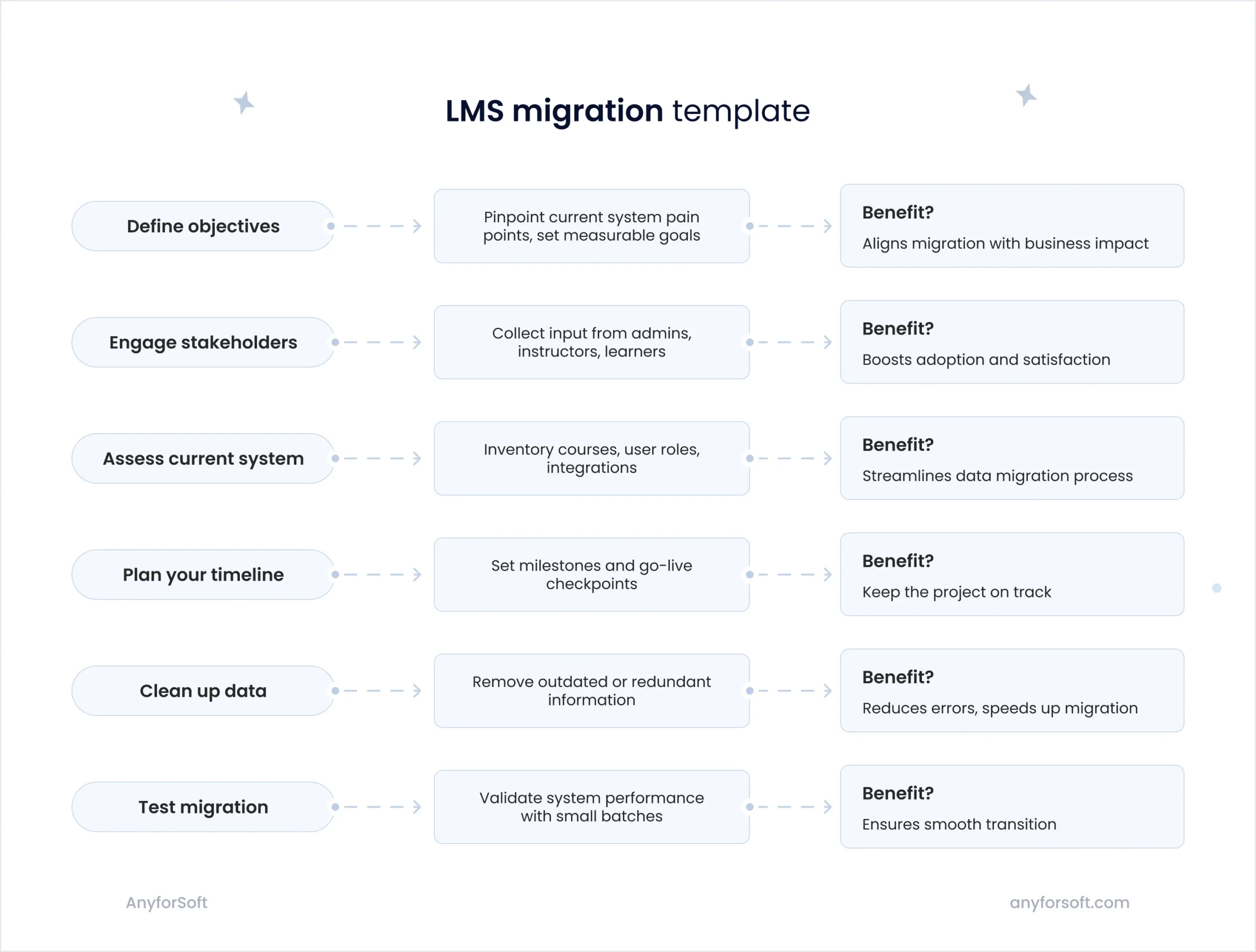
Wrapping Up
LMS migration poses many challenges. However, when done right, it opens a myriad of opportunities for your business. By switching to a better learning management system, you will enhance the learner experience, improve functionality, boost performance and reliability, and, of course, ensure scalability.
Don’t wait until your system becomes too slow—migrate to a new LMS today.
If you need a hand with your project, AnyforSoft will help. As a company with extensive expertise in education and e-learning, we successfully deliver projects of any complexity. No matter how many users and gigabytes of data you have, we will seamlessly transfer it to the new learning environment and make sure everything works correctly.
Contact us today and tell us about your project.
