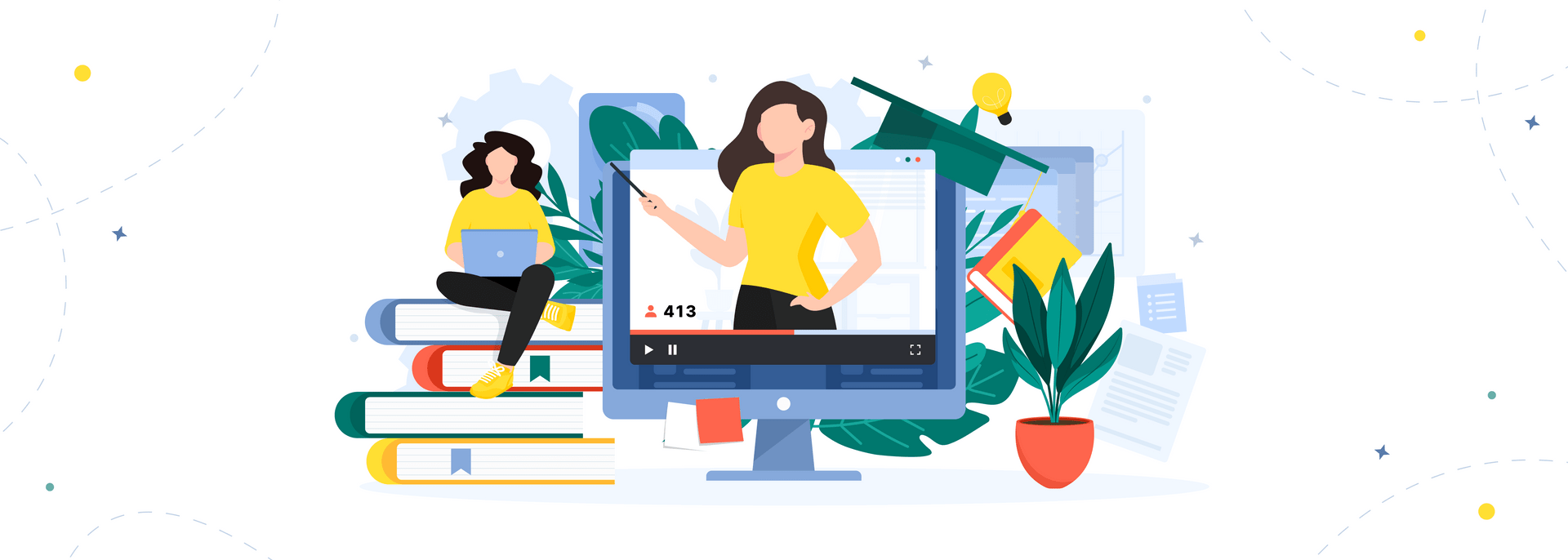While a learning management system (LMS) helps you conduct and organize your online training, LMS reporting shows whether you’re succeeding in your efforts. By analyzing learning management system reports, you can:
- track learner progress and course completion;
- measure learner engagement;
- evaluate the effectiveness of your e-learning content;
- share LMS data with stakeholders;
- monitor how much time learners spend on your training materials, and much more.
For this reason, any LMS should have advanced reporting and analytics capabilities.
As a company that provides learning management system development services, AnyforSoft knows a thing or two about LMS reports. In the following paragraphs, we are going to discuss what LMS reporting features your system needs to ensure high learning effectiveness. Whether you’re planning to build a custom LMS or subscribe to one of the ready-made LMS platforms, this information will show you what to look for.
Without further ado, let’s get started.
What is LMS reporting?
Before diving deep into the specifics, let’s first clarify what LMS reporting is.
LMS reporting is a feature in a learning management system that tracks and analyzes users’ learning experience and performance in the learning environment. You can use LMS reports in many different ways: to see how many learners completed a specific course, analyze how much time was spent on each module, measure learner engagement, and so on. The main idea behind reporting tools is that they help you discover weaknesses in your training programs and eliminate them.

For instance, let’s say LMS reporting reveals that some of your employee training modules have low completion rates. Your organization can investigate the issue and find out why this happens. Maybe, your content is too long and not engaging. Or even worse—the modules have technical issues that prevent your employees from finishing the learning process. Thanks to LMS reports, you can quickly identify such problems and solve them.
Having access to such reports is especially critical for organizations that conduct compliance training. With the ever-changing laws, regulations, and government policies, businesses have to adjust their mandatory training programs to reflect them. Their employees, on the other hand, must constantly learn new information in order to stay compliant. If an organization decides not to track progress and employee performance on compliance training, it may result in low course completion rates. This in turn will lead to non-compliance and hefty penalties for the business.
As you can see learning management system reporting is essential and shouldn’t be underestimated. In the following paragraphs, we discuss the benefits it may bring to your company.
How LMS reporting can benefit your business
The value of LMS reports can’t be overestimated. By having access to in-depth report data, you will achieve great progress in corporate training and online learning. With its help, you’ll be able to:
- Measure learning effectiveness. With LMS reports, you can easily assess the effectiveness of your training programs. By analyzing learner progress, course completion rates, and assessment scores, you will get an idea of how well users learn the provided materials.
- Find what can be improved. Custom reports pinpoint areas where learners are struggling and show courses with low completion rates. With this information, you’ll be able to find areas of improvement and address the issues your learning platform has.
- Track compliance and certification. If you operate in a regulated industry, LMS reports will help you track and ensure compliance with standards. You’ll be able to monitor certification progress, ensuring that employees meet the necessary qualifications and certifications required for their jobs.
- Optimize resources. By knowing exactly which courses and training modules are most popular and effective, you will be able to allocate resources more efficiently rather than wasting money on something that doesn’t work.
- Make well-informed decisions. By relying on real data rather than guesswork, you can make well-informed decisions when working on your LMS and its learning content. If you do otherwise, you may mess things up, compromising the learning experience and effectiveness.
- Demonstrate ROI. Your organization invests lots of money in training programs. With LMS reporting features, you can demonstrate the ROI of these investments. By measuring improvements in employee skills, knowledge, and performance, you’ll be able to demonstrate the real benefits of your training initiatives.
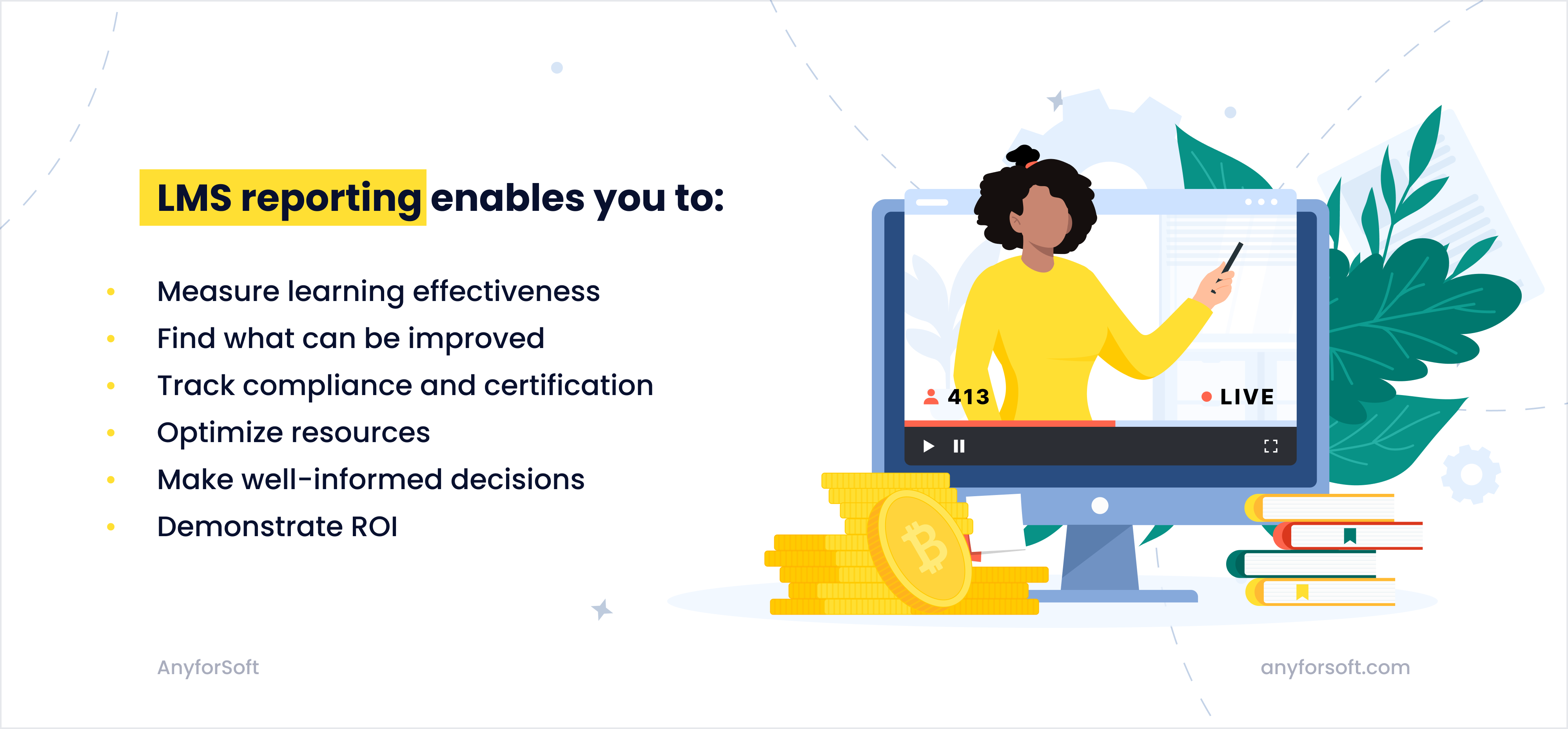
The most important LMS reports
When building a custom LMS or choosing between off-the-shelf learning management systems, look for the key metrics and reports described below.
1. Training progress and course completion status
This report shows how your employees/learners are progressing through a course and who has already completed their training. To provide more detailed data, your LMS reporting system should support various filters so that you can filter the results and see the training progress and course completion for a specific department, group, position, etc.
Why you should use it: With this report, you will get an idea of how well the training in your organization goes. You will be able to monitor the completion of each course and module, and if some of them have low completion rates, you can find out the reason and fix the issues.
2. Course and module details
This LMS reporting feature lets you get deeper and receive detailed data for each course and its modules in your learning platform. You will be able to see the number of modules users completed, how much time was spent on each module or course, how many employees/learners attended the course, what test scores they received, and much more.
Why you should use it: With such LMS analytics, you will be able to set realistic objectives and finetune your training strategy. In-depth data for each course and module will help you better analyze the strengths and weaknesses of your learners and optimize the courses accordingly.
3. Time logs
With time log LMS reports you will be able to track how much time learners spend on various learning activities within your system. You will see the duration a learner spends on a specific course, module, quiz, or any other learning content.
Why you should use it: Time log reports provide insights into user engagement. For example, if a certain course is designed to be completed in two hours but learners complete it much faster, it may indicate that the course is not engaging and the users are skipping through it without absorbing the information. What’s more, in certain industries, there are requirements for a minimum number of training hours. So by logging activities within your platform, you’ll make sure that you are compliant.
4. User reports
User reports typically contain a comprehensive overview of the individual performance and progress of a user within a learning management system. Unlike the training progress and course completion status report that shows data for multiple users, this report allows you to get the important statistics of each individual employee/learner. User reports provide data on completed courses, assessments, grades, and learning achievements, offering valuable insights into individual strengths, weaknesses, and areas for improvement.
Why you should use it: Having access to personalized analytics, you and the users of your platform will be able to track their learning journey, set realistic goals, and measure their success. Additionally, these reports will help you assess the effectiveness of your courses, identify trends, and tailor learning experiences to meet individual needs.
5. Leaderboards
Many learning management systems incorporate leaderboards to enhance motivation and user engagement. Leaderboard reports show top learners in a certain department, group, or job position based on assessment scores, activity, and other data.
Why you should use it: With leadership boards, you will introduce healthy competition to your e-learning course. That will motivate your employees to study harder in order to outperform their colleagues. What’s more, some companies use these LMS reports to determine whether a certain employee is qualified for a more prominent job role.
6. Content engagement
The content engagement LMS report will give you engagement metrics for all of the content in your LMS. It will show the total views, likes, comments, and shares a certain material has received, its average rating, whether that content is part of a learning track, and so on.
Why you should use it: With LMS reporting features like a content engagement report, you can easily assess how well your content is performing. For example, if a certain course or module is being completely ignored, that could be a sign that it’s outdated, not engaging, or irrelevant. You can investigate why this content is not performing well and improve it.

7. Survey reports
You can’t improve without feedback, right?
For this reason, your LMS must offer survey reports. Such reports contain compiled data from surveys and feedback forms completed by your learners, tutors, and other stakeholders. They analyze the provided data and turn it into valuable insights and trends. Survey reports will help you and your LMS administrators understand what users think about your courses, how satisfied they are, and what learning experience they receive.
Why you should use it: With these LMS reports, you’ll be able to identify areas of improvement. They enable you to assess the effectiveness of training programs and make data-driven decisions when working on the learning environment and course content.
8. Report scheduling, exporting, and sharing
Another critical LMS reporting feature is the ability to export, share, and schedule reports. Your tool should be able to export reports in CSV, PDF, and ODS formats. That way, you will be able to share your reports with someone outside your LMS and organization.
Why you should use it: This feature is useful for organizations that share training and learning data with stakeholders. It will allow stakeholders to track and manage compliance while generating evidence of compliance for an individual, team, department, or entire organization.
Conclusion
Advanced LMS reporting capabilities are a must-have for any business that wants to improve the learning experience and effectiveness of its LMS platform. Making improvements without having real data to rely on is like letting the Magic 8 Ball make important life decisions for you—you never know where it might lead you. So avoid random and guesswork—use the reports from this article to ground your decisions on actual data.
Don’t have an LMS or your current system doesn’t support advanced reporting features?
AnyforSoft can help.
We offer a wide range of development services, including custom LMS development and LMS customization. We can customize any ready-made learning management system with open-source code or develop a brand-new solution with any LMS reporting feature you need from scratch. Having over 12 years of development experience, we create software of any complexity. What’s more, our company offers full-cycle development, from the project discovery phase to support and maintenance services. So don’t hesitate to contact us and tell us about your project—we will create a product that meets your business needs and requirements.
Looking forward to working with you!