Running a tutor-led academy is exciting – and complex. Platforms like Thinkific make it easy to launch your first course, but as you grow, cracks start to show. Limited roles. Basic analytics. Branding that feels “cookie-cutter.”
If you’ve reached that point, you’re not alone. Many education leaders start looking for Thinkific alternatives once they need more control, flexibility, and scale.
This guide compares three strong Thinkific competitors: Open edX, Moodle, and custom-built platforms. We’ll look at them through the lens that matters to you – multi-role management, analytics depth, integrations, and data ownership – so you can make an informed, strategic choice.
Why Look for Thinkific Alternatives?
Thinkific is excellent for early-stage course creators, but tutor-led academies are different. You’re managing live sessions, instructors, schedules, and growing cohorts of students. The platform you choose must scale with your ambitions.
Scalability and growth needs
Thinkific’s course structure works well for small groups but becomes cumbersome as you add cohorts, instructors, and multiple course tracks. A growing academy needs:
- Multi-instructor collaboration without workarounds.
- Advanced learner journeys, like drip schedules, prerequisites, and cohort-based enrollment.
- Better performance monitoring, so tutors can see how each learner is progressing at a glance.
As your student base expands beyond a few hundred learners, you’ll also encounter technical limitations. Page load times can increase, and managing multiple simultaneous cohorts becomes a logistical challenge. Thinkific’s architecture is optimized for individual course creators, not multi-instructor operations where dozens of tutors need to manage their own sections simultaneously.
The real pain point emerges when you try to run complex academic programs. Imagine offering a certification program with sequential courses, where students must complete Module A before accessing Module B, while different instructors teach different sections. Thinkific can technically handle this, but the workarounds become tedious – custom coding, third-party integrations, and manual enrollment management that eats into your team’s time.
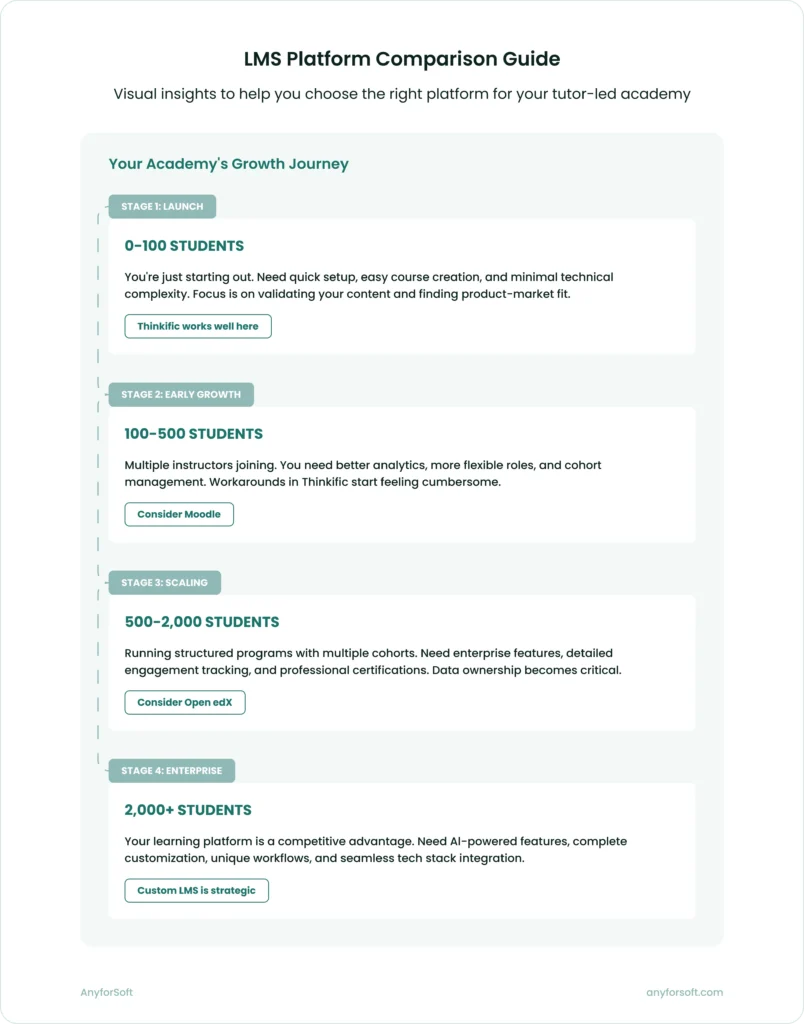
Customization and branding
A strong brand experience keeps learners engaged. Thinkific offers themes, but customization is limited. You may want:
- Full control of the UI to match your academy’s identity.
- Custom dashboards for students, tutors, and administrators.
- Unique features like AI-assisted grading, progress nudges, or gamified experiences.
Beyond surface-level theming, mature academies often need to control the entire learner journey. This includes custom landing pages that convert prospects into enrolled students, personalized recommendation engines that suggest courses based on learner behavior, and white-label mobile apps that carry your branding into students’ pockets.
Thinkific’s theme editor provides basic CSS customization, but you can’t fundamentally alter the user experience architecture. You’re working within their framework, which means your academy looks and feels similar to thousands of other Thinkific sites.
For academies competing in crowded markets – whether that’s professional certifications, language learning, or specialized skills training – this lack of differentiation can directly impact enrollment and retention rates.
Analytics and data
Basic Thinkific analytics show completions and quiz results, but decision-makers often need deeper insights:
- Instructor performance across multiple classes.
- Learner engagement trends by cohort.
- Custom reports for investors or accreditation bodies.
Modern educational leaders make data-driven decisions. You need to know not just who completed the course, but how long they spent on each module, where they struggled, which instructors have the highest retention rates, and which marketing channels bring in the most engaged students.
Thinkific’s reporting dashboard gives you enrollment numbers and completion percentages – useful, but not actionable enough for strategic planning. You can’t easily track cohort-based metrics, compare instructor effectiveness, or identify at-risk students before they drop out. If you’re seeking accreditation, applying for grants, or reporting to stakeholders, you’ll find yourself exporting data to spreadsheets and manually creating reports.
For academies serious about continuous improvement, you need analytics that answer questions like: Which course sections have the highest drop-off rates? How does student engagement correlate with assessment scores? Are live sessions more effective than asynchronous content for your specific audience? These insights require granular data collection and flexible reporting tools.
For inspiration, check out our guide to customizing LMS analytics.
Cost considerations
As your enrollment grows, subscription pricing can become expensive. Open-source alternatives to Thinkific like Moodle or Open edX can reduce licensing costs – though they require setup and hosting.
Thinkific’s pricing tiers are based on active users and features. While the entry-level plans seem reasonable, you’ll quickly hit limits that push you toward premium tiers. By the time you’re serving 1,000+ active students with multiple instructors, you could be paying several hundred dollars monthly – and that doesn’t include transaction fees on course sales or third-party integrations you need to fill functionality gaps.
The economics shift dramatically when you consider total cost of ownership. A SaaS platform like Thinkific includes hosting, security updates, and basic support in the subscription price. Open-source alternatives require upfront investment in infrastructure and technical expertise, but eliminate per-user fees entirely. For academies with steady growth trajectories, the break-even point often arrives within 12-18 months.
There’s also the hidden cost of platform limitations. Every hour your team spends working around Thinkific’s constraints – manually enrolling students because automated workflows aren’t flexible enough, exporting and manipulating data because reporting is insufficient, or managing support tickets because the student experience is suboptimal – represents opportunity cost. Time spent on platform workarounds is time not spent on curriculum development, marketing, or student success initiatives.
Quick takeaway: If you feel constrained by roles, reporting, or growth costs, it’s time to explore websites like Thinkific that are better suited for your academy’s next stage.
Open edX: The Enterprise-Grade Alternative
Open edX is a heavyweight LMS built for universities, global nonprofits, and corporations. It’s open-source, highly scalable, and designed for serious education delivery – making it one of the most powerful Thinkific competitors available..
Originally developed by Harvard and MIT to power their joint venture edX (the massive open online course platform), Open edX has evolved into a robust ecosystem used by organizations worldwide. The platform serves over 55 million learners globally and powers learning experiences from university degree programs to corporate training initiatives.
What makes Open edX powerful
- Cohort-based learning: Built-in features for group management, pacing, and scheduling.
Open edX was designed from the ground up for cohort-based education. You can create multiple cohorts within a single course, each with its own start date, pacing schedule, and even different content variations. This is invaluable for tutor-led academies where you might run the same course multiple times per year with different instructors.
The platform supports both self-paced and instructor-paced modes. In instructor-paced mode, you control exactly when content becomes available to students – perfect for maintaining cohort cohesion and facilitating live discussions where everyone is working through the same material simultaneously. You can set subsection release dates, create time-bound assessments, and automatically hide or show content based on student progress.
- Multi-role support: Tutors, TAs, course creators, admins—each with fine-grained permissions.
Open edX’s permission system is enterprise-grade. You can assign users as Staff (full course editing rights), Admin (can manage enrollments and roles), Discussion Moderators, Discussion Administrators, Beta Testers, and more. For tutor-led academies, this means you can give instructors control over their course sections without worrying they’ll accidentally modify other instructors’ content.
The system also supports organizational roles beyond course-level permissions. You can designate org-wide administrators who oversee all courses, course creators who can build new courses but not necessarily teach them, and observers who can view analytics and reports without editing capabilities. This role hierarchy mirrors how actual educational institutions operate, making it intuitive for teams transitioning from physical classrooms to online delivery.
- Data-rich analytics: Track engagement, time-on-task, and learner outcomes with precision.
Open edX includes Insights, a robust analytics platform that gives you visibility into student engagement patterns. You can see exactly how students interact with each piece of content – video watch time, problem attempts, forum participation, and time spent on each section.
For tutor-led academies, the instructor dashboard provides actionable data. You can identify students who haven’t logged in recently, track completion rates for specific assignments, and even download granular data for further analysis. The platform also integrates with third-party analytics tools, allowing you to build custom data pipelines if you need specialized reporting.
The latest Open edX releases include Aspects, an enhanced analytics framework that provides even deeper insights into learner behavior, content effectiveness, and program outcomes – crucial for academies that need to demonstrate ROI to stakeholders or continuously improve their pedagogical approach.
- Integrations: Connect with CRMs, analytics suites, or video-conferencing tools like Zoom.
Open edX’s architecture is built around REST APIs, making it straightforward to integrate with your existing tech stack. Common integrations include:
- Video conferencing: Zoom, BigBlueButton, and Microsoft Teams can be embedded directly into course pages, enabling live tutoring sessions within the learning environment.
- CRM systems: Sync enrollment data with Salesforce, HubSpot, or custom CRMs to manage the entire student lifecycle from prospect to alumni.
- Payment processors: Connect Stripe, PayPal, or regional payment gateways for course sales and subscriptions.
- Single Sign-On: Integrate with enterprise identity providers like Okta, Azure AD, or Google Workspace for seamless authentication.
- Content authoring: Use external tools like Articulate, Captivate, or H5P to create interactive content, then embed it in your courses.
Strengths for tutor-led academies
- Great for academies with multiple instructors and structured programs.
- Ideal for professional education where certifications and compliance tracking matter.
- Flexible enough to build a unique learner experience with extensions and plugins.
The platform particularly excels in scenarios where credential integrity matters. Open edX supports digital badges, verifiable certificates with blockchain integration options, and detailed learner transcripts. If you’re running professional development programs where students need proof of completion for licensing boards or employers, Open edX provides the infrastructure to issue credible, verifiable credentials.
For academies offering blended learning – combining online coursework with in-person or live-online instruction – Open edX’s course structure accommodates this naturally. You can create modules that include pre-session videos students watch independently, live session components with attendance tracking, and post-session assignments that reinforce learning.
The platform also supports advanced assessment types beyond multiple-choice quizzes. You can implement peer assessments (where students evaluate each other’s work), timed exams with lockdown browser integration, coding exercises with automatic grading, and open-response assessments with rubric-based instructor grading. This flexibility means your assessments can align with your pedagogical goals rather than being constrained by platform limitations.
Real-world implementations
Major organizations using Open edX include:
- Microsoft: Uses Open edX for their Professional Program in Data Science and other certification tracks.
- IBM: Delivers technical training and professional development through their Skills Academy on Open edX.
- University of Queensland: Runs their entire online learning program on Open edX, serving thousands of students across multiple degree programs.
- Tenaris University: The corporate university of a global manufacturing company, delivering compliance training and professional development to employees worldwide.
These implementations demonstrate Open edX’s ability to scale from hundreds to hundreds of thousands of learners while maintaining performance and reliability.
Considerations
Open edX is not plug-and-play. You’ll need technical resources or a vendor to set up hosting, configure roles, and maintain the system. Costs may be lower than SaaS subscriptions long-term, but expect upfront investment in deployment.
The initial setup requires DevOps expertise. You’ll need to provision servers (or use managed hosting), configure the database, set up CDN for video delivery, configure email services, implement SSL certificates, and customize the theme to match your brand. For teams without in-house technical capacity, this typically means either hiring developers or partnering with an Open edX service provider.
Ongoing maintenance is another consideration. The Open edX community releases new versions approximately every six months, bringing improvements and security patches. Upgrading requires testing, potential custom code updates if you’ve built extensions, and carefully planned downtime. Many academies choose managed hosting services that handle these operational aspects, trading some flexibility for reduced operational burden.
The learning curve for course authors is steeper than Thinkific. Open edX Studio (the course authoring interface) is powerful but requires training. Course creators need to understand the course structure hierarchy (courses → sections → subsections → units → components), learn how to configure problem types, and understand how content release schedules work. Plan for a 1-2 week onboarding period for instructors new to the platform.
For a deeper dive into selection criteria, read our post on choosing the right LMS.
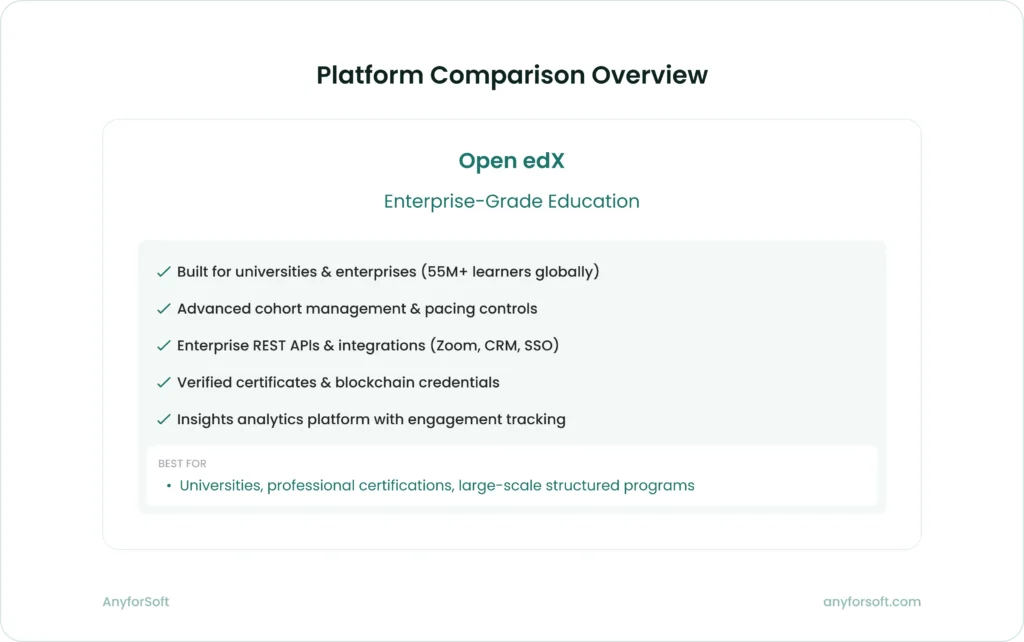
Moodle: The Flexible and Free Option
Moodle has been around for two decades and is trusted by millions of educators worldwide. Like Open edX, it’s open-source – but it’s known for its massive plugin library and approachable community. For those exploring websites like Thinkific, Moodle represents a cost-effective alternative with extensive customization options.
Moodle supports over 2,000 plugins that extend its functionality, making it one of the most customizable LMS platforms available. The platform currently powers learning for over 400 million users across 240+ countries, from K-12 schools to universities to corporate training programs.
Advantages of Moodle
- Cost efficiency: Free core software; you pay only for hosting, setup, and support.
Moodle’s licensing model is completely open-source (GPL), meaning you can download, install, modify, and distribute it without licensing fees. This makes it particularly attractive for academies watching their budgets closely. You can start small with basic shared hosting (as low as $10-20/month) and scale up to dedicated servers as your student base grows.
Many hosting providers offer Moodle-optimized environments with one-click installation, automated backups, and security updates. This “managed Moodle” approach gives you the cost benefits of open-source software with much of the convenience of SaaS platforms. Providers like MoodleCloud (the official Moodle hosting service) offer tiered plans starting around $100/year for small academies.
For organizations with in-house IT capacity, self-hosting Moodle provides maximum control and cost efficiency. You can choose your infrastructure (cloud providers like AWS, Google Cloud, or Azure, or on-premise servers), optimize for performance, and customize every aspect of the environment.
- Plugin ecosystem: Add gamification, certificates, integrations, and more.
The Moodle plugin directory is its superpower. Need a feature? There’s probably a plugin for it:
- BigBlueButton integration: Host live tutoring sessions directly within your courses with features like breakout rooms, screen sharing, and session recording.
- Certificate plugins: Automatically generate and issue course completion certificates with custom templates.
- Gamification: Add points, badges, leaderboards, and progress bars to boost engagement.
- Advanced quizzes: Question types beyond the standard options, including drag-and-drop, essay questions with plagiarism detection, and adaptive quizzes that adjust difficulty based on performance.
- E-commerce: Integrate payment gateways to sell courses directly from your Moodle site.
- Mobile app: The official Moodle app works with your installation, giving students access to course materials on iOS and Android devices.
- H5P integration: Create and embed rich interactive content like interactive videos, presentations, and games.
- Attendance tracking: Monitor student attendance for live sessions with reports and notifications.
The plugin ecosystem means you can start with core Moodle and add capabilities as needed, keeping your platform lean and focused while retaining the ability to expand functionality without switching platforms.
- Blended learning ready: Perfect if you mix live sessions with self-paced content.
Moodle was originally designed for educational institutions that blend online and face-to-face instruction, making it naturally suited for tutor-led academies. The platform’s activity modules support virtually every instructional approach:
- Asynchronous content delivery: Upload videos, documents, SCORM packages, and other learning materials that students access on their own schedule.
- Synchronous sessions: Integrate video conferencing tools for live instruction, office hours, or student presentations.
- Collaborative learning: Discussion forums, wikis, databases, and workshops enable peer-to-peer learning.
- Assessment variety: Quizzes, assignments, lesson modules with branching paths, surveys, and peer assessments give you flexibility in how you evaluate learning.
The course format options (weekly, topics-based, social, single activity) let you structure courses to match your pedagogical approach. For tutor-led academies, the topics format often works best, allowing you to organize content by subject or module rather than chronologically.
Why tutor-led academies like Moodle
- Flexible roles: Teachers, non-editing teachers, students, observers – customize as needed.
Moodle’s role and permissions system rivals Open edX in sophistication. Default roles include:
- Manager: Oversees multiple courses and can access all areas.
- Course creator: Can create new courses and teach in them.
- Teacher: Full editing rights within their courses, including grading and student management.
- Non-editing teacher: Can teach and grade but cannot modify course content.
- Student: Accesses learning materials and submits assignments.
- Guest: Limited read-only access to designated courses.
What makes Moodle powerful is that you can create custom roles with precisely the permissions you need. For example, you might create a “Teaching Assistant” role that can grade assignments and participate in forums but can’t modify the course structure or see sensitive student data. Or a “Course Observer” role for administrators who need to audit courses without students seeing them.
Permissions can be assigned at multiple levels – site-wide, by course category, for individual courses, or even for specific activities. This granularity means you can match your platform’s permission structure to your organizational hierarchy exactly.
- Configurable gradebook and reporting: Align with your pedagogy.
Moodle’s gradebook is exceptionally flexible. You can:
- Create custom grading scales (not just numerical, but also letter grades, competency-based scales, or custom descriptors).
- Weight different activity types according to your assessment philosophy.
- Set up grade categories that reflect your course structure.
- Provide students with detailed feedback through rubrics, comments, and inline annotations.
- Calculate grades using various methods (mean, median, highest, weighted mean).
- Hide grades until assessments are complete to avoid student anxiety.
For academies with specific pedagogical approaches, this flexibility is crucial. If you’re running competency-based programs where students advance based on mastery rather than time, Moodle supports that. If you use standards-based grading with proficiency levels, Moodle can handle it. If you need to align assessment with external accreditation requirements, the gradebook can be configured to generate the reports you need.
- Community support: Thousands of users, forums, and documentation available.
The Moodle community is one of its greatest assets. The official forums host active discussions where experienced administrators and developers help newcomers solve problems. The community maintains extensive documentation (MoodleDocs) covering everything from basic usage to advanced customization.
Regional Moodle user groups host conferences and meetups where educators share best practices. This community-driven support model means that even without paid support, you have access to collective knowledge from millions of Moodle users worldwide.
Third-party support is also readily available. Certified Moodle Partners offer professional services including hosting, customization, training, and ongoing support. This ecosystem means you’re never locked into a single vendor – if you’re unhappy with your current Moodle provider, you can switch while keeping your data and platform intact.
Where Moodle may fall short
The interface can feel dated compared to modern SaaS platforms. Too many plugins can create maintenance headaches. It’s best for academies that have moderate technical capacity or a partner to manage it.
The interface can feel dated compared to modern SaaS platforms. Too many plugins can create maintenance headaches. It’s best for academies that have moderate technical capacity or a partner to manage it.
While recent versions (Moodle 4.0 and beyond) have significantly improved the user interface with a cleaner, more modern design, it still lacks the polish of consumer-grade SaaS products. The administrative interface, in particular, can feel overwhelming with its numerous settings and configuration options. For instructors accustomed to drag-and-drop course builders like Thinkific, Moodle’s learning curve is noticeable.
Plugin compatibility can become an issue, especially during major version upgrades. Not all plugins are maintained consistently, and using too many plugins from different developers can lead to conflicts or security vulnerabilities. It’s wise to audit your plugin usage regularly and stick to well-maintained, widely-used extensions.
Moodle performs best with at least basic technical support. While you can run a small academy without a dedicated IT staff, as you scale, you’ll want someone who can troubleshoot performance issues, manage backups, handle security updates, and optimize database queries. Many academies address this by either allocating a few hours weekly from an existing technical person or engaging a Moodle partner for monthly maintenance.
Real-world implementations
Moodle powers learning for diverse organizations:
- Open University (UK): One of the world’s largest distance learning institutions, serving over 170,000 students through Moodle.
- Shell: The global energy company uses Moodle for employee training and professional development across its worldwide operations.
- London School of Economics: Complements in-person teaching with Moodle-based online components for thousands of students.
- New York State Department of Health: Delivers mandatory compliance training to healthcare workers throughout the state.
These examples show Moodle’s versatility across education sectors and organizational sizes.
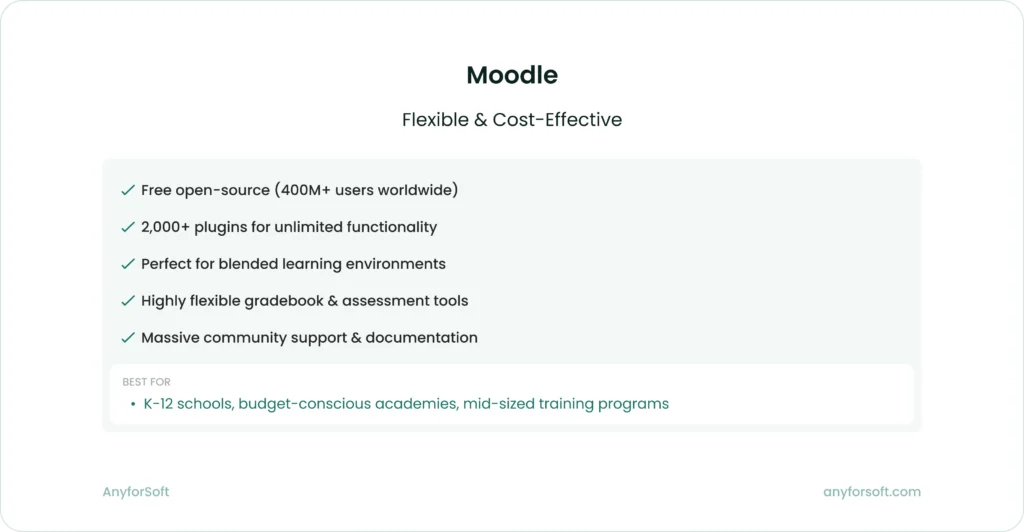
Custom LMS: When You’ve Outgrown Off-the-Shelf Platforms
At some point, even Open edX or Moodle may feel like a compromise. If you have unique workflows or ambitious growth plans, a custom platform could be the most strategic choice among Thinkific competitors and other ready-made solutions..
Why go custom
- Total control: From user roles to dashboard design, everything matches your needs.
With a custom LMS, you’re not adapting your processes to fit platform constraints – the platform adapts to you. This means:
- Enrollment workflows that match your actual business processes, whether that’s corporate training with manager approvals or consumer courses with sophisticated trial and upgrade paths.
- Student dashboards that prioritize the information your learners actually need, not a generic interface designed for the lowest common denominator.
- Instructor tools tailored to how your teachers actually work, eliminating the clicks and workarounds that waste time in off-the-shelf systems.
- Administrative interfaces that surface the metrics your team uses for decision-making, without manual data export and manipulation.
- AI-driven features: Personalize learning with recommendation engines, chatbots, or auto-grading (see our post on AI chatbots in e-learning).
Modern custom platforms can incorporate AI capabilities that would be impossible or expensive to add to traditional LMS platforms:
- Adaptive learning paths: AI analyzes student performance and automatically adjusts content difficulty, suggests additional resources, or bypasses material the student has already mastered.
- Intelligent tutoring: Chatbots powered by natural language processing answer common student questions 24/7, escalating complex queries to human instructors.
- Predictive analytics: Machine learning models identify students at risk of dropping out before they disengage, allowing proactive intervention.
- Content recommendations: Like Netflix for learning, AI suggests courses, modules, or resources based on learning history and goals.
- Automated assessment: For certain content types, AI can grade essays, evaluate code submissions, or assess project work, providing instant feedback to students while reducing instructor workload.
These AI features aren’t just nice-to-have – they can significantly impact student success rates and instructor efficiency, creating competitive advantages in crowded education markets.
- Data ownership: You decide where data is stored and how it’s analyzed.
With SaaS platforms, your student data lives on someone else’s servers under their terms of service. Custom platforms give you complete control:
- Choose your hosting infrastructure (cloud provider, region, redundancy level) based on your compliance requirements and budget.
- Implement data retention and deletion policies that match your legal obligations and student privacy commitments.
- Structure your database to support the exact analytics queries you need without platform limitations.
- Integrate with your existing data warehouse or business intelligence tools for unified reporting across all organizational systems.
- Maintain full data portability – if you ever need to switch systems, your data is in formats you control.
For academies subject to regulations like GDPR, FERPA, or COPPA, this level of control can be essential. For those seeking investment or partnerships, demonstrating robust data governance can be a competitive advantage.
- Scalability: Build architecture that grows with you—no per-learner pricing surprises.
Custom platforms can be architected specifically for your growth trajectory. This means:
- Infrastructure that scales automatically during enrollment surges without manual intervention or emergency upgrades.
- Video delivery optimized for your content types and student locations, potentially saving thousands in bandwidth costs.
- Database design that maintains performance as you add thousands or millions of student records.
- No artificial limitations on features, users, or content – if your business model changes, your platform can adapt.
The economics become particularly attractive at scale. While a custom platform might cost $100,000-300,000 to build initially, it eliminates the ongoing per-user fees that can reach tens of thousands annually for SaaS platforms serving large student bases. For academies with clear growth plans, the ROI calculation often favors custom development within 2-3 years.
When a custom solution makes sense
- You run a multi-instructor academy with thousands of learners.
- You need advanced analytics dashboards that off-the-shelf solutions don’t provide.
- You want to integrate seamlessly with your existing tech stack (CRM, ERP, analytics tools).
Additional scenarios where custom makes strategic sense:
- Unique pedagogy: Your teaching approach doesn’t fit standard course structures – perhaps you use competency-based progression, adaptive assessments, or novel collaborative learning methods that existing LMS platforms don’t support well.
- Complex business model: You have sophisticated pricing (multiple payment plans, scholarships, corporate partnerships, bundle pricing) that requires tight integration between learning delivery and commerce systems.
- Competitive differentiation: Your learning experience is a key part of your value proposition, and having a platform identical to competitors weakens your market position.
- IP protection: Your proprietary content or methodology requires specialized security measures beyond what standard platforms provide.
- Regulatory requirements: You operate in highly regulated industries (healthcare, finance, defense) where compliance requirements make SaaS platforms impractical.
For academies thinking about creating companion tools, our post on on-demand tutor app strategy explores how custom solutions can work in parallel.
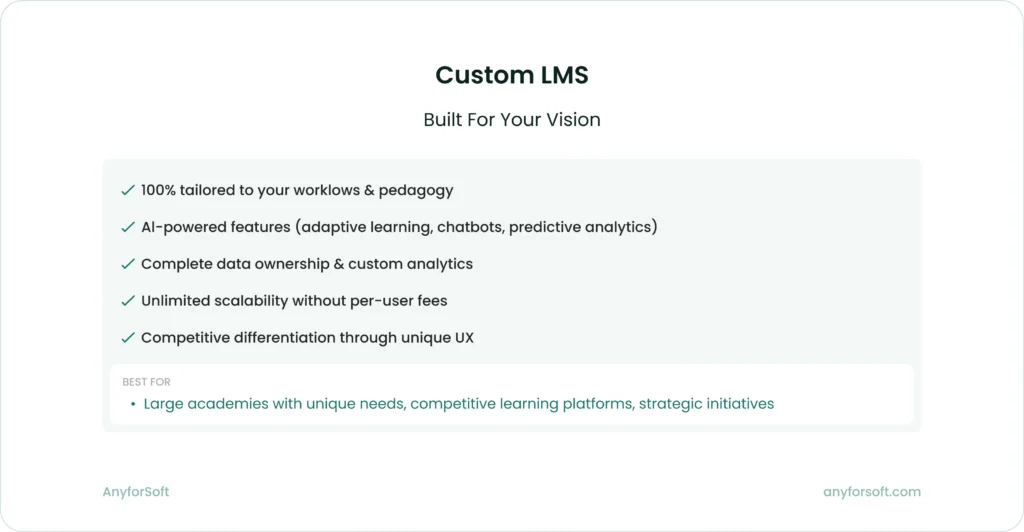
Custom development considerations
Building custom requires careful planning:
- Requirements definition: Spend significant time mapping your workflows, user journeys, and feature requirements before development begins. Changes mid-development are expensive.
- Technology selection: Choose a tech stack that balances your current needs with future flexibility. Consider factors like available developer talent, hosting costs, and ecosystem maturity.
- Development approach: Agile development with regular prototypes lets you test and refine features before full implementation, reducing the risk of building the wrong thing.
- Timeline: Plan for 6-12 months for initial launch of a custom platform, with ongoing enhancement sprints as you learn from real usage.
- Total cost: Beyond initial development, budget for hosting ($500-5,000/month depending on scale), security audits, ongoing maintenance, and feature enhancements.
Many successful custom platform projects follow a hybrid approach: start with a mature open-source platform like Open edX or Moodle as the foundation, then customize the UI, add proprietary features, and integrate with other systems. This gives you a tested core LMS while accelerating time-to-market and reducing development risk.

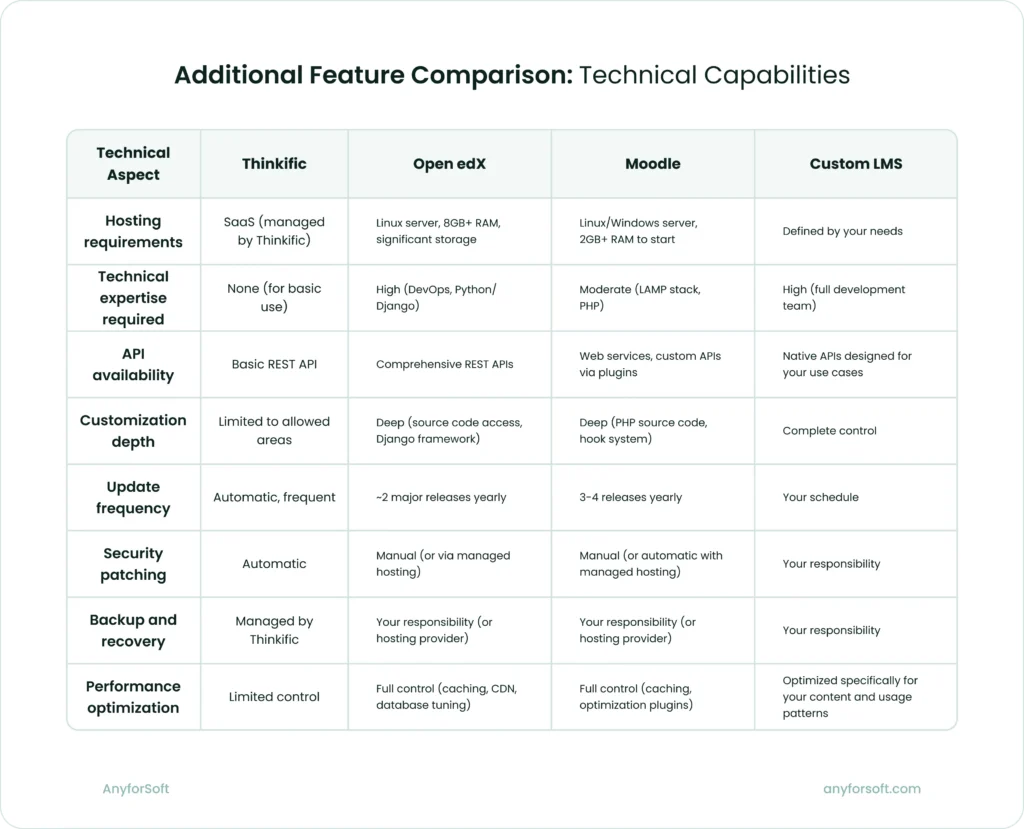
Next Steps: Getting Started
Based on your evaluation, here’s how to move forward with each option:
If you choose Open edX:
- Evaluate hosting options: Open edX.org maintains a list of service providers. Compare managed hosting services vs. self-hosting.
- Plan your installation: Decide between community version (free, requires more setup) or commercial distributions (additional features, easier setup).
- Budget for customization: Most academies need some theme customization and perhaps custom features. Get quotes from Open edX developers.
- Join the community: Participate in Open edX forums and Slack channels to learn from experienced users.
- Consider Open edX Conference: Annual conference connects users, developers, and service providers.
Recommended first step: Schedule consultations with 2-3 Open edX service providers to understand costs and timelines for your specific needs.
If you choose Moodle:
- Start with MoodleCloud: Test Moodle’s features with a free MoodleCloud trial before committing to larger infrastructure.
- Explore plugins: Visit the Moodle plugins directory and identify which extensions you’ll need for your specific use case.
- Find a Moodle Partner: Certified Moodle Partners can help with setup, customization, and ongoing support if you lack technical resources.
- Plan your theme: Decide whether standard themes will work or if you need custom theme development for branding.
- Instructor training: Moodle’s flexibility means a learning curve. Budget time for training your teaching team.
Recommended first step: Create a free MoodleCloud trial site and build a sample course to evaluate whether Moodle’s interface and features meet your needs.
If you choose custom development:
- Define requirements thoroughly: Invest time in detailed requirements documentation before any development begins.
- Choose development partner: Evaluate development agencies based on education technology experience, not just technical capabilities.
- Plan MVP scope: Identify the minimum viable product that lets you launch, then plan future enhancement phases.
- Consider hybrid approach: Starting with open-source platform and customizing it can reduce risk and accelerate timeline.
- Budget for ongoing development: Plan for continuous improvement cycles, not just initial build.
Recommended first step: Create a detailed requirements document and RFP (Request for Proposal), then interview 3-5 development firms that specialize in education technology.
Which Option Should You Choose?
- Choose Open edX if you’re running large, structured cohorts and want enterprise-level features without building from scratch.
- Choose Moodle if you’re budget-conscious, need flexibility, and have basic technical support in-house.
- Go custom if you want to future-proof your academy with unique features, advanced analytics, and scalable architecture.
Conclusion
Thinkific is a great start, but tutor-led academies eventually need more—more roles, more insight, more control. Open edX and Moodle are excellent Thinkific alternatives for those ready to invest in a scalable learning infrastructure. And if you want a solution that fits like a glove, a custom LMS can turn your academy into a competitive powerhouse.
The right choice depends on where you are in your growth journey. If you’re just outgrowing Thinkific with a few hundred students, Moodle offers a cost-effective step up with powerful features. If you’re operating at scale with complex programs, Open edX provides enterprise-grade capabilities. And if your learning platform is central to your competitive strategy, custom development creates unique advantages that competitors can’t replicate.
Whether you want help configuring Open edX, optimizing Moodle, or designing a custom solution from scratch, AnyforSoft can guide you. Our team builds scalable, learner-centered platforms that grow with you. Contact us today!
