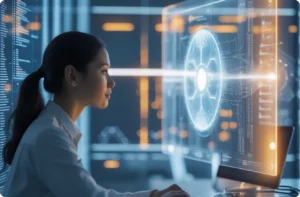Organizations invest in corporate training but often can’t tell if it’s worth it: completion rates stay frustratingly low. Does everything come down to technology? No. The real issue is simpler: most LMS platforms push isolated, self-paced learning that fails to engage employees.
Cohort-based approaches work differently. Learners move forward together, support one another, and stay motivated through shared experience, which matches how people actually learn in practice.
Teachfloor is driving this shift, helping organizations deliver interactive, community-driven programs rather than static courses. The key question remains: Does this platform fit our needs, work within our budget, scale with growth, and deliver measurable results?
In this article, we’ll cover:
- Where Teachfloor fits within the LMS market.
- How easy it is to launch and manage.
- What scalability looks like as organizations grow.
- The real costs compared to alternatives.
- Integration options with existing systems.
- Pros and cons worth knowing upfront.
Our goal is to empower you with a comprehensive skillset for choosing the right LMS. It’s the maximal goal. The minimal one, though, is to see clearly Teachfloor’s advantages and points of weaknesses to understand if it’s a right choice for your organization.
How Teachfloor Is Different
We begin by placing Teachfloor within the broader LMS ecosystem. You’ll see the map and the platform’s position on it, with its strengths and weaknesses.
Broad LMS market landscape
The LMS sector is expanding fast. A couple of figures:
- In 2024, the global learning management system market was valued at USD 24.05 billion and is projected to reach USD 70.83 billion by 2030.
- By 2033, the LMS market could surpass USD 107.9 billion, with a steady CAGR of 17.9 %.
What types of solutions, by their architecture, scale, and specific goals, this growing market is presented by? They fall into three categories:
- Traditional enterprise LMSs like Cornerstone or SAP SuccessFactors are built for global corporations and compliance-focused industries. However, mid-sized organizations can find them rigid and resource-heavy, because not each and every company needs all that complexity.
- Course marketplaces like Udemy Business or Coursera for Teams offer vast catalogs of ready-made content. This distinctive feature is great for breadth, but can be weak for focus, when businesses get less control over tailoring learning to their specific needs.
- DIY combinations, for example, Zoom for live sessions, Google Drive for materials, Slack for communication, start cheap and stay flexible. But the real trade-off of such tool conglomerations, if not to say “a patchwork,” is scalability that becomes a bit of a circus as teams grow.
We highlight only the biggest categories here for clarity. In reality, the LMS market is far more “colorful,” with countless platforms that differentiate themselves by features, industries served, or pedagogical approaches.
Teachfloor has carved out its position by choosing a different path.
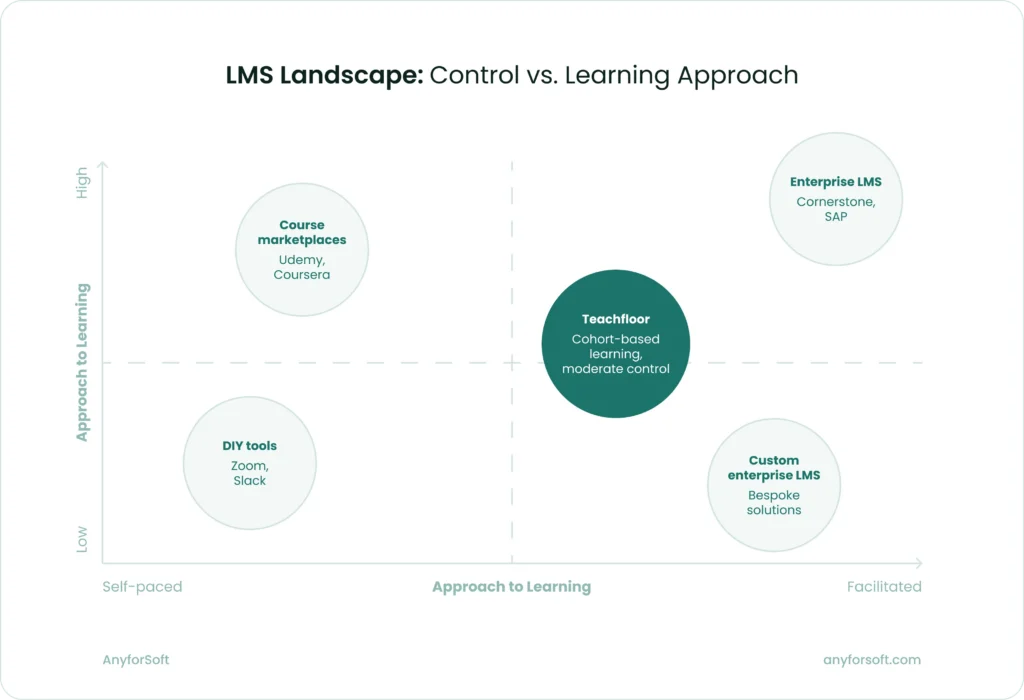
Teachfloor’s specialization: Social and cohort-based learning
Teachfloor stands out for one clear reason: it treats learning as a social act, not a solo task. Employees do not study in silence; they share notes, exchange feedback, and solve problems together.
That is why its courses feel less like online modules and more like real discussions that happen to take place on screen.
Most professionals recognize the need for that sense of connection; it keeps motivation alive. When people learn as part of a group, completion rates rise, and conversations deepen. As each course wraps up, the takeaway is not only knowledge but also confidence built through collaboration.
Teachfloor transforms structured training into an interactive experience that feels natural. As simple as it sounds, that shift helps learning stay with people longer.
Who Techfloor is for
Teachfloor is designed with mid-sized organizations in mind. These are companies large enough to need structured training but not so large that they require the complexity of enterprise-grade LMSs.
Its flexibility also appeals to sectors where interaction and collaboration are key to learning success.
Typical use cases include:
- Professional services firms — where employees must continually upgrade skills and share expertise.
- Bootcamps and training academies — delivering intensive, cohort-based programs with a strong peer component.
- Nonprofits and NGOs — providing training across distributed teams and volunteers without heavy IT overhead.
- Growing companies — organizations scaling from informal knowledge sharing to structured, repeatable training programs.
These groups share a need for training that is practical, engaging, and easy to administer without building a large technical team.
Competitive features
Compared with mainstream competitors, Teachfloor competes less on the sheer breadth of features and more on depth of engagement. Thinkific and Teachable help individuals turn their expertise into income.
Moodle, on the other hand, offers deep customization for institutions that have strong technical teams. Most organizations fall somewhere in between, wanting flexibility without the burden of constant maintenance.
Teachfloor fills that space. It is built for teams that need to launch learning programs quickly and keep people genuinely engaged. When the first course goes live, instructors and learners can focus on content rather than configuration.
That simplicity is its real advantage. It gives structure without locking anyone in, and that balance is what many growing organizations look for today.
As one reviewer on G2 notes:
“For students, the platform feels modern and engaging, with forum discussions, structured feedback, and AI-powered tools that enhance the experience.”
This captures what sets Teachfloor apart: it builds a sense of interaction and accountability. For business leaders evaluating ROI, this distinction matters. Engagement and completion rates often drive training success more than an exhaustive feature list, and this is where Teachfloor places its emphasis.
Getting Started: Launch Simplicity
Teachfloor’s design emphasizes launch simplicity: organizations can configure, brand, and begin running programs in a matter of days rather than months.
The setup process begins with account creation and a few essential configuration steps.
Administrators enter organizational details, adjust settings like time zone and currency, and apply branding elements such as company logos and colors.
Core integrations — Zoom for live sessions and Stripe for payment processing—can also be connected early to streamline course delivery.
Once these basics are in place, team members are added to the platform to begin building and managing courses.
The timeline varies depending on the size of the organization and its readiness.
- For a typical mid-market company, implementation takes about one to two weeks.
- More complex setups, involving data migration, custom integrations, or large-scale content upload, may extend the process to a month.
This is still far shorter than the 15–17 weeks often reported for enterprise-level LMS rollouts.
To summarize key setup steps:
- Log in and enter organization details (name, time zone, currency).
- Customize platform branding with domain, logo, and colors.
- Connect external tools such as Zoom and Stripe for conferencing and payments.
- Add team members and assign roles to start building courses.
- Access onboarding resources like tutorials and a knowledge base to accelerate adoption.
Quick setup, clear onboarding, and simple integrations make Teachfloor easy to adopt. As soon as the first sessions begin, everything feels organized and ready to use.
Teachfloor earns its reputation as a practical choice for busy teams that just want things to work.
Growth and Scalability Considerations
Teachfloor provides features that support scaling from small teams to larger organizations without forcing disruptive migrations. Its adoption by over 500 organizations across more than 20 industries illustrates its ability to serve a diverse range of environments, from education and nonprofits to corporate training.
User capacity at different organizational sizes
One of the strongest platform’s scalability features is support for unlimited students and users across its plans. This makes it suitable whether an organization has a few dozen learners or several thousand.
For small to medium-sized organizations, Teachfloor’s streamlined design delivers exactly what is needed:
- Efficient management of learners.
- Straightforward administration.
- Strong cohort-based tools.
Teachfloor also scales beyond small teams, handling larger organizations with confidence. However, its focus on simplicity and social learning can limit flexibility in very complex settings.
Once an organization reaches that scale, it may look for tools built specifically for those advanced structures.
Even then, Teachfloor often remains a strong complement for divisions or departments that value human-centered, fast-to-launch learning.
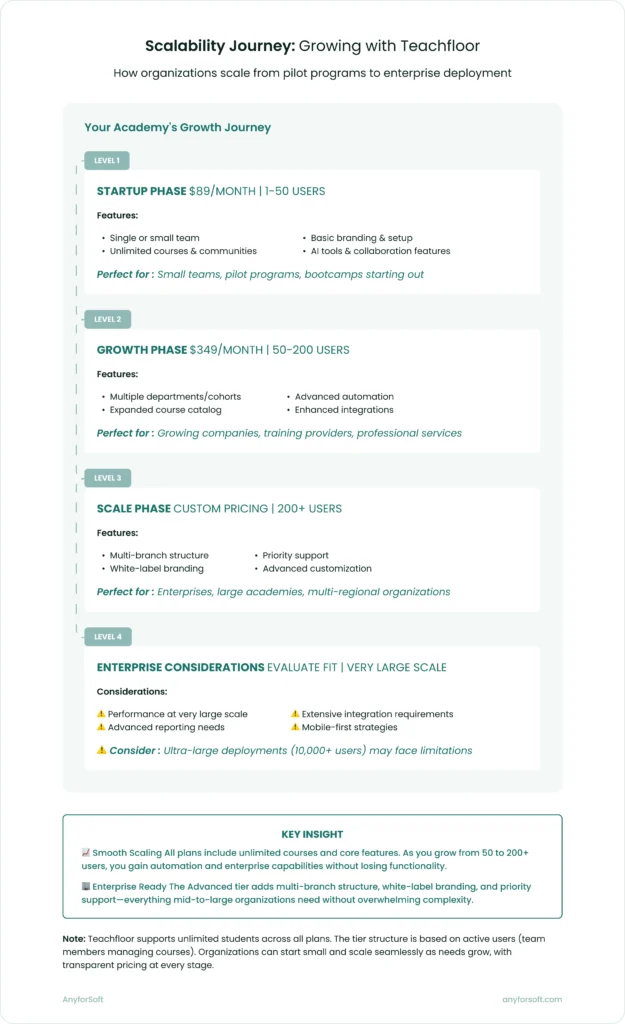
Multi-course and instructor management
Teachfloor addresses thе need for expanding training programs through its Multi-Branches feature and a clear role-based management system.
The Multi-Branches capability means the creation of distinct sub-accounts under one platform. Each branch can have its own users, courses, and administrators, while leadership maintains a centralized overview. This setup is valuable for:
- Companies with multiple departments or offices.
- Educational institutions with several faculties or affiliated schools.
- Nonprofits or consortia operating across regions and languages.
- Multinationals adapting training to cultural or regulatory differences.
Branches can be tailored to specific audiences, with content, languages, and workflows customized as needed. This makes it possible to scale diverse training programs without losing organizational coherence.
On the instructor side, Teachfloor defines roles clearly to ensure smooth collaboration and secure access:
- Owner — full control over billing, branding, integrations, and course management.
- Administrator — manages nearly all features except billing, including course creation and analytics.
- Instructor — responsible for teaching tasks, lesson creation, grading, and learner management.
- Assistant — supports instructors with grading and communication but without editing or administrative rights.
This role-based model reduces overlap, prevents unauthorized access, and ensures accountability as the number of courses and instructors increases.
Content organization and curriculum scaling
With Teachfloor’s no-code builder, creating a course feels as simple as arranging pieces that already fit together. Lessons, videos, and quizzes fall into place through quick drag-and-drop actions.
Most instructors appreciate how each course instantly forms its own landing page, complete with milestones and community links.
By the time it is ready, the structure looks polished and takes minutes, not days, to assemble.
As one user on Capterra puts it:
Teachfloor’s curriculum builder makes it straightforward to design flexible, engaging courses, which reduces the effort needed to expand programs.”
This balance between usability and automation allows programs to expand from a few pilot courses to full academies without collapsing under their own weight.
White-label and branding capabilities for enterprise
Teachfloor’s white-label setup brings live sessions, recordings, quizzes, and interactive tasks together in one place. Built-in messaging, community posts, and discussion spaces give each program its own personality, mirroring the organization’s culture. As a result, the platform feels like part of the company rather than an outside tool.
Too much branding can feel forced, while too little weakens identity.
Teachfloor stays in the middle, offering flexible customization supported by peer reviews, group courses, and multimedia modules. What emerges is a system that grows with the organization yet keeps learning consistent with its voice and values.
Platform limitations as organizations grow
While Teachfloor scales well for small to mid-sized organizations, several limitations become visible as usage increases.
- Reporting and analytics. The platform tracks learner progress and course completion, but its tools are basic compared to enterprise-grade systems. Organizations seeking deep, customizable analytics may find this insufficient.
- Mobile experience. The mobile interface is functional but less polished than the desktop version, which could affect engagement for teams relying heavily on smartphones or tablets.
- Integrations and customization. Teachfloor supports essentials like Zoom and Stripe, but integration options with HR, CRM, or marketing systems are limited. Email personalization and workflow automation are also less advanced than in larger LMS ecosystems.
- Performance at scale. Some users report occasional slowdowns during peak live sessions with very large groups, suggesting that ultra-large enterprises may encounter operational constraints.
- Cost Scaling. Pricing is transparent and appealing for mid-market organizations, but expenses may rise as cohorts grow or when external tools are added.
User Teachefloor’s reviews confirm these patterns. According to feedback on G2 and Capterra (2025), Teachfloor is praised for its ease of use and collaborative features, yet often cited cons include a “limited feature set,” “basic reporting,” and “restricted integrations”. These gaps don’t diminish the platform’s value for its core audience but do matter for enterprises with highly complex requirements.
Investment Analysis: Costs and Value
Any LMS decision ultimately comes down to numbers. Beyond Teacherfloor’s features and usability, organizations need to understand what the platform’s costs are, how it compares to alternatives, and what kind of business value it can realistically deliver.
Teachfloor pricing tiers
Teachfloor’s pricing is based on active students, not Teachfloor LMS’s feature restrictions. As enrollment grows, costs scale predictably while every plan keeps full access to tools and integrations.
All tiers include unlimited courses, community spaces, cohort learning, Zoom connectivity, and interactive elements such as quizzes and peer reviews.
Over time, this model helps organizations expand training without rethinking budgets or sacrificing functionality.
| Plan | Price | User capacity | Key features |
| Startup | $89/month | Up to 50 active users | Unlimited courses & communities, AI tools, collaboration features, analytics |
| Business | $349/month | Up to 200 active users | All Startup features + advanced automation, enhanced integrations |
| Advanced | Custom pricing | 200+ active users | Fully customizable, enterprise-level support, white-label branding, priority support |
Additional pricing characteristics include:
- Transparent and predictable: no hidden fees for essential features.
- Volume discounts: available for larger user bases or enterprise contracts.
- Nonprofit discounts: reduced rates tailored to budget-sensitive organizations.
- Flexibility: monthly or annual subscription options.
- Free trial: 14 days, enabling organizations to test functionality before committing.
This structure balances affordability with scalability. The key benefit is such a SaaS LMS model lets teams start small and expand smoothly as programs grow:
- A small training team can begin with the Startup plan and later transition to Business or Advanced tiers as programs expand.
- For enterprises, the Advanced plan ensures white-label branding and priority support without locking out core functionality at lower tiers.
Cost Comparison: Thinkific, Moodle, DIY
Features matter, but the real test of an LMS is how its pricing structure supports long-term scalability.
The table below compares Teachfloor’s costs with Thinkific, Moodle, and a DIY Zoom + tools approach, highlighting differences in scalability and cost structure.
| Platform | Pricing Tiers & Cost | Key Features & Scalability | Cost Structure Notes |
| Teachfloor LMS | Startup $89/mo (≤50 users)Business $349/mo (≤200 users)Advanced: Custom (1000+ users) | Unlimited courses, cohorts, AI tools, Zoom & Stripe integration, automation, white-label (Advanced) | Charges by active users; all features included; nonprofit discounts; volume discounts available |
| Thinkific | Free planPaid tiers: $49, $99, $199, $499/mo | Course builder, memberships, assignments, API access, integrations | Feature-based pricing; white-label only at highest tier; limited admins at lower tiers |
| Moodle | MoodleCloud Starter: ~$160/year (50 users)Up to ~$1970/year (750 users) | Open-source with plugins; compliance, detailed reporting, self-hosted or cloud-hosted | Core free but costs for hosting, support, custom dev; technical expertise required |
| DIY Zoom + Tools | Zoom Pro $14.99/mo per host + other LMS tools | Video conferencing only; requires third-party LMS tools, payment processors, plugins | Low entry cost; multiple subscriptions; integration overhead; scales poorly in complexity |
Let’s wrap up.
- Teachfloor LMS uses a transparent, user-based pricing model that keeps all features included, making it cost-efficient for teams focused on cohort learning.
- Thinkific targets individual course creators, but its tiered plans lock advanced options behind higher costs.
- Moodle remains the most flexible solution through plugins and self-hosting, yet it usually demands notable technical effort, often supported by Moodle development services to reach its full potential.
- DIY setups using tools like Zoom can start cheaply but quickly become complex and costly as integrations and user numbers increase.
In the long run, Teachfloor’s model combines affordability with room to grow, while alternatives may trade simplicity for hidden effort or reserve their best features for premium tiers.
ROI and business value
The value of an LMS is measured not only in costs but in the returns it generates. Organizations justify investment in Teachfloor by tracking savings, performance gains, and retention improvements.
Every learning platform promises results, but measurable impact tells the real story. When organizations track how learning saves time, cuts costs, and supports employee growth, the numbers start to speak for themselves.
The most practical ROI metrics focus on where learning meets efficiency and performance:
- Cost savings and efficiency. Reduced travel, fewer on-site sessions, and less printing directly lower expenses, while automation keeps operations smooth.
- Employee performance. Higher completion rates, stronger test scores, and clear skill growth point to real behavioral change.
- Onboarding speed and retention. Faster adaptation and lower turnover show the business value of continuous learning.
- Training delivery costs. Well-implemented LMS platforms can reduce delivery expenses by up to sixty percent compared with classroom instruction.
- Administrative time. Automated enrollment, compliance tracking, and reporting free teams to focus on strategy instead of logistics.
When measured consistently, these outcomes reveal not just financial gains but how learning becomes part of everyday work.
Over time, efficiency turns into culture — one where improvement feels natural, not forced.
Collecting data alone is not enough; what matters is turning it into insight.
A few deliberate actions can transform raw numbers into decisions that strengthen both training and business strategy.
Here is where to start:
- Establish clear baselines such as current costs, onboarding duration, and retention levels.
- Track progress after the LMS goes live.
- Use integrated analytics or external tools for continuous monitoring.
- Align measured outcomes with priorities like compliance, productivity, or sales performance.
Once these steps become routine, learning data stops being static and starts guiding action — showing leaders where training truly pays off.
Business value examples include:
- Independent studies, provided by Continu and eLearning Industry, report up to 353% ROI from LMS adoption, with faster onboarding, lower turnover, and productivity improvements driving results.
- Case studies highlight onboarding time reductions of up to 40%, significant drops in employee attrition, and measurable gains in sales performance.
Users consistently cite better engagement, higher completion rates, and smoother operations. Its cohort-based and social learning features further support ROI by improving knowledge retention and learner satisfaction—benefits that go beyond simple cost reduction to create lasting organizational value.
Integration Capabilities
Teachfloor LMS is designed to connect smoothly with the systems organizations already rely on. It does not ask teams to rebuild their digital workspace; it extends what is there and makes it work together more efficiently.
When tools cooperate, learning stops feeling like a separate process and becomes part of everyday operations.
Its integrations span live sessions, payments, content delivery, and automation. Through LTI 1.3, Teachfloor adds features like peer reviews, group projects, and social learning inside platforms such as Moodle or Canvas. That capability keeps collaboration alive across systems and reduces the friction of switching between platforms.
For live classes, Zoom integration manages links, scheduling, and recordings automatically.
Stripe connects enrollments and payments so that transactions run without extra steps.
Zapier, Slack, and webhooks automate notifications, reporting, and user management, creating a steady workflow that does not depend on manual oversight.
Embedded content from Google Docs, Figma, and YouTube keeps learners inside the LMS while still giving them access to diverse materials.
IT departments benefit from open API access and Single Sign-On, which simplify authentication and allow custom bridges with HR or CRM systems. For larger setups, LMS integration services help connect Teachfloor with complex enterprise infrastructure.
Over time, these connections create something larger than a learning tool — a unified ecosystem where education and operations evolve side by side.
Teachfloor integration overview
| Category | Key Integrations | Purpose |
| Learning Tools (LTI 1.3) | Moodle, Canvas, Blackboard | Embed Teachfloor’s social features into other LMS |
| Video Conferencing | Zoom | Live sessions, auto-recording, schedule sync |
| Payments | Stripe | Course payments and automated enrollment |
| Automation | Zapier, Slack, Webhooks | Notifications, reporting, workflow automation |
| Content Embedding | Google Docs, Figma, YouTube | Rich content delivery inside the LMS |
| API & Authentication | API access, SSO (Active Directory) | Custom integration and secure user management |
Strategic Fit: When to Choose Teachfloor
Teachfloor succeeds when adopted by organizations that match its strengths:
- Organizational profiles. Best suited for mid-sized companies (dozens to hundreds of employees) that need structured training without heavy IT overhead. Training providers, academies, and professional services firms also gain from its support for multiple cohorts and community learning.
- Industry applications. Corporate teams rely on it for onboarding and compliance, bootcamps for intensive cohort-based programs, and nonprofits for affordable, distributed training. Either you need every enterprise feature, or you value efficient delivery with less complexity—Teachfloor is built for the latter.
- Learning culture. Works well where engagement, peer interaction, and accountability matter more than “box-ticking.” Cohort learning helps build communities of practice and strengthens knowledge retention. Learning here is less like filling forms and more like joining a shared journey.
- Warning signs. Very large enterprises with tens of thousands of learners, deep compliance needs, or mobile-first strategies may face limitations. Organizations should carefully evaluate scale requirements, as selecting an LMS that does not align with long-term needs may lead to inefficiency and operational challenges.
In short, Teachfloor is strategically positioned for organizations that value collaborative learning, want a straightforward setup, and need predictable costs.
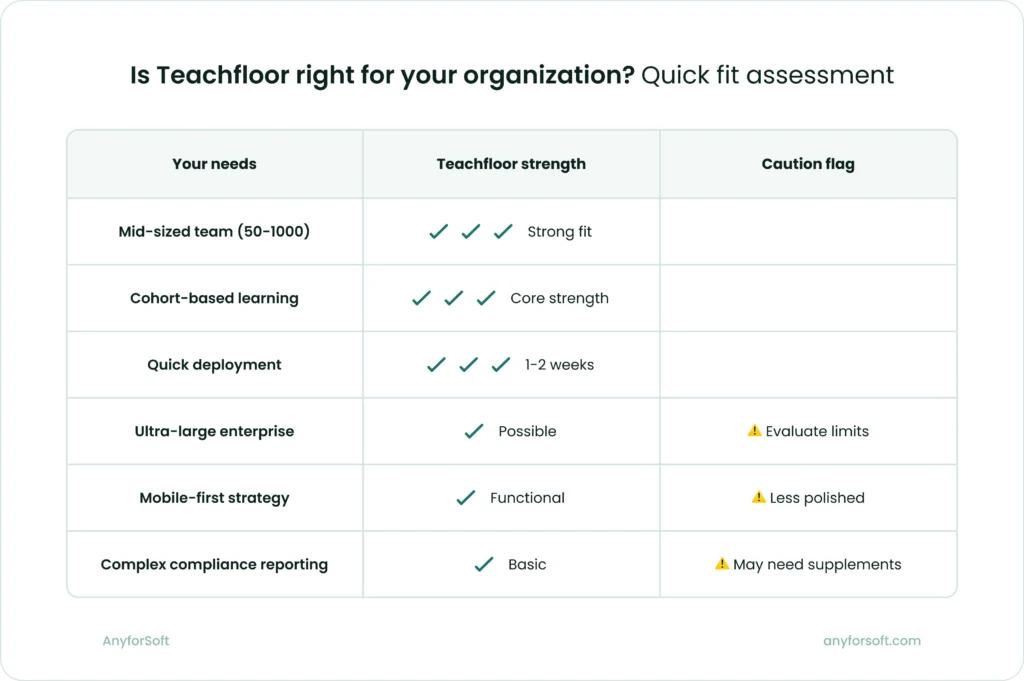
Conclusion
Teachfloor does not try to be everything. It focuses on what matters most. For many organizations, that focus makes the experience easier to trust. The platform’s goal is to bring people together to learn, not just to manage content.
Key takeaways from this assessment include:
- Cohort-based and social learning. Learners share progress, exchange insights, and support one another. Engagement lasts longer. Retention improves naturally.
- Launch simplicity. Setup is short. Rollouts happen in weeks, not months. Teams start using the system before enthusiasm fades.
- Scalability. Works well for small and mid-sized organizations. Large enterprises should still test performance before committing.
- Transparent pricing. User-based, predictable, and fair. Discounts for nonprofits make it accessible without cutting features.
- Integration ecosystem. Zoom, Stripe, LTI, Zapier, and API or SSO connections keep Teachfloor part of the workflow instead of apart from it.
- Strengths. User experience, automation, and support. They make adoption smooth.
- Weaknesses. Reporting stays simple. Customization has limits. Very large deployments may need extra technical attention.
- ROI potential. Clear gains in onboarding speed, cost reduction, and course completion. Numbers that matter to business leaders.
- Strategic fit. Works best for those who value shared learning more than compliance checklists.
Teachfloor stands out through focus. It simplifies the path from idea to implementation. It lets educators design, deliver, and refine without overthinking the system itself.
For institutions that need deep customization or enterprise-wide frameworks, partnering with an LMS development company remains the wiser route. For everyone else, Teachfloor offers something quietly valuable — a platform that helps learning feel organized, connected, and worth returning to.
FAQs
Most teams go live within one to two weeks. The process covers branding, integrations, and team setup. Larger deployments that include data migration can take longer but usually stay under a month. Preparation matters. The clearer the plan, the smoother the launch and adoption.
Teachfloor supports unlimited learners and courses. Growth from dozens to thousands of users feels steady rather than stressful. For mid-sized organizations, scalability works naturally. Systems that are too small slow progress; systems that are too large create friction. Teachfloor holds the middle ground where growth stays manageable.
Enterprise LMSs chase every feature and compliance layer. DIY setups patch together tools that rarely fit cleanly. Teachfloor takes a different route. It centers on engagement and simplicity with built-in cohort learning, automation, and transparent pricing. You either invest in complexity or focus on completion—Teachfloor favors the second.
Results appear in faster onboarding, higher completion, stronger retention, and better performance. These are the signals that ROI is real. Research shows LMS adoption can deliver up to 353 percent ROI. Teachfloor’s social learning keeps those gains consistent. ROI is not a single figure; it is a pattern of time saved, skills strengthened, and teams performing better together.
Extremely large enterprises with deep compliance layers or heavy integration needs may reach Teachfloor’s limits. Mobile-first programs might need a different focus. The key is to notice misalignment early. When a platform does not fit culture or scale, efficiency fades fast. A structured LMS evaluation process helps surface those signals and points you toward a better match while choosing the right LMS.