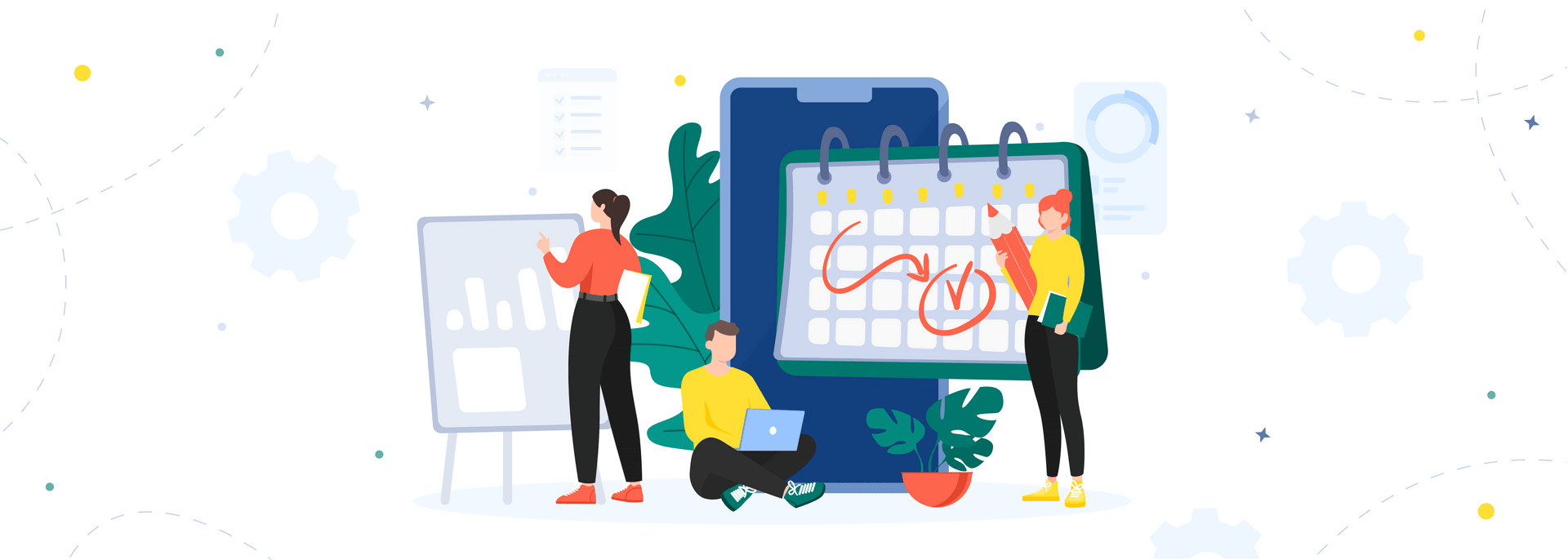Thousands of people visit live exhibitions, festivals, concerts, and other events daily. While these events may be dedicated to different causes and include people of varied interests, there is one thing they have in common: all of them can benefit from implementing technology.
Event apps have transformed the industry and proven to be a powerful tool that benefits event organizers and attendees alike. With a quality application, you can guarantee better audience engagement and experience while facilitating event organization processes.
As a company that has built dozens of media and entertainment solutions, AnyforSoft would like to dedicate this article to event app development. It discusses this process in detail so that you can learn how to create an event app from scratch.
Without further ado, let’s get started.
How Event App Development Benefits Event Planners and Attendees

Why develop an event app in the first place?
Speaking from the business perspective, with the ever-growing event industry, your software is very likely to be in demand. According to the MarketsandMarkets report, the event management software market is expected to grow to 14.1 billion dollars by 2026. Thus, if you manage to develop a quality product, you can count on significant profits.
Also, let’s not forget about the benefits that your application will offer to both event attendees and organizers:
- Improving attendee experience. An event mobile app will accelerate the check-in and check-out processes, guide visitors around the event space, answer their questions, and much more.
- Collecting valuable data for event creators and organizers. With built-in analytics features, event management apps provide valuable insights to organizers so that they can evaluate their planning and marketing efforts.
- Better networking. App users can use your application for networking purposes. For example, they could communicate with their potential business partners or discover people with similar interests. If you encourage them to spend more time in your application, you will be able to effectively promote any upcoming events.
- Managing feedback. Event planning apps can analyze whether a certain event was successful by collecting reviews and opinions from attendees. You won’t have to rely on external platforms and pay them for feedback collection.
- Effective promotion. Another benefit of event app development is that such apps can grab the attention of potential attendees before a particular event even starts. For instance, you can encourage discussions to increase engagement or organize a giveaway to promote the event.
Whether you plan to build an event app with a custom design or want to develop simple aggregating software, with the right approach, you can bring value to users and effectively monetize your product.
Event App Development in 4 Steps
To create an event app, follow these steps.
Step 1: Decide on the Type of Event Management App
There are multiple types of event apps out there, so the first thing you need is to decide which option will work best for your business. Applications differ by purpose, implementation, and even event type and size.
Purpose
When it comes to purpose, your own event app can be either an aggregator or a dedicated solution. Event aggregators include numerous events from multiple publishers, with each publisher inviting attendees to their event. Aggregators typically earn some percentage of the value of each ticket they sell. A good example of such an app is Eventbrite.
A dedicated event planning app, on the contrary, has one organizer that plans events for a particular company or occasion. For example, iBurn falls into this category. iBurn is a mobile event app completely dedicated to the Buring Man festival.
Implementation
Implementation-wise, you can build a white-label event platform or a custom event app.
White-label software can be rebranded. For example, event organizers can add their own logo, description, and other design/content elements to make the software match a specific event or corporate style. Of course, they will be paying you for using your product. Nunify is a good example of an app that offers white-label features.
As for custom-tailored applications, they’re created for a specific company/event organizer and are designed in such a way as to fit their corporate style and product vision.
Event type and size
Your application should reflect the type of event you’re building it for. For example, you can develop:
- a conference planning event application;
- company event planning software;
- a party planner;
- a wedding planning app;
- a festival guide solution, and so on.
In addition to that, apps for events have a huge number of use cases. They can be utilized for ticket-selling purposes, helping attendees find their way around, delivering timely updates on activities and schedule changes, and connecting participants with each other. That will dictate what features you should prioritize in the event app development process.
Step 2: Plan out the App Features
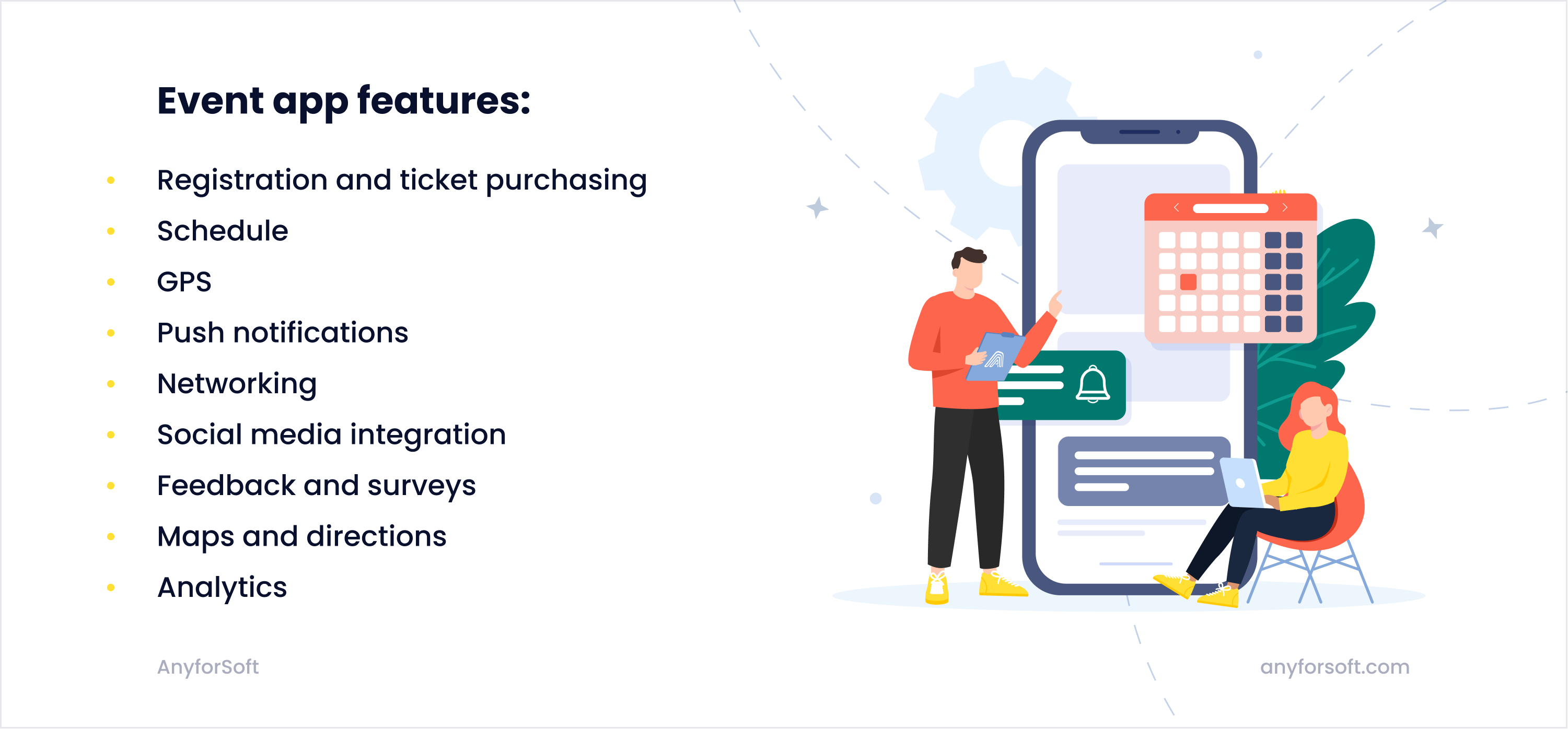
As noted above, the choice of features when creating an event app will depend on the type of software you build and its use cases.
Obviously, we can’t tell you what features will best fit your particular case without looking at your project first. We can, however, describe the functionality that most event apps should support:
- Registration and ticket purchasing. Allow users to register and purchase tickets for a certain event with a tap of a finger.
- Agenda/schedule. Provide an easy-to-use and interactive event schedule feature that allows users to view the event's activities, their timetables, locations, and other information.
- GPS. Ensure your application can utilize the GPS module of the device it is running on. That way, you will enable users to locate their friends on a map during an event or, say, monitor attendees’ movements for security reasons.
- Push notifications. Send push notifications to users to remind them about upcoming events or important updates related to them.
- Networking. Facilitate networking among event attendees by providing features such as chat, messaging, or virtual meetups.
- Social media integration. Allow users to share their experiences on social media platforms. Adding the social media synchronization feature will help in promoting the event and your application.
- Feedback and surveys. Enable attendees to leave feedback and fill out surveys about the event within your event planning app. Organizers can later use this information to find areas of improvement.
- Maps and directions. Offer built-in maps and directions to the event venue, nearby parking, and public transportation options.
- Analytics. Provide analytics tools to event organizers to track user engagement and help them make data-driven decisions for future events.
Step 3: Create UI/UX Desing and Start Event App Development
Once you have decided on the app type and planned out the app features, it’s time to start event app development and design.
The design stage
When it comes to design, make your application user-intuitive and simple to use. Most importantly, it should be fast to respond: users should be able to quickly navigate through the event calendar, choose the desired date, and buy a ticket. Given that some events are highly popular, make sure your application can handle high traffic without crashing.
The design stage might include the following processes:
- Wireframing. A wireframe is a black-and-white sketch of the app’s interface focusing on space allocation, prioritization of content, available features, and intended behaviors.
- Preparing mock-ups. Mock-ups are static representations of an application that show how it will look. They contain logos, images, color schemes, navigation buttons, and other elements that will make up the final product’s design.
- Prototyping. A prototype is an interactive model of the application that you can use to explore how the app works and reacts to different user behaviors.
Event app development
During the development stage, your app developers or a third-party event app development company builds the software and implements the required features. The choice of tech stack will be dictated by your application’s type, complexity, features, target operating systems, technical requirements, and other parameters. For example, the already mentioned Eventbrite app was created with React, NGINX, Django, and Lodash (JavaScript utility library).
Event planning app costs
As for the event app development cost, it’s impossible to accurately estimate it without having a look at your project first. Thus, if you want to find out what budget you need, you can always contact us and ask for a quote.
However, we can provide you with approximate estimates.
The cost depends on the software’s complexity, number of features, tech stack, target platforms, and other parameters. For example, a basic application typically costs between $10,000 and $15,000 whereas complex event apps require an investment of $30,000 or even more.
Step 4: Test Your Software and Release It
To make sure that your app works as intended, you need to thoroughly test it before release. QA testing typically takes place alongside event app development: while devs create features, QA engineers test them and find areas of improvement. Quality assurance will help you eliminate most of the bugs before your application is published on App Store/Google Play and ensure it meets users’ expectations.
QA is a complicated process with numerous stages, including functional testing, compatibility testing. performance testing, usability testing, security testing, integration testing, and regression testing. We already mentioned what these stages are needed for in our recent article on how to make a music app—feel free to check it out if you haven’t already.
Long story short, you shouldn’t neglect the QA stage, unless you want to release a buggy application that will spoil the user experience for anyone who downloads it.
How to Monetize Your Event Application
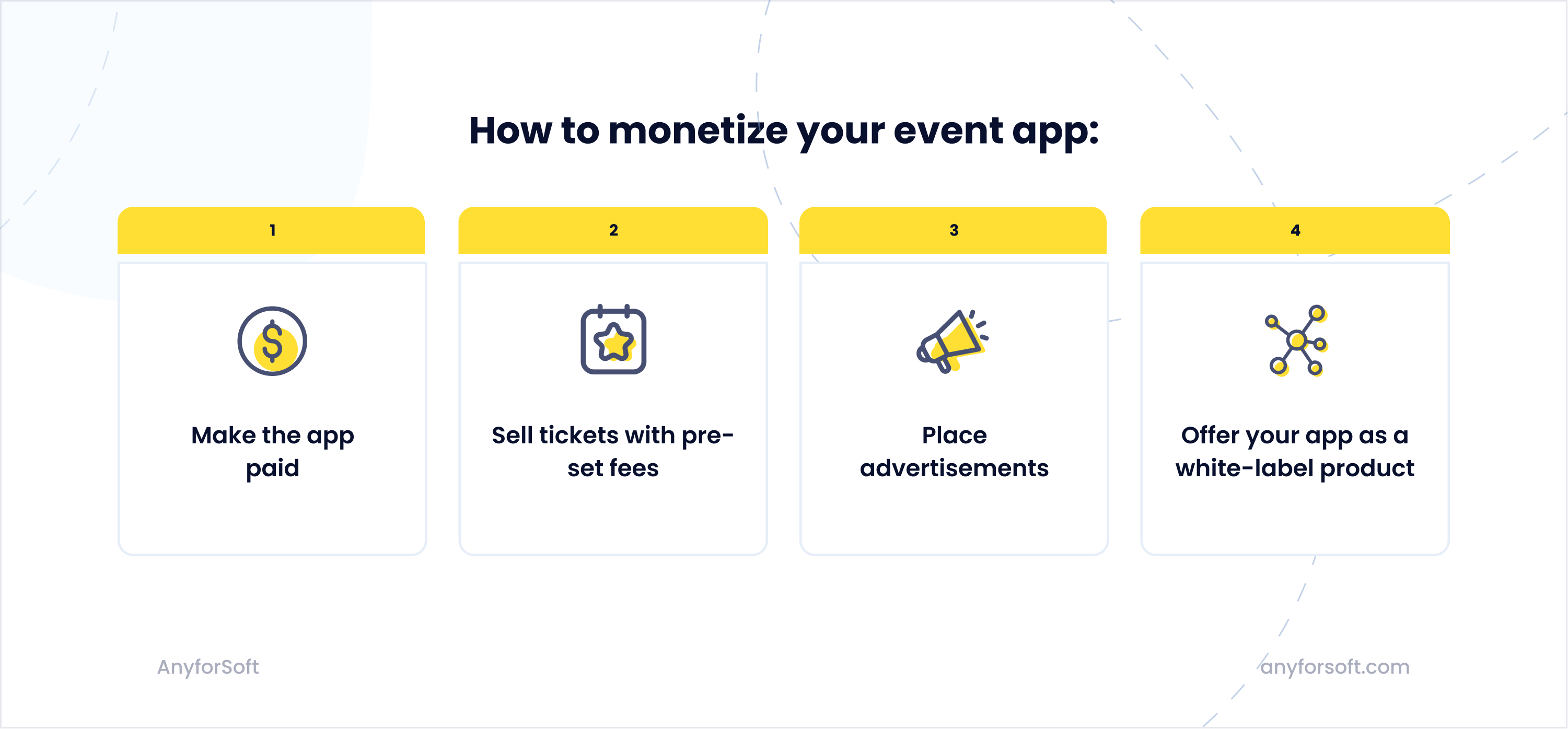
Once event app development is finished, you should find the best way to monetize your product. You can make money out of event planning mobile applications by using the following strategies:
- Make your app paid. If your app offers something unique that free solutions lack, you can make it paid and sell it on Google Play and App Store. However, note that most applications for events are free.
- Ticket fees. As mentioned above, most event aggregation apps make money by selling tickets with pre-set fees. You can do the same and receive a small percentage of the value of each ticket sold.
- Ad placement. How to make an event app profitable from the start? You can simply place ads. The more app users you will have, the more money you will be able to make with this monetization model.
- White labeling. You can offer your platform as a white-label product. That way, event creators and organizers will be able to use your platform as their own and brand it in accordance with their needs. Of course, they will pay you for doing so.
Conclusion
Now you know how to develop an event app. The next step is to take action. If you don’t have a development team or your team simply lacks the expertise to build event planning solutions, you can always count on AnyforSoft.
AnyforSoft is a customer-oriented company with over 10 years of experience that creates unique products in accordance with the business needs and product vision of our customers. Most of our developers are senior-level specialists who are well-versed in various programming languages and frameworks. That allows us to offer software solutions of any complexity.
Don’t hesitate to contact us at any time and we will be happy to help you turn your idea into a successful application!