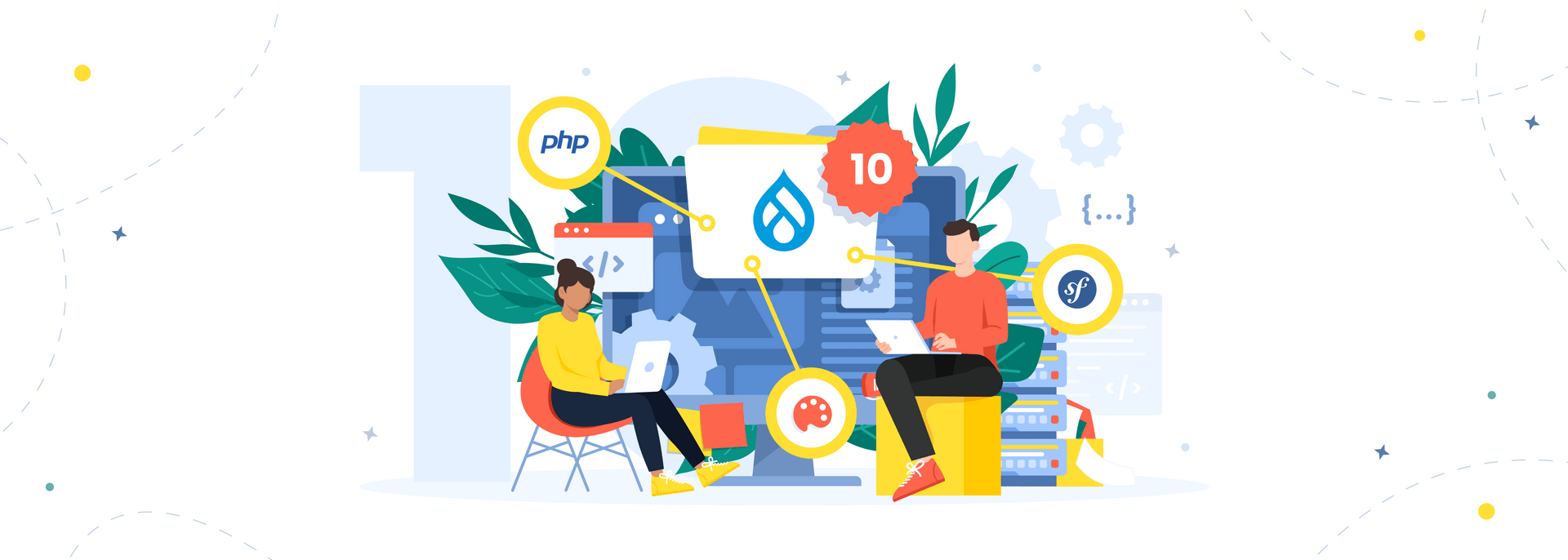Great news for the Drupal community!
The long-awaited Drupal 10 is finally released! On December 15, 2022, the 10th version of one of the most popular content management systems was rolled out and is now available for download.
As a Drupal development company, we are highly excited about the news and can’t wait to discuss it with you. We hope you feel the same and wish to learn more about the release.
If so, keep reading. In the following paragraphs, we describe the new features and improvements of Drupal 10 while also showing you how to upgrade from older versions.
Without further ado, let’s get started!
What’s new in Drupal 10
Below you will find the most prominent Drupal 10 features and improvements. So the latest release of Drupal comes with:
Olivero theme
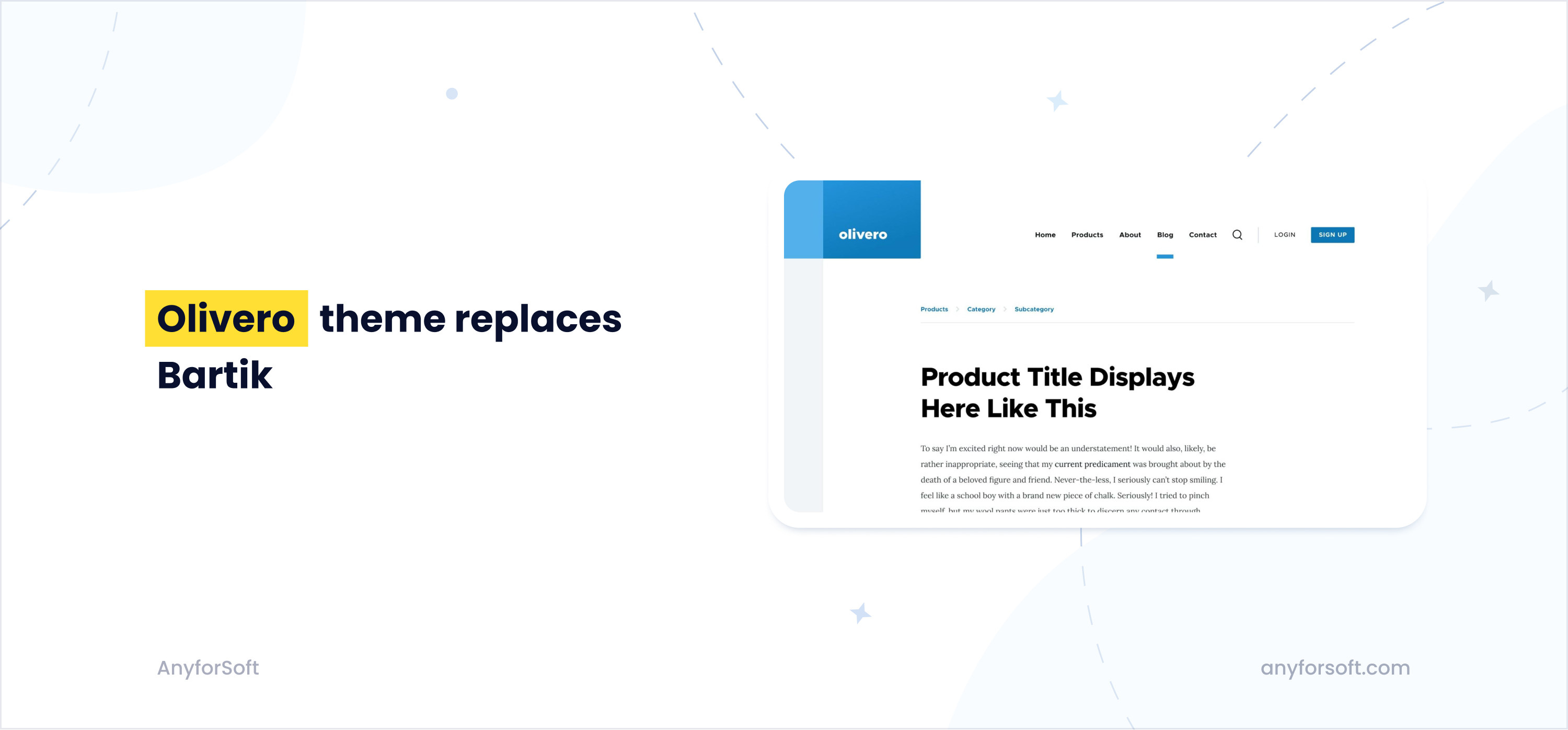
Despite its responsive design and plenty of useful features, the Bartik front-end theme looks outdated today. Considering this, it should come as no surprise that Drupal contributors have decided to replace it in the new versions of the CMS. Starting from version 9.4.0, Olivero is the default Drupal theme.
This innovation comes with various benefits:
- Better accessibility. The new front-end theme was created in collaboration with the Drupal Accessibility team and thus takes accessibility to the next level. Olivero is fully compliant with Web Content Accessibility Guidelines (WCAG) and its every detail (colors, fonts, buttons, typography, etc.) is created to make your Drupal site more accessible.
- Improved functionality. Bartik no longer reflects the back-end capabilities of the latest Drupal updates. The new theme, on the other hand, backs Drupal’s most widely used functions perfectly. Olivero is compatible with every browser that Drupal supports, can properly display right-to-left languages (Hebrew, Arabic, Urdu, etc.), compiles CSS with PostCSS to give advanced customization options to developers, and much more.
- Fresh look. Obviously, the Olivero theme looks more up-to-date than Bartik. Its color palette is fresh and bright, its forms and buttons are elegantly simple, and its typography is consistent in font size, line height, and spacing.
Claro administration theme
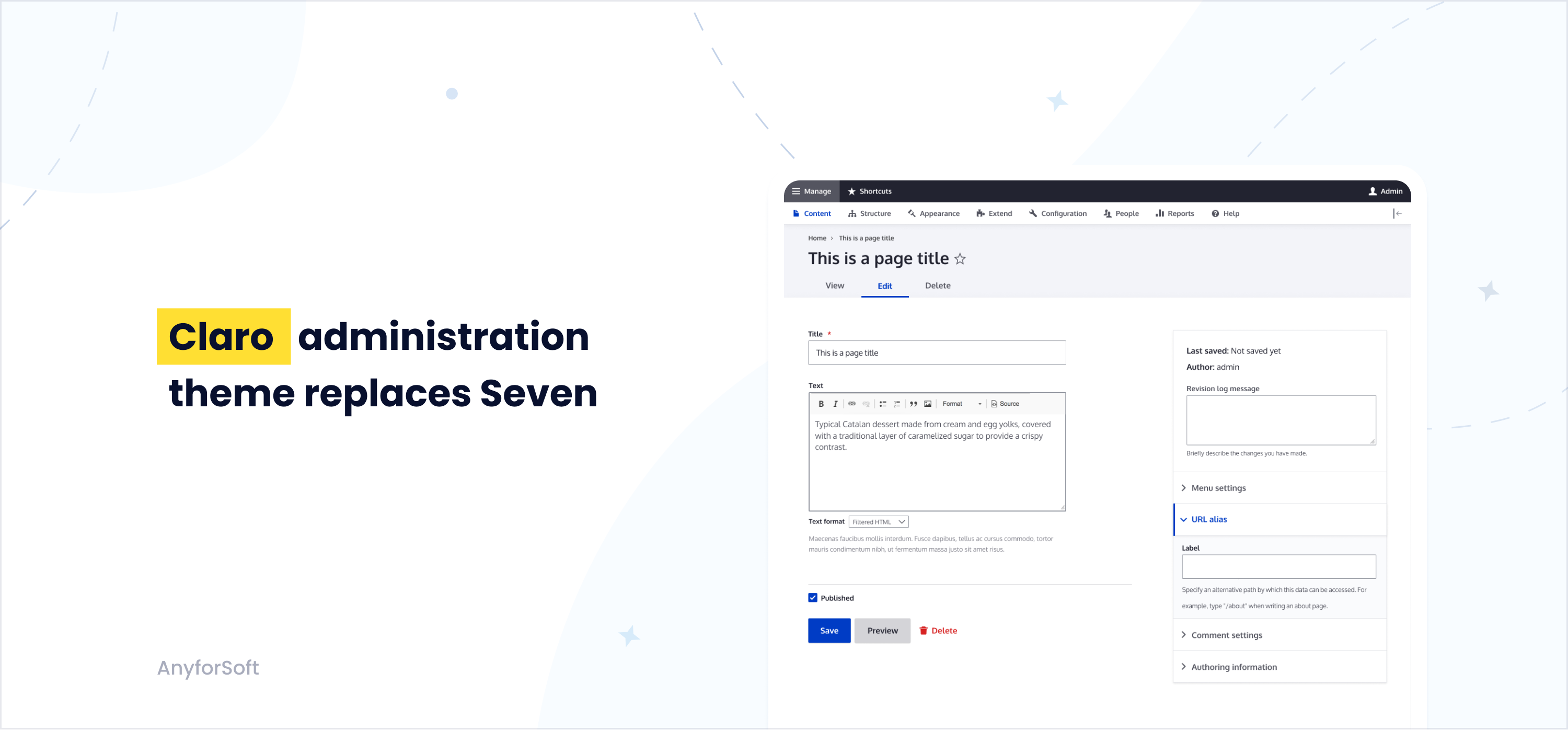
Another improvement coming with the new Drupal core is Claro. Claro is a concise, highly responsive, and clean administration theme that boasts a modern look and improved web accessibility. In the latest version of the open-source Drupal CMS, it replaces the old Seven theme created back in 2009.
Claro is designed in accordance with the Admin UI & JavaScript Modernization Initiative and Web Content Accessibility Guidelines.
The theme offers:
- colder color sets with higher contrast;
- touchscreen readiness due to the increased size of all form controls;
- front-end facing components: Toolbar, Quick Edit, and Contextual Links.
CKEditor 5
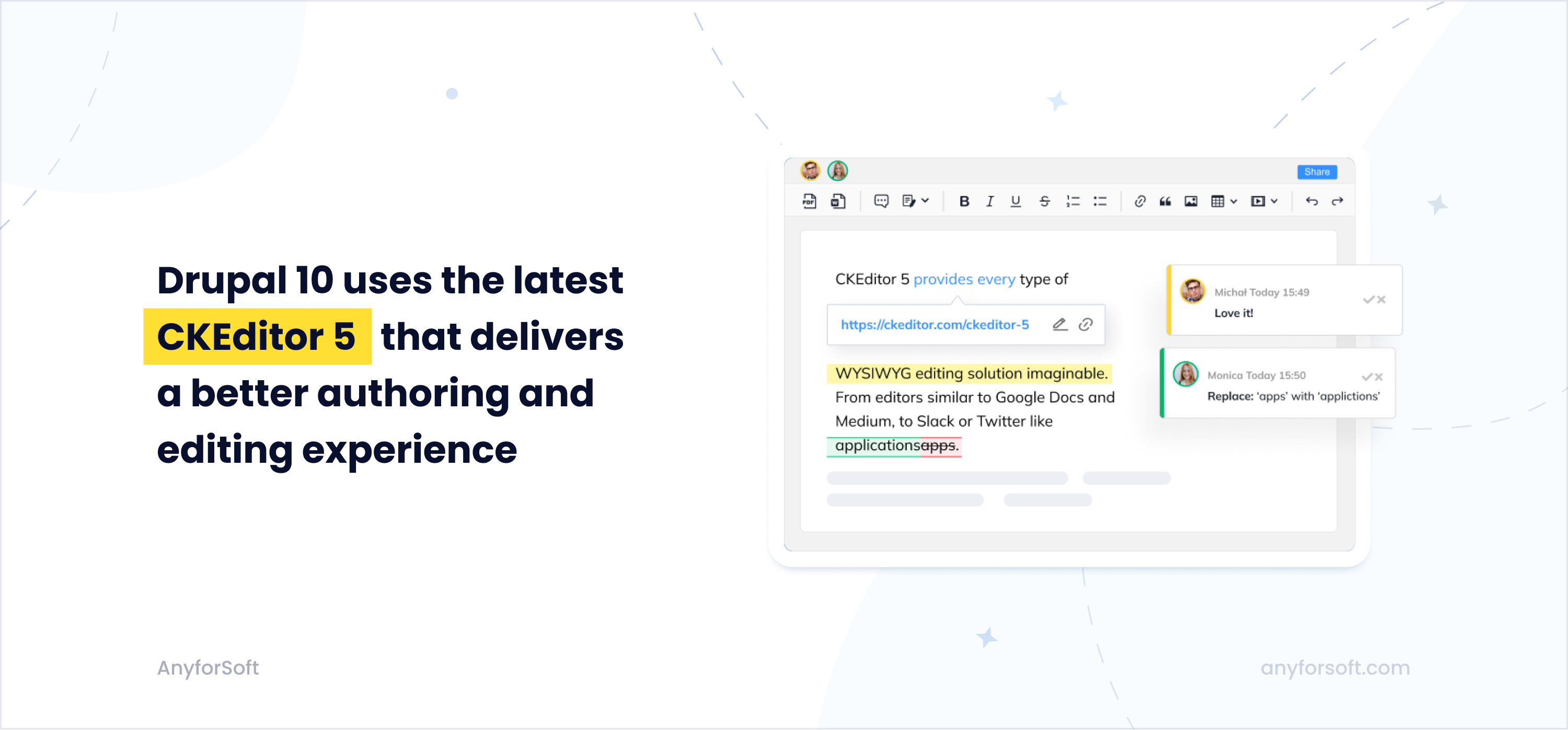
CKEditor 4 approaches its end of life in November 2023, so Drupal 10.0.0 comes with the newer CKEditor 5. The latter provides a better authoring experience and more modern editing.
Compared to its predecessor, CKEditor 5 offers:
- Enhanced UX. CKEditor 5 was designed with the end user in mind. The new editor boasts intuitive image inserting (with automated uploading), simpler linking, a new toolbar in the classic editor that remains visible when scrolling the page, and easy styling.
- Customizability and extensibility. CKEditor’s core enables developers to create any kind of editor with different toolbars. Due to a new data model and a model-view-controller architecture (MVC), the conversation between models and views becomes completely customizable. Also, developers gain full control over the changes they apply to a model. The CKEditor 5 Framework consists of several npm packages, with each package coming with its own repository. It allows users to focus on each individual feature separately and facilitates contribution.
- New data model. Compared to CKEditor 4, its modern counterpart uses a much more efficient data model, allowing for a more creative and focused development experience. This model provides more control over how the data is output and in what formats it is produced. With the data structure optimized for complex data management operations, it is extremely easy to implement various algorithms such as Operational Transformation and bring real-time collaboration features into any web application.
Starterkit theme generator
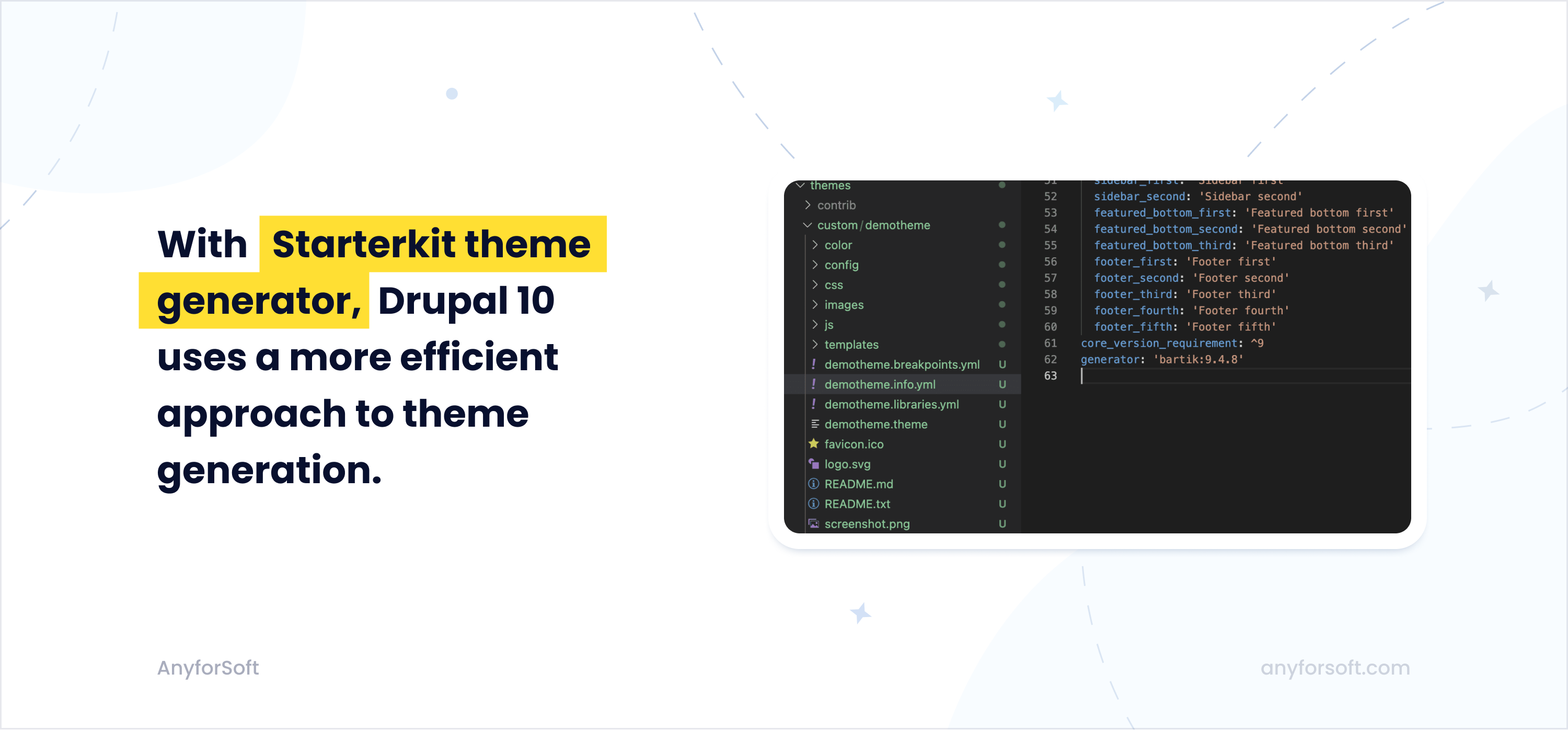
Another reason to update Drupal core is the Starterkit theme generator. In a nutshell, the Starterkit theme generator is a tool that allows you to create a customized Drupal theme on top of another theme. In Drupal 9 and previous versions, this functionality was implemented through the so-called theme inheritance—you could create a sub-theme that inherited the resources of a base theme. The problem was that when the base theme got an update, it could break the visuals or/and functionality of your sub-theme.
With the Starterkit theme generator that comes with the Drupal 10 release, there are no such risks anymore. This tool creates a fork from the chosen base theme and enables you to work with it independently. In other words, whichever version of the theme you started from is saved. In case an update comes for the base theme, it’s up to you to apply its changes or simply never install it. Thus, the Starterkit theme generator saves you from unwelcome surprises.
Symfony 6.2 and PHP 8.1
Symfony 4 approaches its end of life in November, 2023 (and so do Drupal 7 and Drupal 9). To ensure the system’s security, Drupal 10 operates on Symfony 6.2. The newer version of the framework is faster, more stable and sustainable, and boasts unlimited flexibility.
Also, Drupal 10 now requires at least PHP 8.1. Upgrading to the newer version of PHP benefits Drupal developers in several ways. Since PHP 8.1 is a major revision to the PHP programming language, it offers new handy features for developers to enjoy:
- first-class callable syntax;
- intersection types;
- enums;
- read-only properties, and more.
Other changes worth mentioning
- Drupal core dropped support for Internet Explorer in Drupal 10. You can find out why here.
- The latest version of the CMS uses modern JavaScript components to replace some uses of jQuery for better front-end performance.
- Drupal offers easy upgrades with Drupal-rector and various contribution projects.
- Drupal now offers decoupled menus, which makes it one step closer to being a headless CMS.
- Automatic Updates and Project Browser are two features the Drupal team is currently working on.
How to upgrade to Drupal 10 from previous versions
Given all the valuable new features mentioned above, you’re probably wondering how to upgrade to Drupal 10 from previous versions of the content management system. As a company that provides Drupal upgrade services, we can describe the process for Drupal 7, Drupal 8, and Drupal 9 in general terms.
If you’re on Drupal 7
Drupal 7 approaches its end of life in November 2023. Considering this, you should start preparing for the update as soon as possible. According to the official Drupal website, Drupal 10 should soon include migration tools from Drupal 7 to ensure a smooth transition. However, you can already upgrade to Drupal 9 and then swiftly switch to Drupal 10 (see the steps below).
If you’re on Drupal 8
The support for Drupal 8 was dropped on November 2, 2021. The system doesn’t get security updates anymore, so using it makes your website vulnerable. Thus, you should upgrade to the newer version immediately. Unfortunately, there is no direct way to upgrade Drupal 8 to Drupal 10, so you have to migrate to version 9 first. We have an exhaustive guide on Drupal 8 to 9 migration—check it out for more details.
In a nutshell, the process looks like this:
- Upgrade to Drupal 9.
- Download the Update Status module to check whether your system meets Drupal 9’s requirements.
- Using the Update Status module, scan your installed modules for Drupal 9 readiness. Update your modules as needed.
- Update Drupal core to Drupal 9.
If you’re on Drupal 9
Drupal 9 reaches its end of life in November 2023. Don’t hesitate and start the upgrading process. In general, it requires the following steps:
- Install the Upgrade Status module to check whether your system meets Drupal 10’s requirements. It will provide you with a checklist to follow to prepare for the upgrade.
- Follow the checklist and update your modules as required. For custom code, use Drupal Reactor—it will automatically fix the code that is incompatible with the latest version of Drupal. Note that some issues can’t be fixed automatically, so you will have to follow Drupal's documentation and fix them manually.
- Update Drupal core to Drupal 10.
Migrate to Drupal 10 effortlessly with AnyforSoft
Considering the fact that Drupal 7 and Drupal 9 will soon be deprecated, everyone will face the need to upgrade at some point.
So why not do it today?
As a company that specializes in Drupal, AnyforSoft has hands-on experience with Drupal migration. We can help you migrate to Drupal 10 from a previous version or even from another CMS. While doing so, we’ll make sure that each function you have built on your website works smoothly in the new environment.
Don’t postpone the inevitable—contact us today and migrate to Drupal 10 without a hassle.