If your business runs on web apps and software, you’d better get cozy with APIs and integration – they’re kind of a big deal. Application programming interfaces (APIs) act as universal translators for software. It lets different programs chat without knowing each other’s languages. At the same time, data integration is like building a bridge between data islands, making sure information flows smoothly.
However, many organizations struggle to integrate software APIs properly, often because they confuse these terms and fail to utilize these essential technologies to their full potential. Nail the difference and the way these methods work, and customers will flock to you, and your biz will run like a well-oiled machine.
This post is going to break down the difference between API and integration in plain English. No tech gobbledygook, promise. A sprinkle of theory combined with lots of real-world examples to illustrate how you can harness these technologies to enhance your business processes. So stay tuned.
What is an API?
API (application programming interface) is a set of rules which allow systems or software to interact with each other. So, the main role is being a medium between different software systems to communicate and provide their functions and data.
Here is how APIs usually operate: it provides endpoints (ie. unique URLs that map to specific functions or data parts inside an application). So, when you hit an API endpoint via a request to it the API takes this request and sends back an appropriate response. This process also comes with clear API documentation detailing the use of its library, what data can be fetched via this repository and in which formats that one needs to extract these repositories.
For instance, when you use a travel app to book flight tickets, it is actually communicating with multiple APIs in the background. It navigates between API endpoints such as looking for flight availability, taking payment and confirming the booking. APIs help in two different software applications to communicate and interact, thereby enabling multiple systems to perform together.
Understanding APIs and API integrations
Let’s face it – our world today is like one big digital spiderweb, with everything linked up somehow. To confidently navigate endless data stores and skillfully add your own to them, a clear understanding of APIs and their smooth integration is a must.
Data sharing is at the heart of API integrations. With the easy data sharing process among different sets of applications, it removes data silos and makes sure that everyone across an organization gets access to a common source of truth. This is compulsory to gain data that can be used for improving all-around operations.
Think of API integrations as bridges between islands of information. Each application is like an island with its unique resources. The API integration platform acts as the bridge, allowing data to flow freely between these islands. The data can be exchanged in real-time making sure that every system is on the same page.
An example is when a company undergoes an API integration to link its customer relationship management (CRM) system with the email marketing platform. By integrating the systems, customer data would automatically be shared between both platforms reducing wasting time and potential human error.
One notable way flexibility and speed are empowered is through API integrations, automating tasks and driving up business productivity. This could be anything from synchronization of inventory across different e-commerce platforms to payment gateways being integrated with accounting software.
Examples of APIs
Let’s dive into some real-world APIs that you might encounter or even use in your daily life without realizing it:
Social Media APIs
Twitter API: Twitter’s REST API allows developers to access tweets, user profiles, and trending topics. Ever wonder how some apps show you tweets or let you post without opening Twitter? That’s the Twitter API in action.
Facebook Graph API: This is Facebook’s way of letting developers peek behind the curtain. Want to build an app that uses Facebook login or pulls in user data? This API is your ticket.
Payment APIs
Stripe API: If you’ve ever bought something online, there’s a good chance you’ve used Stripe without knowing it. Their API makes it dead simple for businesses to accept payments online.
PayPal API: PayPal has stood the test of time, and their API is widely used by developers for integrating payment solutions into apps.
Cloud Services APIs
Amazon Web Services (AWS) API: AWS provides a vast array of APIs for cloud computing services, including storage, computing power, and machine learning capabilities.
Google Cloud API: Not to be outdone by Amazon, Google’s cloud API offers similar capabilities. It’s a favorite among developers who are already in the Google ecosystem.
Mapping and Location APIs
Google Maps API: This is the heavy hitter in the mapping world. If you’ve ever embedded a map on a website or used location services in an app, chances are you’ve interacted with this API.
Mapbox API: Mapbox is the cool kid on the block for developers who want more control over how their maps look and feel.
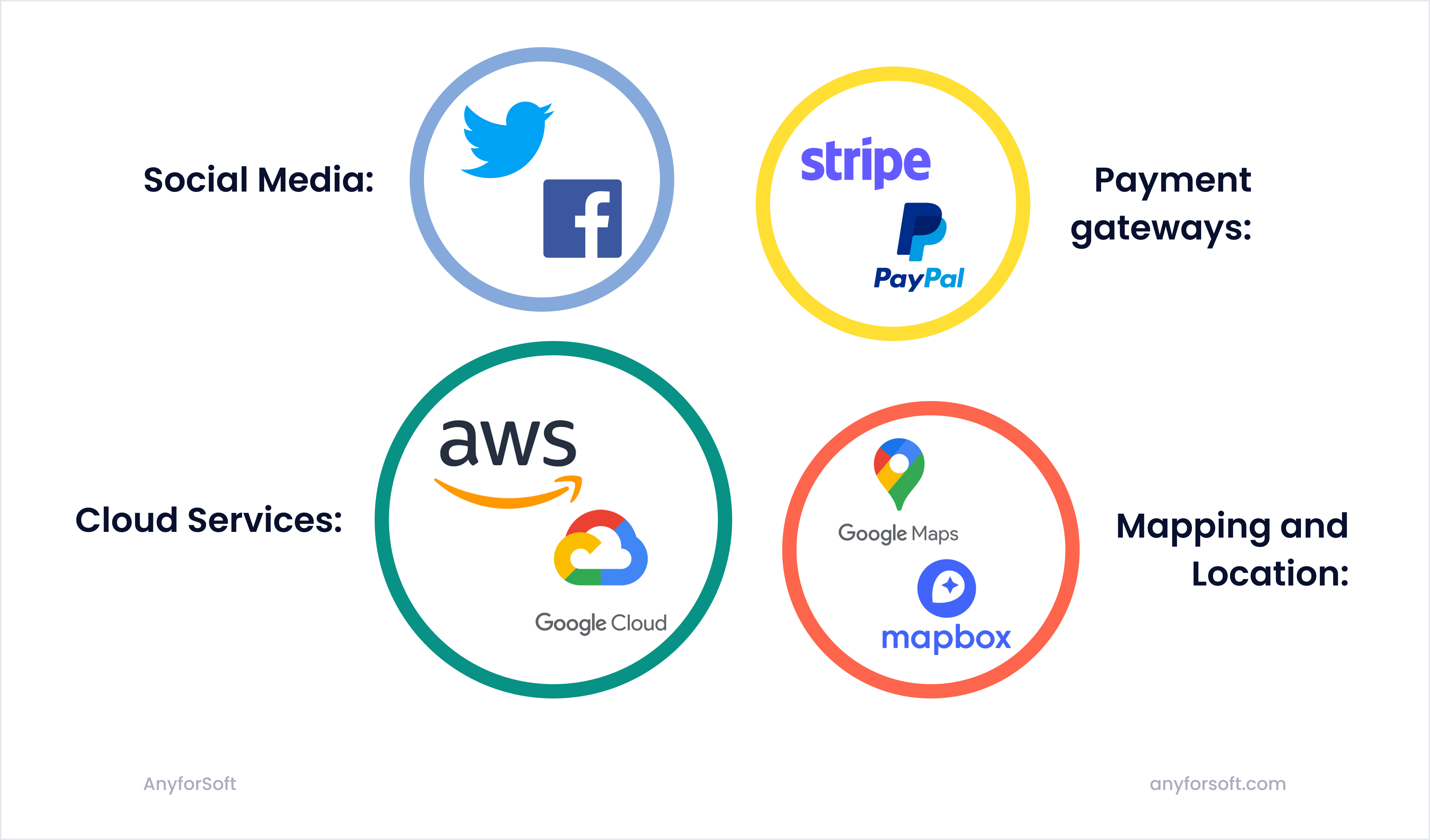
What is an Integration?
Integration is the process of uniting several distinct components or systems into one cohesive system. Concerning the tech world, it is mostly referred to software applications like APIs, which are made to be connected. The integration process varies from a simple data transfer between two applications to a multi-level system consisting of multiple applications and data sources.
Integration is all about making your digital tools work as a team. Consider this: these days, companies are using a different app for just about everything. You’ve got one for sales, another for marketing, maybe a separate one for customer service. That’s great for specialization, but it can turn into a real headache if these tools aren’t talking to each other. That’s where solid integration solutions come in – they’re becoming more crucial than ever. Such solutions could be custom-made but usually are provided by specialized integration tools, designed to connect as many applications and data sources as required. The difference between custom vs off-the-shelf software for integration purposes can be studied separately.
Examples of Integration
Let’s dive into some real-world examples to see how integrations make our digital lives easier:
E-commerce and Accounting
Imagine you’re running an online store. You could integrate your e-commerce platform with your accounting software. This way, every time a sale is made, the financial data zips over to your accounting system automatically. No more manual data entry! This is one of the most common integrations built by businesses that aims to save time and minimize errors.
CRM and Email Marketing
Picture a sales team using a Customer Relationship Management (CRM) system. Due to the fact that they have integrated it along with an email marketing platform, the systems can easily track email interactions and sync contact lists. Eventually, marketing campaigns can become more targeted and successful with this integration solution.
Project Management and Time Tracking
Many companies integrate their project management tools with time-tracking software. This allows for seamless data transfer of hours worked directly into project timelines and budgets. Therefore, their projects are always on schedule and within the budget.
HR and Payroll Systems
Human Resources software often integrates with payroll systems. This ensures that all employee data, hours and benefits can be smoothly transferred and calculated for the payroll. With the risk of human error practically nullified and hours that HR departments would have spent on this task reduced to minimum, it’s no wonder so many businesses choose this solution.
Social Media Management
Social media managers often use tools that integrate with multiple social platforms. They can often be set up to automatically publish posts and announcements, keep tabs on what followers engage with, and run performance analysis on a daily, weekly or monthly basis.
These examples just scratch the surface of what’s possible with integrations. With businesses using ever more niche software, the need for smart and efficient integration solutions will just keep growing. The trick is finding the right tools and processes that work for your particular needs and workflow.
Key Differences Between API and Integration
While APIs and integrations are often mentioned in the same breath, they serve distinct purposes in the world of software connectivity. Let’s dive deeper into their key differences:
Purpose and Functionality
APIs act as gateways for transferring data between applications. They’re like bouncers at a club, letting the right data through the door. Integrations, on the other hand, build complete bridges for seamless data exchange across entire systems. Think of integration as the grand central station of your data infrastructure.
Implementation Approach
When it comes to implementing API integrations, you’re often rolling up your sleeves and getting into some coding. It’s like custom-tailoring a suit – you get exactly what you need, but it takes more effort. Full integrations frequently leverage pre-built connectors, making them more like buying off the rack – quicker and easier, but potentially less customized.
Data Flow and Processing
APIs typically shine in real-time, on-demand scenarios. Need the latest stock price? An API can fetch that in a blink. Integrations are the marathoners of data exchange, handling both sprint-like real-time requests and long-haul batch processing jobs with equal aplomb.
Scalability and Complexity
APIs are generally simpler to scale for high-volume data requests. They’re like adding more lanes to a highway – straightforward but effective. Integrations can get pretty complicated, especially when dealing with large companies. Scaling an integration is more like expanding an entire city’s transportation network – it requires more planning and coordination.
User Focus and Accessibility
APIs are the darlings of developers, offering granular control over data access. They’re the power tools in a developer’s toolkit. Integrations, while still technical, often come with user-friendly interfaces that make them accessible to business users as well.
In the grand scheme of things, the choice between implementing API integrations or full-scale integration solutions isn’t always an either/or proposition. Often, a mix of both provides the most comprehensive connectivity strategy.
Comparison Chart: API vs Integration
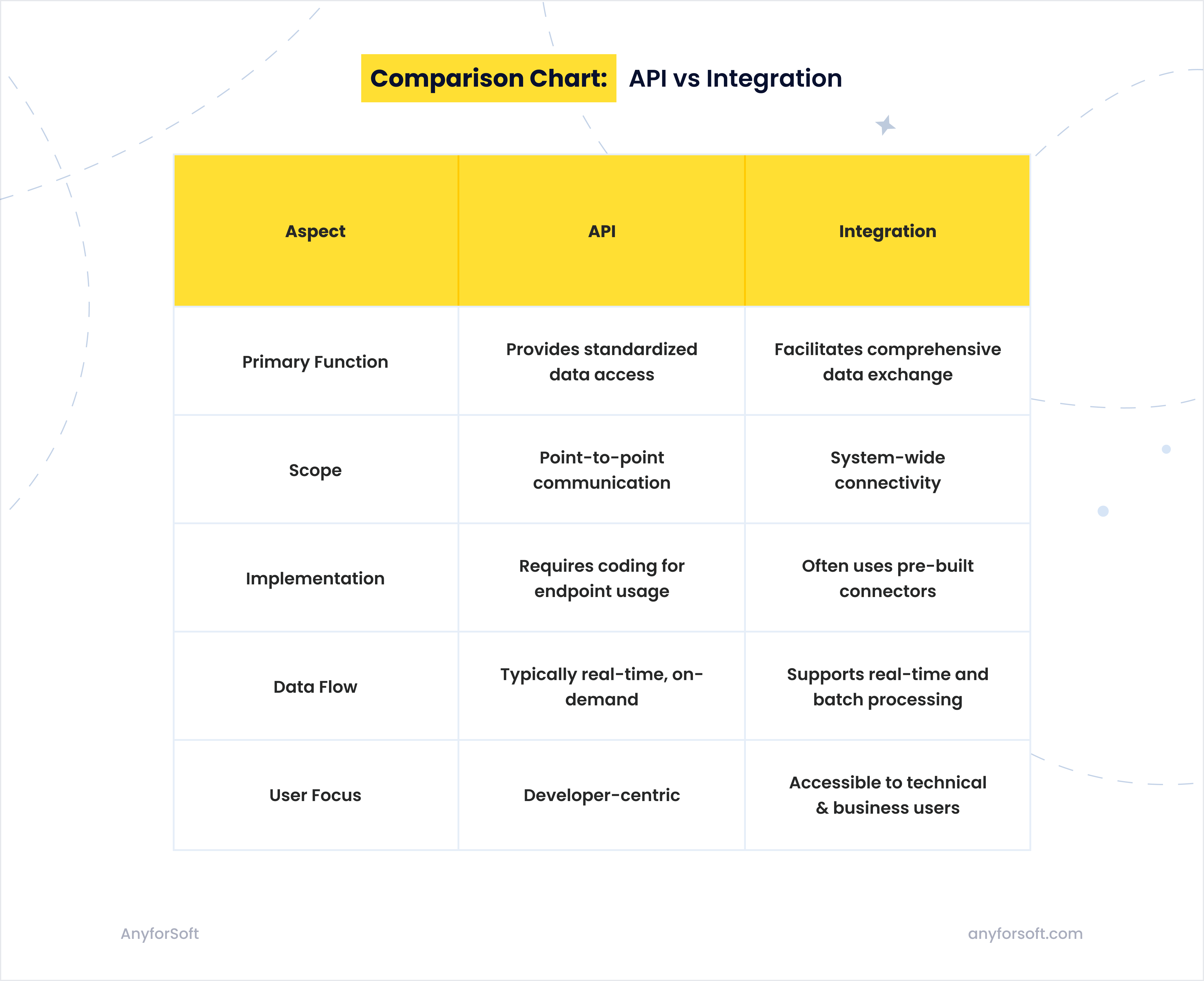
Conclusion
To summarize, it remains to be said that there is no way to compare API and integration in terms of better and worse. They are both ways to reach the same goal, and depending on the user’s target, they might serve better. As we’ve seen from various API integration examples, the key is knowing when to use each. So whether you’re building integrations for a small startup or tackling software scaling for a large enterprise, the right approach depends on your specific needs.
