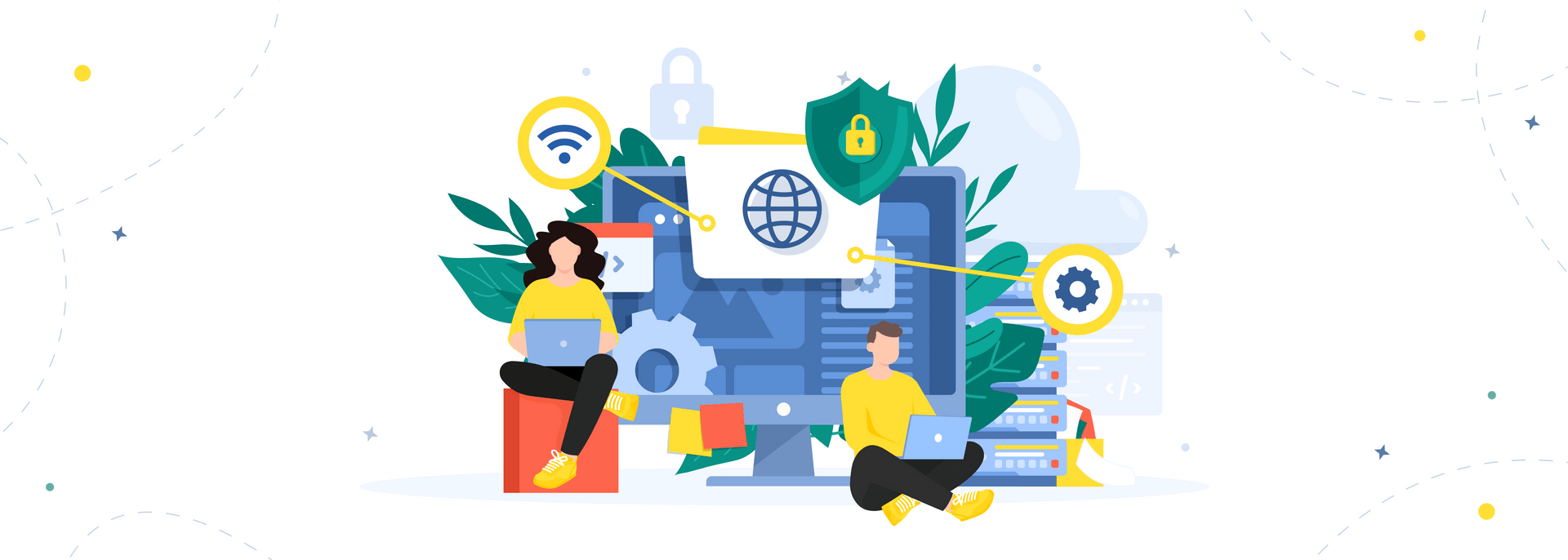An intranet is a central hub where users share information, communicate, and collaborate. It benefits organizations by streamlining day-to-day processes, centralizing resources, and improving workflow. In one of our previous articles, we discussed how to design a successful intranet homepage and benefit from it. This time we would like to talk about intranet security.
Even though intranets are private networks, they’re susceptible to various internal and external threats that can harm your organization. By exploiting security vulnerabilities, bad actors can access your portal and still the sensitive data of your employees. Rest assured, if that happens, you will face serious financial and reputational problems.
As a company that cares about its customers, AnyforSoft doesn’t want this to happen to you. That’s why we have prepared six intranet security best practices that will help you make your company's intranet secure and prevent unauthorized access along with employee data loss.
So if you already have an intranet platform or planning to create one, by no means skip this article. It will help you create a secure environment for your office and remote workers.
Without further ado, let’s get started.
Applications of the Intranet
Before diving into intranet security threats and ways to mitigate them, let’s briefly discuss the application of such solutions. Intranets are highly popular and used by organizations of all types. In fact, companies experience an 87% increase in employee retention after implementing intranets (according to Happeo). No wonder the popularity of such solutions only increases.
Check also: Why Choose Drupal for Intranet Development?
But how exactly intranets are used? Let’s take a look at some examples of their applications:

- Centralized repository. Intranet software allows you to keep documents and other files in a centralized location and manage access to them. You won’t have to rely on multiple databases or information sources.
- Internal communication. An intranet solution will help you improve internal business communications by making personnel directories, company news, and organizational charts easily accessible.
- Streamlined collaboration. Intranets facilitate collaboration, allowing your employees to have a private and secure space for brainstorming ideas, sharing thoughts, and having resourceful discussions.
- Personalization. Intranets personalize the experience for each employee by providing materials tailored to their roles and responsibilities within your organization. With the right access control settings, you will be able to control who can see what.
- Project management. You can integrate your intranet solution with tools for project management, task tracking, and workflow automation to improve the operational efficiency of your organization.
Intranet security risks and threats
Now that we’ve discussed the applications of intranet software, it’s time to talk about data security concerns. Apart from protecting your solution from external damage, you should also take care of internal threats. A whopping 69.6% of data breaches can be attributed to employee errors as indicated in research by INFOSEC.
To be objective though, we should review both internal and external intranet security threats. Let’s start with the former.
Internal threats
- Employee error or negligence. As just noted, it is one of the most common security threats to your company intranet. It usually happens due to poor security policy or lack thereof. For example, your employees might use weak passwords, allowing bad actors to crack them with simple brute force attacks. Alternatively, intranet users might access the platform from unsecured devices or networks, putting it in danger.
- Insider threats. Insider threat happens when someone close to your organization (employee, partner, etc.) with authorized access misuses that access to negatively impact the organization’s intranet security. You can learn more about this threat in our article on fintech cybersecurity.
- Data leaks. Your employees might unintentionally leak sensitive information through various means, including misaddressed emails, file sharing without proper security measures, or posting sensitive data on public platforms.
External threats
- Hacking. Even though the intranet is a private network, it is still susceptible to external cyber security threats from hackers or malicious software, including computer worms, viruses, and malware. For example, you can access your platform from an infected device, and hackers will receive your passwords and other sensitive data.
- Interception of data during transit. Your data is vulnerable during transit. If your organization uses insecure protocols like HTTP and doesn't encrypt data, it will result in lost data packages—hackers can intercept these packages and gain access to your intranet. Implementing proper security protocols should solve the issue.
- Phishing attacks. Bad actors might use phishing emails to trick your employees into revealing their login credentials. They can later use their login and passwords to log in to your platform and steal sensitive information.

How to secure your intranet: 6 best practices
To secure the intranet from unauthorized access, follow the best practices below.
#1 Create a clear security policy
The first step to ensure high intranet security is to create a strong and clear security policy. Your employees must understand what they can and cannot do when it comes to the intranet portal. For starters, explain the importance of strong passwords. In fact, set requirements for password complexity: a good password should contain an uppercase letter, a number, and a special character while being at least 14-16 characters long.
Another thing to consider is the devices your employees use to access the intranet. According to a Gartner survey, two-thirds of employees use personal devices for work. Obviously, their devices might not be equipped with the right protective tools or can be infected with malicious software. So either forbid the use of personal devices for intranet access or ensure that your employees use proper protective measures, such as a VPN.
#2 Strengthen your log-in protocols
To secure the intranet, don’t allow your employees to create accounts with weak passwords. Implement a strong password policy and use secure log-in protocols such as Lightweight Directory Access Protocols (LDAP), Single Sign-on (SSO), and Active Directory (AD). These protocols allow for a centralized authentication management process while also enabling you to secure mobile access to the portal.
#3 Employ strict access control
Your employees shouldn’t be able to access everything on your corporate intranet. To avoid insider threats and subsequent data breaches, limit access to the data for each employee based on their roles and responsibilities within your organization. For example, a QA engineer shouldn’t be able to access payroll records and alternatively, your company’s accountant shouldn’t see testing documentation.
#4 Encrypt your data
Data encryption is the most basic yet very critical step to secure the intranet and prevent potential breaches. Data encryption methods will differ depending on the type of data you work with (financial records, personal information, corporate data, and so on). Nevertheless, you should select proper encryption algorithms.
For data in transit, that is the data transmitted between intranet users and the portals, you must use secure HTTPS protocols. When it comes to data at rest (the data that is stored in your databases), you must protect it with the Advanced Encryption Standard (AES) algorithm. Also, don’t forget to acquire SSL/TSL certificates for your server—they will authenticate your server and ensure secure communication.
#5 Ensure compliance with security standards and government regulations
Depending on the industry your company belongs to and the country in which it operates, there are certain security standards and government regulations you must comply with. Let’s take a fintech company in the US, for example. Such a company must comply with the Payment Card Industry Data Security Standard (PCI DSS) standard. Failing to meet government regulations will result in fines for a business and may even lead to a license loss, so compliance must be of utmost importance.
To make sure that your company is operating within the legal framework, find out about the security standards and government regulations in your country. The fastest way to do this is to consult with your company’s lawyer.
#6 Be cautious with third-party integrations
Third-party integrations are great, as they allow you to expand the functionality of your software without developing features from scratch. However, they may also damage your intranet security. If a certain third-party tool has a security vulnerability, hackers may gain access to your software as well. That’s why you should be cautious when picking tools and ensure that the software you’re about to integrate with is well-protected. API-based integrations, for instance, must offer secure endpoints, without exposing your private API data along with the details about your platform.
Wrapping Up
Even though intranets are private networks, there are dozens of ways to hack them. If you don’t want to experience expensive data breaches, follow the aforementioned intranet security best practices to protect your platform. While some of the described methods are pretty easy, others require technical expertise to be implemented.
If you don’t have a software development team or your current team is busy with other tasks, AnyforSoft will help. With over 12 years of development experience, we know exactly how to protect your platform and ensure a high level of intranet security. So feel free to contact us at any time, and we will be glad to help you secure your portal.