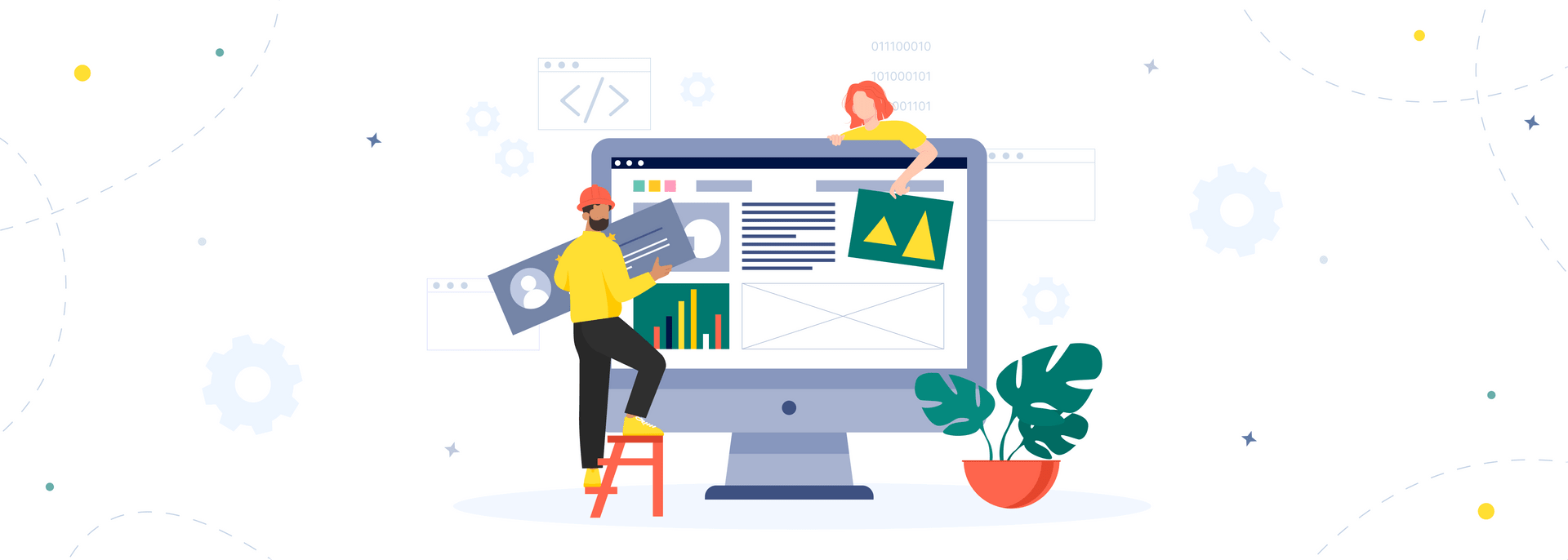An intranet homepage is a central hub where users share information, communicate, and collaborate with each other. It benefits many organizations by streamlining day-to-day processes, centralizing resources, and improving workflow. No wonder intranet software is heavily used in many industries, from tech to insurance to retail to education.
If you also plan to develop it, you should definitely understand how to design a successful intranet homepage and improve your digital workplace. And this article is going to help you.
As a company with expertise in building complex software solutions, AnyforSoft is here to discuss the key elements of a successful intranet homepage design. The blog post is mainly focused on creating intranets for higher education institutions, but its principles can be applied to any company or organization.
So without further ado, let’s get started!
What is The Purpose of the Intranet Homepage?
Before describing the intricacies of designing intranet homepages, we should first explain the purpose behind them. Understanding it will help you avoid mistakes and make your page relevant to its users.
So imagine yourself a freshman in a university. It’s your first day, and you have so many questions:
What is my course schedule?
Where can I find the dean’s office?
How do I access my training materials?
How many courses does my university offer?
Are there required first-year classes?
If your university has an intranet portal, you’re lucky because such portals usually cover frequently asked questions while providing quick access to the tools that students need most. This helps them adapt quickly, streamline day-to-day processes, and get everything they need for successful education. That’s the main purpose of the intranet. In other words:
The purpose of the intranet is to keep everyone connected to the information they need while providing communication and collaboration tools.
Thus, by creating a quality intranet homepage design, you will help everyone involved in your organization better understand and handle its processes.
How the Intranet Benefits Educational Organizations

Now that we know the purpose behind intranet homepages, let’s discuss how they benefit colleges, universities, and institutions:
- Centralized resources. The university intranet is a central hub for sharing knowledge. It allows students, professors, and staff members to upload, share, and access data from one platform without using multiple databases or information sources.
- Streamlined collaboration. Intranets facilitate collaboration, allowing students to have a private and secure space for brainstorming their ideas, sharing their thoughts, and having resourceful discussions.
- Improved communication. The intranet homepage is a space where students, faculties, and staff communicate with each other, ensuring the university’s smooth functioning.
- Staying updated. With the intranet, students have everything they need for education. They can download resources, find answers to their questions, access their grades, explore the media gallery, access the news feed, and much more.
- Better security. The intranet is a secure environment for sharing sensitive information such as student records and financial data. It reduces the risk of data breaches and other security threats.
Intranet Design in 7 Steps
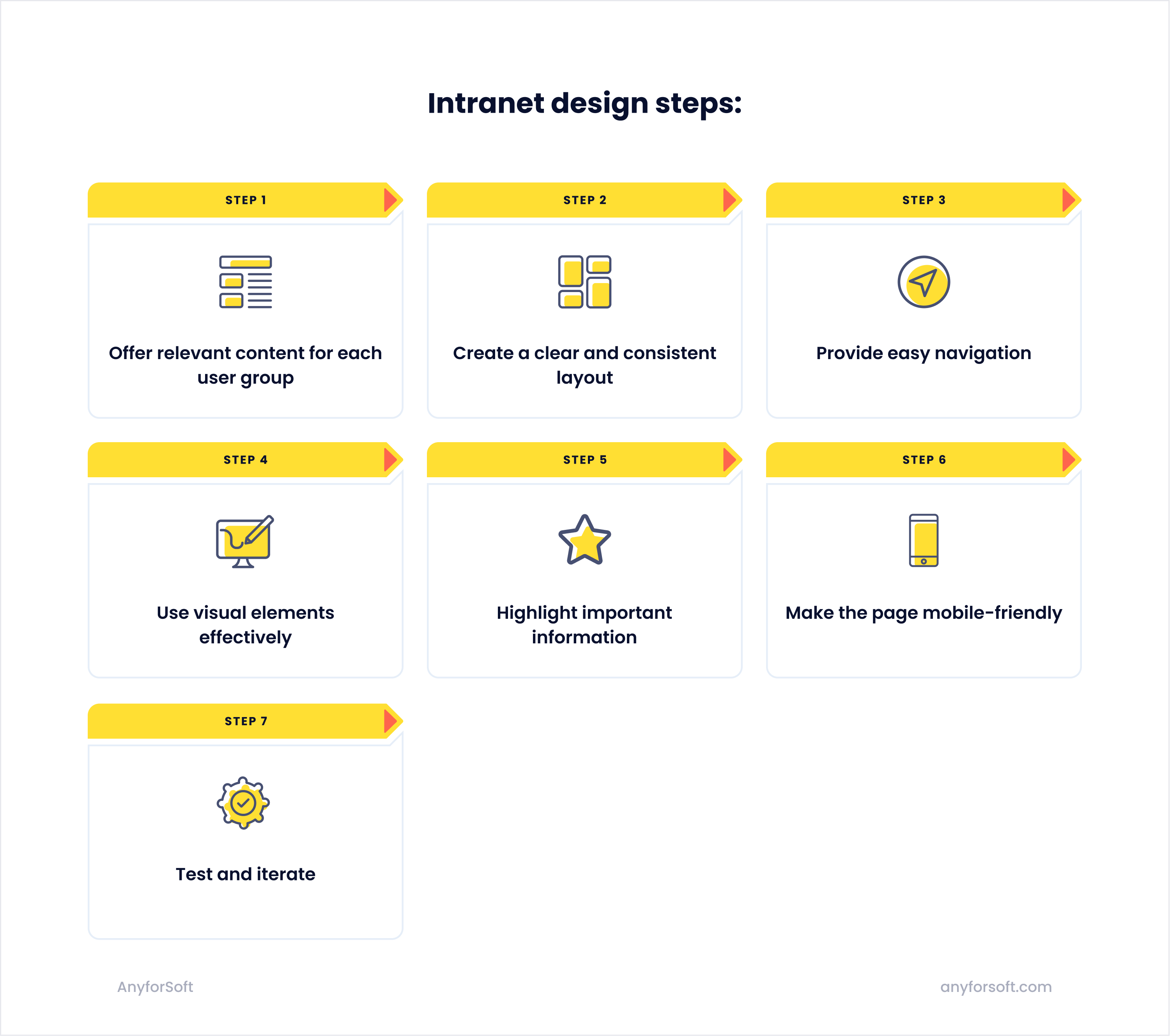
Finally, we’ve got to the main topic of our article. So what is required for a successful intranet design? Let’s see.
#1 Offer relevant content for each user group
The first step in designing an intranet homepage is to identify the needs and goals of your users. Who will be using the page and what will they need from it? When it comes to educational organizations, your target users will likely include:
- faculty;
- staff;
- students.
Obviously, each group has different needs and goals, so it is critical to provide relevant content for everyone.
Faculty members, for one, will need access to course materials, grading tools, and academic research resources. When it comes to staff members, you should provide them access to HR documents, payroll info, and administrative resources. As for the students, they need constant access to academic calendars, class schedules, and academic advising resources.
By understanding the needs and goals of each user group of your organization, you will be able to design a helpful intranet homepage that makes each group’s daily routine easier.
#2 Create a clear and consistent layout
The layout of the intranet homepage should be clear and consistent so that users can quickly find what they are looking for. A consistent layout will help them navigate the homepage easily and without confusion. Considering this, it’s in your best interest to organize the page in such a way as to make it intuitive and easy to understand.
Make the homepage visually appealing and ensure it has a straightforward visual hierarchy that guides users through it. To achieve this, use headings, subheadings, as well as different font sizes and colors. Also, display the most important information at the top of the page, where it can be easily seen.
#3 Ensure straightforward navigation
Navigation is a key element of any page, and the intranet homepage is no exception. It should be straightforward and clear, allowing users to quickly visit different sections of the page and find the information they need. Thus, strive to provide a clear consistent navigation menu, with links to the most important sections of the page. Obviously, this menu must be accessible from every page on the network.
In addition to the navigation menu, consider creating a search engine to help users find specific information quickly. The search bar should be displayed in a prominent place on the homepage and be easy to use (it would be great if you add auto suggestions).
#4 Use visual elements effectively
With visual elements like images and icons, you can enhance the design of the intranet homepage and make it more engaging for users. However, it is important to not overuse them: you should use visual elements to support the content of the page rather than distract from it.
Utilize images and icons to break up large blocks of text and make the homepage visually appealing. Ensure that your images are of high quality and relevant to the content of the page. Use icons to represent different sections of the network or to highlight important information.
#5 Highlight important info
Your intranet homepage should highlight important information that users need to know. We’re talking about news and updates, upcoming events, and important announcements. This critical information, and we repeat ourselves again, should be displayed at the top of the page, where it is easily visible to your organization’s members.
The homepage can also include a section for featured content, which highlights important resources or events. Update this section regularly to keep users engaged and informed.
#6 Make the page mobile-friendly
With over 7 billion mobile users, it is critical to make the intranet homepage mobile-friendly. To make it convenient to use on smaller screens and touch interfaces, you should optimize it for mobiles. Make the layout of your page as flexible as you can and also ensure it adapts to different screen sizes. As for the navigation menu, it should be easy to use on a touchscreen.
Mobile users may also have slower internet connections, so it is important to keep the homepage lightweight and optimize images as well as other visual elements for faster loading times. Don’t forget to test the intranet homepage on different devices and screen sizes to ensure that it is convenient to use on any mobile device.
#7 Test and iterate
Once everything else is done, your final step is to test and iterate the design of your intranet homepage. It is critical to not avoid user testing as it will help you identify areas of improvement (the weak points of your page) and ensure that the homepage meets the needs of your target audience. You can test your page with a small group of users or through surveys and feedback forms—choose whatever method that most appeals to you.
Iteration of the created design based on user feedback will help you improve its usability and effectiveness. It is important to regularly evaluate the intranet homepage and make updates as needed to ensure that it continues to meet the needs of your target users.
Conclusion
Designing a successful intranet homepage for an educational organization is no easy feat. It requires careful planning, organization, and a user-centered approach. By following the steps described in the article, you can design a quality page that will become a valuable tool for your faculty, staff, and students.
In case you don’t have a team that could help you with the design, AnyforSoft can give you a hand. Over 11 years of experience in creating complicated software solutions allows us to work with projects of any complexity. So contact us today, and we will help you implement your idea!