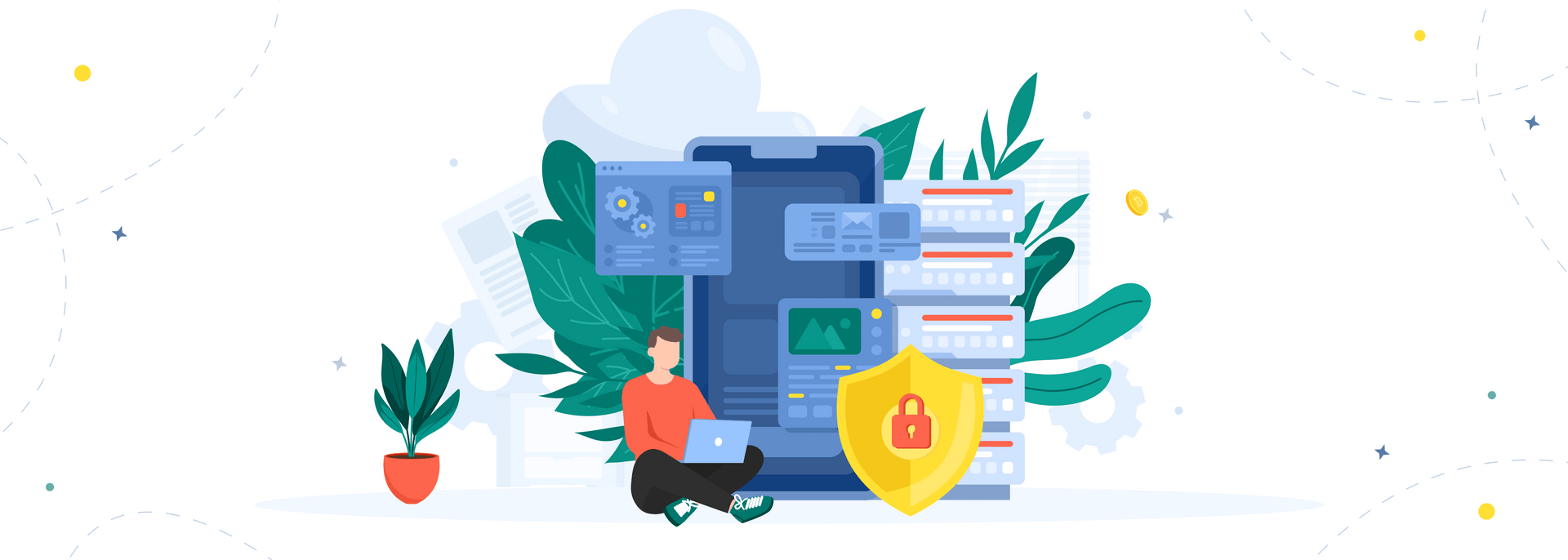When it comes to SaaS application security, you should spare no expense. According to IBM, a single data breach costs businesses around $4.24 million. But that’s only the tip of the iceberg. Apart from that, data breaches lead to productivity losses, reputational damage, lower morale in the workspace, huge penalties for non-compliance with government regulations, loss of sales, and other adverse consequences.
Don’t want to experience all this?
Then you should invest in proper data security measures right from the start of SaaS application development. In the following paragraphs, we’ll discuss what you can do to protect your intellectual property against cyber attacks and other security threats.
You will learn:
- What SaaS security is and why it is critical.
- What challenges you might face when securing SaaS applications.
- What best practices for protecting your application you can follow.
Let’s dive right in!
Interested in the cybersecurity topic? Make sure to also check out our recent article on fintech cybersecurity. It describes common security risks in the fintech industry and shows how to prevent them.
What is SaaS security?

SaaS applications deal with lots of sensitive information and can be accessed from any device with an internet connection. Consequently, they’re susceptible to multiple security vulnerabilities, posing a risk to the privacy of customer data.
SaaS (software as a service) security refers to the implementation of different security practices to protect SaaS platforms from cyber attacks and ensure that they meet compliance standards. These practices comprise data encryption, multi-factor authentication, user access control, network security, backup and recovery measures, and more.
Why SaaS security is crucial
SaaS app security should be one of your top priorities when developing cloud applications. By investing in proper data protection measures, you can:
- Ensure the app’s compliance with government standards and regulations. SaaS applications are required to comply with specific standards (ISO/IEC 27001, SOC 2, PCI DSS, GDPR, HIPAA, etc.) depending on the industry you’re in and your country. Failing to comply with government regulations will result in fines for your business and may lead to license loss.
- Protect the sensitive data of your customers. Data encryption and protection are critical for any company that offers cloud services. SaaS apps deal with credit card information, user logins and passwords, transactions, and other sensitive data that you don’t want to be compromised. Failing to protect such data will result in huge reputational damage along with lawsuits from indignant customers. For example, the American credit bureau Equifax experienced a data breach, leading to multiple lawsuits. Eventually, the company had to pay $300 million in compensation for the victims.
- Increase customer loyalty and trust. Nobody wants to deal with shady companies. Customers need to feel that you care about SaaS security and do your best to protect their data. Implementing strong security policies will help you increase customer loyalty and trust, leading to more sales.
SaaS security challenges
Strengthening the security of SaaS applications poses various challenges that you might face. Let’s take a look at some of them.

Lack of control
If your app is hosted in the cloud environment by a cloud provider, many security concerns fall on the provider’s shoulders, meaning that you don’t have direct control over them. Some vendors (especially cheap ones) may not invest in proper cloud security measures, putting at risk the applications they host. That’s why you should be extremely picky when choosing SaaS providers. Find a provider that adheres to industry best practices and standards and is ISO 27001 certified.
Another SaaS security concern to be aware of is third-party integrations. Naturally, your system will rely on multiple applications, including payment systems, CRM platforms, analytics tools, and other solutions. This increases the risk of security issues: a vulnerability in a third-party system can open data access to your software. And the big problem is, you don’t have direct control over the security of third-party tools you integrate with. So, once again, be cautious when selecting software providers.
Complex configurations
Businesses rely heavily on SaaS systems. According to Chiefmartec, the average mid-sized enterprise owns more than 185 SaaS applications. Obviously, each app has its unique set of settings and configurations that are constantly tweaked to customize functionality following the needs of a specific business. Configuring these apps manually is challenging even for the most experienced security teams due to the inconsistency of settings across different systems.
Achieving a balance between functionality and SaaS security is like walking on eggshells. You see, you may not be happy with the default functionality of a SaaS app. So you customize it for your specific needs. The problem is, that the custom functionality you require may conflict with your company’s security and compliance requirements. Besides, this SaaS application will interact with other cloud solutions and internal systems. Thus, your security team will have a hard time detecting anomalies and investigating poor configurations across applications. And the more apps you rely on, the more complicated this process becomes.
Dynamic environments and user access management
Another challenge that makes it difficult to ensure high levels of security for SaaS applications is dynamic environments and user access. Today many SaaS companies rely on CI/CD (Continuous Integration/Continuous Delivery) approaches, meaning that they push code into production quite often. Thus, they frequently change the functionality of their applications, which, in turn, affects SaaS security.
As for user access, your staff and their role-based access change frequently too, constantly requiring new privileges for users. Manually managing permissions required to support the SaaS environment is quite challenging, so many companies simply allow broad access privileges. However, this goes against SaaS security best practices. To make your applications well-protected, you should limit access privileges to those who require them and revoke them whenever they’re not required.
But it’s easier said than done. In practice, businesses grant access to users so that they can work on a specific project but never revoke it once the project is done. That increases the likelihood of insider threats.

How to secure SaaS applications: best practices
Now that we have discussed SaaS security challenges, let’s review the methods you can use to protect your SaaS environment.
#1 Consolidate data
The first step required to improve your SaaS security and eliminate threats is to understand the unique data schemas of each SaaS application you own. That will later help your team make well-informed decisions. To do so, you need to map the entities and actions within each application, including users, permissions, roles, files, and configurations.
After the data is aggregated, you need to normalize and enrich it so that security analysts can reliably use it for detection without having to worry about application-specific intricacies. It means that data from each SaaS service is standardized to a single format and complemented with important context from the SaaS environment.
#2 Encrypt your data
The channels that communicate with SaaS apps rely on Transport Layer Security (TLS) to protect in-transit data. SaaS providers must also offer encryption measures to protect data at rest. Note that this could be a default option or an additional feature. Thus, before choosing a SaaS vendor, review their data encryption features and ensure that you get the best protection for the price you pay.
#3 Manage user privileges and enable multi-factor authentication
As discussed above, you should limit access privileges to those who require them and revoke them whenever they’re not required. If you don’t do it, you will increase the likelihood of insider threats. Obviously, managing user access manually can be daunting, especially when you have a big organization with over 200 employees. Luckily, the software market offers plenty of useful identity and access management (IAM) solutions that simplify access management processes and automate some of them. Consider investing in such SaaS security solutions.
As for multi-factor authentication, it is now the default security standard for SaaS apps. Our company, for one, uses Google Authenticator to minimize the risk of unauthorized access to our services.
#4 Implement SSPM solutions
SaaS security posture management (SSPM) is an automated tool that monitors security risks in SaaS applications. SSPM identifies misconfigurations, unnecessary user accounts, excessive user permissions, compliance risks, and other cloud security issues, helping you asses SaaS risks and mitigate them before they cause damage.
By using SSPM tools, you can:
- Ensure your application is well-protected against the most common threats.
- Stay compliant with the government regulations and thus avoid fines.
- Gain visibility into your SaaS security.
- Ensure data privacy and confidentiality for customers.
- Detect security incidents and timely react to them.
- Improve your software’s operational efficiency and reduce downtime.
#5 Use CASB Tools
If your cloud infrastructure provider can’t offer an adequate level of security, you should use a cloud access security broker (CASB) solution. These tools allow SaaS companies to add security features that are not supported by SaaS providers.
CASB software offers the following capabilities:
- Identity verification. The tool checks every user and ensures they are who they claim to be by analyzing various identity factors, such as a password or possession of a physical token
- Access control. A cloud access security broker controls what users are able to access and do within a SaaS application.
- Shadow IT discovery. The tool can identify the systems and services that your internal employees are using without proper authorization.
- Data loss prevention (DLP). CASB SaaS security solutions stop data leaks, not letting sensitive information leave your platform.
- URL filtering. The tool limits access by comparing web traffic against a database to prevent employees from accessing harmful sites such as phishing pages.
- Anti-malware detection. CASB solutions are good at identifying malicious software.
Wrapping Up
When it comes to SaaS applications, cloud security should be your top priority. To avoid costly data breaches and other adverse consequences, consider proper security measures before you start the development process. And also, be cautious when choosing cloud providers and third-party integrations.
We hope the SaaS security best practices mentioned in the article will help you protect your application.
If you need a team with expertise to implement advanced security measures, feel free to contact AnyforSoft. We have over 12 years of development experience and know how to work with cloud environments. We will make your application highly secure, helping you eliminate the most common cybersecurity threats.
Contact us today and tell us about your project.