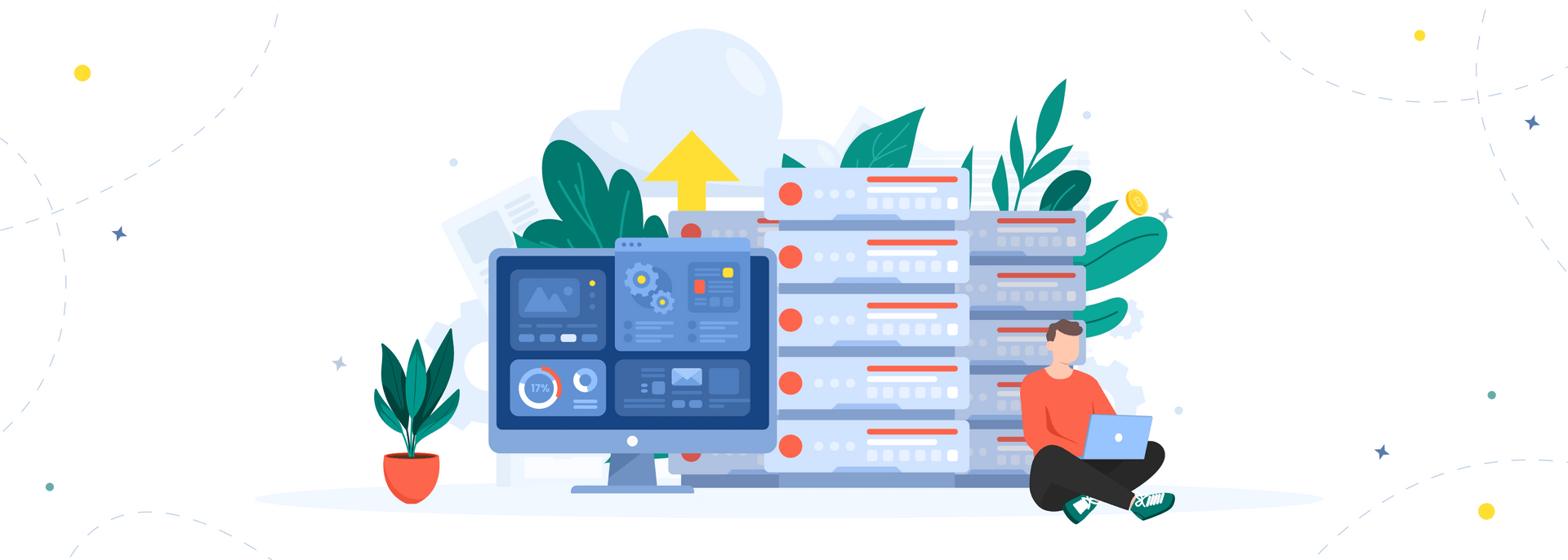Building on-premises software poses many challenges. For starters, it requires a large upfront investment to buy servers, CPU, memory, and other hardware. Secondly, the support and upgrade of the purchased hardware falls on your shoulders and entails additional costs. And last but not least, on-premises solutions are less flexible in terms of scaling: whenever you need to scale your product, you have to invest in more expensive equipment with higher capacity.
For these reasons, more and more businesses are now opting for SaaS migration.
Unlike on-premises software, SaaS solutions don’t require large upfront investments. Cloud service providers offer the hardware you need for your app on a subscription or pay-as-you-go basis, allowing you to select a plan that meets your business needs and budget. With their help, you can release and deploy your software much cheaper and easily scale your solution whenever your company needs it.
But of course, switching to SaaS comes with many challenges you should be aware of.
To help you decide whether moving from an on-premises tool to a SaaS solution is for you, this article covers everything related to cloud migration. In the following paragraphs, we describe what SaaS is, compare it to other cloud computing service models (PaaS and IaaS), discuss the benefits of SaaS, explore the challenges of the migration process, and, of course, show how to migrate to the cloud step by step.
Let’s dive right in!
What is SaaS?

SaaS stands for software as a service. This is a cloud-based software licensing and delivery model where a cloud provider hosts applications and makes them available to the end user via the internet. In this model, the cloud provider is responsible for managing servers, databases, and other hardware required to deliver software to users. You, for your part, have to make timely payments for the service.
As noted above, most cloud providers work on a subscription basis or use the pay-as-you-go approach:
- The subscription model implies making monthly/yearly payments for the service, regardless of usage.
- With the pay-as-you-go model, you pay only for the resources you use (for example, for a specific number of API requests) and as you use them.
Software as a service is one of the three cloud computing service models. Apart from it, you may come across infrastructure as a service (IaaS) and platform as a service (PaaS) models.
IaaS vs. PaaS vs. SaaS: What’s the Difference?
Let’s briefly describe each model so that you know how they differ.
Infrastructure as a service (IaaS)
IaaS providers offer storage, networking, and virtualization services. With this model, you rent hardware from a service provider and use it as the foundation for your application. This approach gives you more control over your app, but the management falls on your shoulders.
Platform as a service (PaaS)
PaaS providers offer platforms for software developers, allowing them to build, test, and deploy applications without worrying about the infrastructure. PaaS solutions provide development tools, databases, and application-hosting environments so that developers can focus on writing code while the underlying infrastructure is managed by the provider.
Software as a Service (SaaS)
Software as a service is when you deliver your cloud application as a service to users, allowing them to access your app from the internet. In this model, your application is centrally hosted and managed by a third-party provider, so you and your users don’t need to install, maintain, and manage your product locally on hardware. SaaS platforms are great for those who want their applications to run smoothly and reliably with minimal input from them.
Now if that’s clear, let’s discuss why migrating to a SaaS business model is so tempting for businesses.
Why Businesses Move From On-Premises to Cloud
One of the most popular cloud computing providers, Amazon AWS, states that organizations that moved from on-premises to its platform achieved up to 66% infrastructure cost savings, 43% lower time to market for new features, and 45% fewer security-related incidents.
While this information is obviously biased and should be taken with a grain of salt, SaaS solutions do help in terms of cost savings and speed of deployment. And that is the primary reason why businesses are migrating to SaaS.
By migrating to the cloud environment, you will be able to:
- Save resources. Maintaining and upgrading your own servers, CPUs, hard drives, RAM, and other hardware is expensive, let alone time-consuming. With cloud migration, you won’t have to worry about all this. The hardware will be upgraded and maintained by a third-party vendor, allowing you to shift your focus to important business processes.
- Deploy faster. When it comes to on-premises deployment, you have to set up data center hardware. As for cloud-based software, it doesn’t require you to build and implement your infrastructure from scratch, giving you the opportunity to release and deploy your solution much faster.
- Secure sensitive data. Cloud service providers heavily invest in security measures, so applications stored in the cloud are well-protected from cyber attacks. With an on-premises solution, security becomes your responsibility, requiring you to invest large sums to protect your application. Fail to do that, and it will be susceptible to security threats, compromising your and your customers’ data.
- Reach a wider audience. Since a SaaS product is available via the internet, users can access it pretty much from any device with an internet connection. Consequently, SaaS migration can help you reach a wider audience and potentially increase your revenue. For example, when Adobe replaced its on-premises app “Adobe Creative Suite” with a cloud application “Creative Cloud,” the company saw a 44% increase in revenue and received over 700,000 new subscribers.
- Scale up and down on demand. With SaaS cloud migration, your software becomes more flexible in terms of scalability. For example, when you have an influx of customers, you can switch to a subscription plan with a better server to make your app handle the traffic load. Once the influx is gone, you can go back to your old plan and pay less. Obviously, this is not possible with on-premises solutions.
- Predictable revenue. With a SaaS business model, it becomes easier to predict revenue, as each customer will be paying a fixed fee for your services.
However, SaaS migration is not all roses. Before coming up with a SaaS migration strategy, you should be aware of the challenges associated with this process.
Challenges of SaaS Migration

Migrating data to SaaS is difficult for many reasons:
- Transition costs. SaaS tools will help you save money in the long run, but migrating an on-premises application to the cloud is not cheap. It requires the effort of software architects, developers, and other IT specialists, so the transition will likely be costly, especially if your software is complex.
- Reliance on your provider. By opting for SaaS data migration, you become reliant on your cloud provider. If an issue with your server occurs and causes your software to go down, you won’t be able to fix it on your own. Instead, you will have to contact your provider’s customer support and ask them to resolve the problem. Considering this, you should find a reliable provider that cares about its customers and offers timely assistance.
- Data security concerns. Yes, we know that we mentioned security as one of the benefits of SaaS. However, it also has a flip side. With on-premises solutions, you can rest assured that your data is accessed only by you and your team. But if you choose an unreliable cloud provider, there’s a risk that it will be accessed by someone else. To mitigate that risk, consider opting for security as a service (SECaaS) solutions.
- Vendor lock-in. Another reason to be meticulous when migrating to SaaS and choosing your provider is vendor lock-in. Once you make your choice and move to the cloud, you won’t be able to change your vendor on a whim. Transferring your software and all its data to a different SaaS platform will be costly and complicated. To minimize your risks, you can opt for the multi-cloud approach, using cloud computing services from multiple vendors instead of one.
- Reliance on internet connectivity. Given that SaaS applications are accessed via browsers and mobile apps, they rely on a stable internet connection. If your software has functions that require low latency and immediate response, SaaS might not be the best option.
If these challenges don’t scare you, it’s time to come up with a SaaS migration plan and learn how to transfer your data.
How to Migrate to SaaS: a Step-by-Step Guide
The migration process is complicated and comprises several steps.
Step 1: Roadmapping
At the roadmapping stage, your development team estimates the amount of work required to move your on-premises tool to a private cloud. A proper migration roadmap will help you transfer your software without a headache and unforeseen expenses. To create it, the team analyzes your existing architecture and application capabilities:
- How your platform works.
- What architecture it has, its condition, and integrations.
- How the app was written, what programming languages and frameworks were used.
It’s crucial to analyze the database design. The team should have a clear understanding of how to transfer your current database to the cloud environment.
Step 2: Architecture assessment and redesign
Using the architecture trade-off analysis method (ATAM) and the perspective-based analysis method (PBAM), software architects assess your architecture’s condition and its suitability for the new environment. The first method helps them determine which components of the architecture to preserve and which to remove to achieve a well-balanced design that would fit the SaaS model. The second method allows architects to evaluate how the optimized architecture will comply with SaaS requirements.
Microservices architecture is the most suitable type of architecture for SaaS tools, so architects usually break the monolithic architecture down into three layers: functional layer, integration layer, and data layer. This approach allows developers to work on each layer separately, without affecting the other two
Step 3: Codebase update
At this stage, the software engineering team evaluates the condition of your app’s code. Based on their conclusions, they either rewrite it from scratch or optimize it. If it’s impossible to make the code suitable for the new environment (for example, your app is created with rare or outdated programming languages), they rewrite it. If the code can be adjusted for the cloud model, they optimize it.
The optimization comprises the following activities:
- Adjustments. Developers analyze the code and change it where necessary. For instance, if certain parts are written without best practices in mind, they rewrite these parts. If some parts of the code have security vulnerabilities and unnecessary elements that slow down the performance, they get rewritten as well.
- Updating. Developers create new elements required for SaaS software.
- Merging. Developers merge the code they worked independently on into a single codebase.
- Migration. Developers migrate the codebase from one environment to another.
Step 4: Testing
To secure a smooth migration process, QA engineers test the software's performance and stability. They use penetration testing, functional testing, and load testing to make sure that each element of the app works as intended. As soon as the QA team confirms the application’s smooth performance, data migration begins.
Step 5: Data migration
There are multiple SaaS migration models. The choice should be dictated by the specifics of your business.
Partial data migration
Partial data migration implies a gradual transfer of data to a new environment over several sessions. The main disadvantage of this data migration model is that the software will be unavailable for some time, which is unacceptable for businesses that require 24/7 availability.
Full data migration
In this case, the data is migrated in one go. Once again, this method requires the software to go down for a significant time, and the more data you have, the more time your tool will be unavailable.
Data mirroring (or parallel migration model)
Data mirroring involves copying data from the old application to the new one in real time. The main benefit of this approach is that it allows two systems to coexist, allowing users to smoothly shift from the older platform to the new one. For example, you can let users continue working with the existing application and gradually move them to the cloud platform.
Microservice migration
In this approach, developers gradually transfer the app’s data to cloud data storage. They deploy the newly created microservice and transfer it and all the data responsible for its functionality to the new environment. The old components then send data incrementally to the new microservice and over time the whole service acquires data from the old software.
Wrapping Up
SaaS migration is a complicated and costly process. However, it helps you save costs in the long run. Instead of investing in servers, hard drives, CPUs, and other expensive hardware, you can lease it from a reliable cloud provider. In this case, you will be able to scale on demand, deploy new software and features much faster, and focus on your business rather than waste your time on hardware management.
Yet, SaaS migration poses many challenges, such as transition costs, vendor lock-in, data security concerns, and more. Before transferring your data to the new environment, you should meticulously analyze your software and its architecture and estimate the scope of work that lies ahead. Sometimes, migrating to the cloud is too complicated and costly, as it requires major changes in the app’s code and architecture. In such cases, staying on-premises might be a better option.
We hope our article answered your questions and helped you learn more about transferring to SaaS.
If you need a hand with your SaaS migration project, don’t hesitate to contact us. With over 12 years of development experience, our company will help you migrate to the cloud effortlessly and cost-effectively.