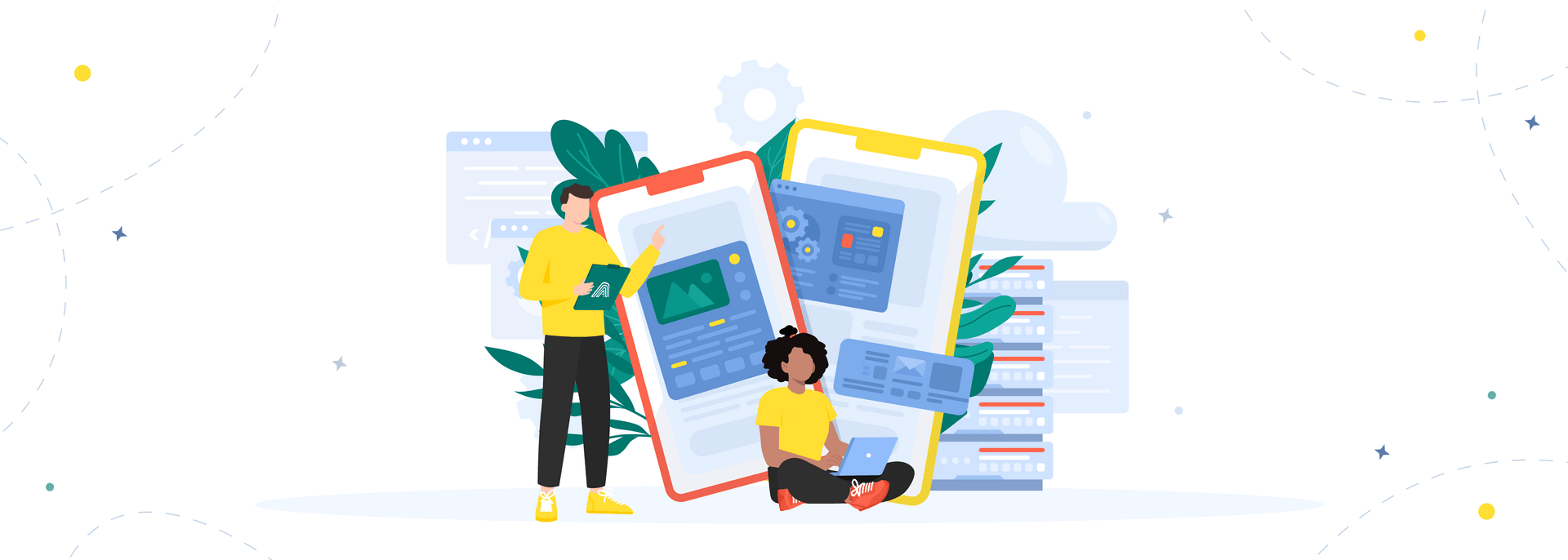In one of our recent articles, we discussed SaaS migration and why many on-premises software owners move to the cloud. This time we would like to show you how to build a software as a service (SaaS) application from scratch.
SaaS application development opens many opportunities for businesses, allowing them to deliver a better customer experience and operate more efficiently. No wonder the global software as a service market is projected to reach $908.21 billion by 2030. More and more businesses will continue investing in SaaS solutions, and if you don’t want to lag behind, you should consider doing it as well.
As an expert developer with over 12 years of experience, AnyforSoft will guide you through SaaS app development, showing you the intricacies of this process. In the following paragraphs, you will learn:
- What SaaS is.
- What benefits SaaS applications bring to businesses and their customers.
- What factors you should consider before investing in SaaS development and building a SaaS application.
- And how to build a SaaS product step by step.
Without further ado, let’s get started!
What is SaaS?
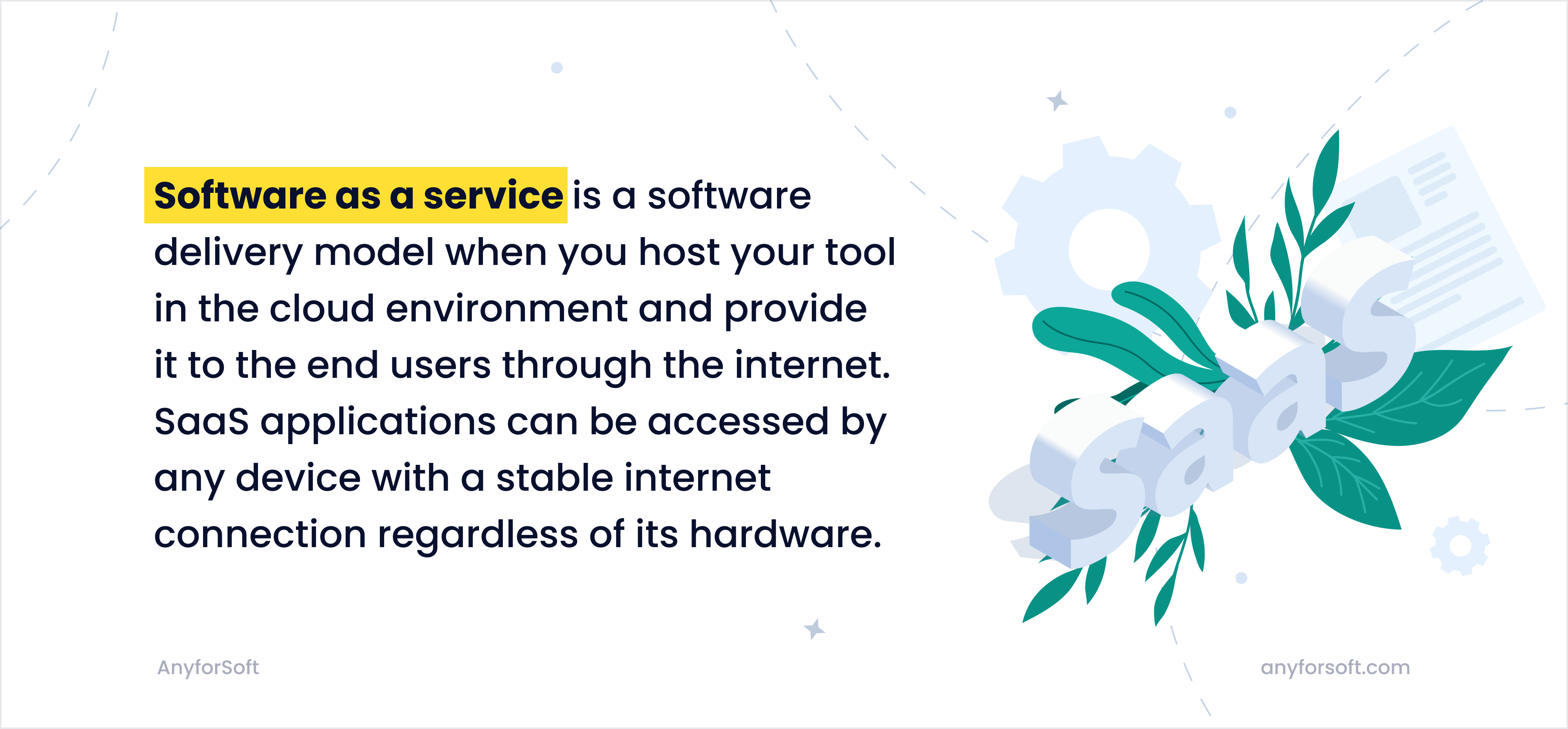
SaaS (or software as a service) is a software delivery model in which you provide hosted applications to clients in a cloud computing environment. Unlike on-premises software, a cloud-based SaaS application doesn’t need to be installed on users’ devices—users can access it online with any device that has an internet connection. With a SaaS business model, you don’t sell your solution with a lifetime license; instead, you offer your tool for a fixed subscription fee as a service for this fee, hence the name “software as a service.”
Now, what is SaaS application development? SaaS app development is the process of creating software that will be hosted in the cloud environment and provided on a subscription basis to its users.
Note that there is also a hybrid SaaS model that combines the elements of both on-premises and cloud-based infrastructure.
While most SaaS products work on a subscription basis, some tools rely on the pay-as-you-go model. Considering this, we should explain their difference:
The subscription model implies making monthly/yearly payments for the service regardless of usage. With the pay-as-you-go model, you pay only for the resources you use (for example, for a specific number of API requests) and as you use them.
Speaking from the user’s perspective, a SaaS business model is much more affordable than a lifetime license. For example, Adobe Photoshop used to be sold with a lifetime license that started from $700. That was quite expensive and many couldn’t afford to pay this much. However, now Adobe uses a subscription-based model that starts with only $19.99 per month. It makes the product more affordable and expands the circle of potential users.
By the way, replacing its on-premises app “Adobe Creative Suite” with a cloud application “Creative Cloud” helped Adobe achieve a 44% increase in revenue and receive over 700,000 new subscribers.
Examples of SaaS applications
To give you a better idea of what SaaS application is, let’s take a look at some popular tools:
- Trello—Trello is a SaaS project management software that helps businesses manage projects and tasks in a central place. It offers plenty of valuable features, including boards, cards, lists, subtasks, deadlines, members allocations, attachments, and more. By the way, our team uses Trello for project management activities.
- Google Docs—Google Docs is a free tool that allows users to create and collaborate on online documents. All of the articles and landing pages published on our website are created there.
- SalesForce—SalesForce is arguably one of the most popular cloud-based CRMs that helps organizations manage all the leads and prospects in one place.
- Slack—Slack is a cloud-based freemium cross-platform instant messaging service for team communication. It allows users to send instant messages, communicate through audio calls (huddles), create channels, share media files, and more. Our team relies on Slack for internal communication.
Now that we’ve discussed what SaaS apps are and shown you examples, let’s describe the benefits SaaS software development brings to businesses and their clients.
Benefits of SaaS Application Development for Businesses and Customers
Investing in software as a service development benefits both your business and your customers. Let’s see how.

Saas App Development Benefits for Your Business
SaaS product development offers significant advantages for your company:
- Cost-efficiency. With SaaS applications, you don’t need to worry about purchasing servers, CPUs, hard drives, RAM, and other hardware. You will get all this from your cloud provider for an affordable subscription fee. This way, SaaS-based application development saves you from large upfront investments, allowing you to build your software with a relatively small budget.
- Faster time to market. Cloud infrastructure accelerates the development process and allows you to deploy your software much faster compared to traditional development approaches.
- Long-lasting and predictable revenue. Another advantage of a SaaS business model is that it offers long-lasting income. Eventually, loyal customers will bring your company more money than if they purchased a lifetime license once. Besides, when you rely on subscription-based payments, it becomes easier to predict your revenue.
- Scalability. SaaS applications are designed to be scalable on demand. For instance, when you have an influx of customers, you can go to your cloud provider’s site and switch to a plan with more powerful hardware to handle the traffic load. Once the influx is gone, you simply switch back to a cheaper plan. In other words, you can expand and scale down your infrastructure without serious disruptions.
Saas App Development Benefits for Your Customers
Now let’s discuss how SaaS applications benefit your customers:
- Affordability. SaaS apps work on a subscription basis or a pay-as-you-go model. Consequently, they don’t require large upfront investments from your customers. This makes your solution affordable and can help you attract more clients in the long run.
- Consistent user experience across different devices. As noted above, SaaS applications are hosted in the cloud environment and managed by cloud service providers. Thus, they can be accessed from any device with a stable internet connection. SaaS apps work well regardless of the hardware the customer uses, providing a consistent user experience across different devices and operating systems. On-premises desktop tools and mobile apps can’t boast that, as they’re hardware-reliant and so can be slow on older hardware.
- Scalability. SaaS applications usually offer a variety of subscription plans based on the user’s requirements and needs. If your customer requires to scale at some point, they can switch to a more expensive plan with more features and capabilities.
- Seamless updates. On-premises software requires users to download updates and manually install them on their devices. SaaS applications are updated automatically, so your customers will always access the latest version of your software, sometimes even without realizing that an update has taken place.
As you can see, SaaS development is beneficial for both your company and your customers. However, before investing in it, you should consider several critical factors.
Factors to Consider Before SaaS Development
Developing a SaaS product requires careful consideration of multiple aspects.
Team, tech stack, architecture design
Before SaaS development starts, you have to assemble a development team of skilled IT experts. The team size should be dictated by the complexity and scope of your SaaS project. Building software as a service typically requires the attention of the following specialists:
- Project manager—to ensure flawless communication within the development team or between several teams while developing SaaS applications.
- Business analyst—to analyze your target audience and consider possible ways to satisfy their needs and eliminate their pain points with a real business solution. When there is no analyst in the team, this task is usually assigned to a project manager.
- UX/UI designer—to create user-friendly design and ensure a smooth user journey. Designers also conduct competitor research and find design practices that work best in a specific industry.
- Frontend SaaS developer—to work with user-facing features, determine the structure and design of your application, create its layout, and more.
- Backend SaaS developer—to work with databases, back-end logic, APIs, SaaS application architecture, and servers, ensuring the smooth work of your application.
- QA engineer—to test every feature of the SaaS solution before releasing it and make sure that you develop a SaaS application where everything works as intended.
If you don’t have a development team, you can hire developers for your SaaS startup from AnyforSoft. We offer reasonable pricing and can create custom SaaS solutions under tight deadlines without compromising the quality.
As for the tech stack, it should be dictated by the complexity of your app and the features you would like it to support. Choosing the right technology stack is critical, as it will impact the performance and scalability of your application. Here are technologies that you can use to create a SaaS application:
Once you choose the proper tech stack for SaaS development, you should decide on application architecture. SaaS architecture can be single-tenant and multi-tenant:
- Single-tenant architecture. With this type of architecture, each user will have a separate database and resources without the need to share their data. Thus, you have a separate application plus a separate database. This option is highly secure but more expensive compared to multi-tenant architecture.
- Multi-tenant architecture. This type of architecture implies having a separate database but the same application. This option is more cost-effective, as it requires a single codebase that can be reused and offers faster upgrades.
Cloud provider
To build a successful SaaS product, you need to thoroughly analyze cloud providers on the market and choose the one that meets your needs and requirements. You see, once you’ve made your choice and used the services of a certain provider, you won’t be able to change it on a whim. Transferring your software and all its data to a different SaaS platform will be costly and complicated. That’s called vendor lock-in.
To eliminate potential risks, we suggest considering these factors when choosing a cloud service provider:
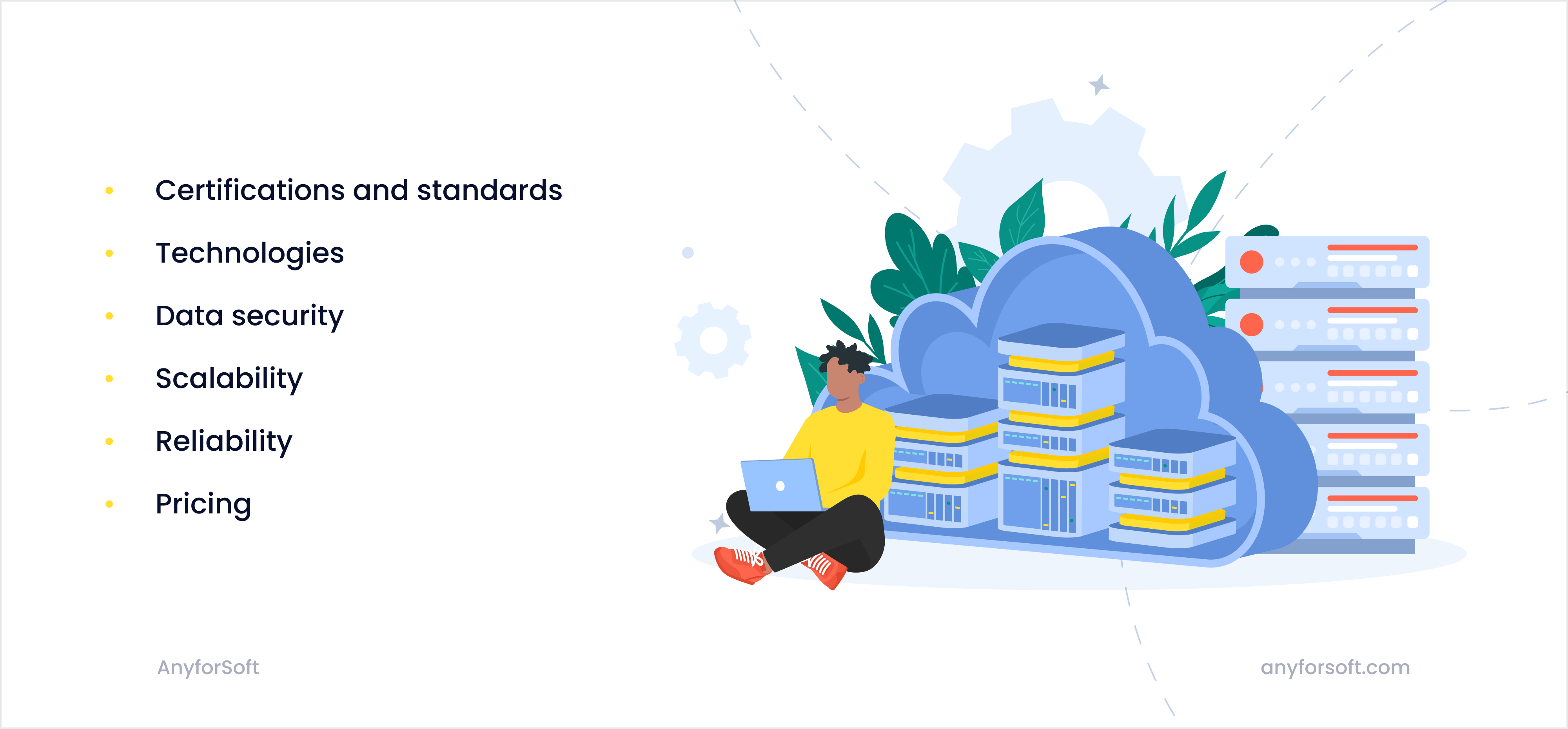
- Certifications and standards. Choose a provider that adheres to industry best practices and standards. For instance, if security is your main concern, find an ISO 27001 certified vendor.
- Technologies. The provider’s platform and preferred technologies must align with your current environment and support your objectives. Ensure that their cloud architectures, standards, and services suit your workloads and management preferences.
- Data security. Make sure that the provider of your choice cares about data security and is compliant with government standards in their country (PCI DSS, GDPR, etc.).
- Scalability. Ensure that the provider offers multiple scalability options, allowing you to scale up and down on demand.
- Reliability. Downtime leads to revenue loss. Thus, your vendor must offer excellent reliability, ensuring 99.99% uptime.
- Pricing. Pricing is an obvious yet crucial factor to consider when deciding what cloud provider to choose.
Third-party integrations
Your development team doesn’t need to build every feature from scratch—that’s expensive, time-consuming, and even irrational. In many cases, it’s much more prudent to integrate existing services from third-party providers. You can integrate your SaaS system with CRM tools, analytics solutions, payment gateways, social media platforms, e-commerce apps, and other instruments you use. So before SaaS application development, decide which features you want to build yourself and which features you want to integrate.
SaaS Development in 4 Steps
Finally, we’ve come to the main topic of our article—building SaaS applications. This process typically comprises these four steps:

Step 1: Discovery phase
The project discovery phase is the starting point of SaaS application development.
At this stage, a business analyst researches the market and collects information about your project. The goal is to identify your target audience as well as their pain points and needs. It will then help the development team and people involved in the project:
understand your project idea and get a clear vision of the final SaaS solutions;
- set realistic business goals;
- receive business and technical requirements;
- get an accurate budget estimate for SaaS platform development;
- plan the development process in detail;
- prevent various development risks.
Based on the collected data, your initial idea is then fine-tuned to create a product that addresses the expectations and needs of its target users. Thus, instead of guesswork, your product will be developed with real data in mind, which will dramatically increase the likelihood of its success.
Step 2: UX/UI design
Once the discovery stage is over, the next step is to create a UX/UI design for your application. SaaS companies should follow general best practices to ensure that their designs: can adapt to different screen resolutions; have user-friendly navigation; are simple and load fast on any device; don’t contain obtrusive elements tпat damage the user experience.
The design stage of SaaS-based app development might include the following processes:
- Wireframing. A wireframe is a sketch of the app’s interface that shows where elements will be allocated and focuses on the prioritization of content, available features, and intended behaviors. It offers general design concepts. These sketches are typically black and white and don’t include graphics elements.
- Preparing mock-ups. Mock-ups are static representations of the application that show how it will look. These files include logos, imagery, color schemes, navigation elements, and other elements that will make up the final product’s design.
- Prototyping. During the prototyping phase, the design team creates an interactive model of the future SaaS application, allowing you to explore how the app works and responds to different user behaviors.
Step 3: Development and QA testing
At this stage of SaaS app development, the design turns into a functional platform:
- The designer provides files for the development team.
- The backend developer creates the code to make the planned features work.
- The frontend developer deploys the created design to the server and connects the frontend to the backend.
- The QA engineer tests the app’s functionality for bugs and creates bug reports so that the developers can fix the issues before the app is released.
- The project manager supervises the development process and ensures productive communication between the teams.
Of course, the described steps may vary depending on the SaaS application development company you’re working with, as each company has its own standards and approaches.
Step 4: Product launch and maintenance
The final stage is to launch your product. Of course, that doesn’t mean that everything is finished—any product requires regular software maintenance and support services. To ensure your application constantly provides a smooth user experience, you should run regular audits to find and eliminate bugs, errors, and technical issues.
Ideally, you should spend 25% of your initial development budget on software maintenance and support per year. For instance, if you spent $100,000 to develop a SaaS application, your yearly maintenance budget should be $25,000.
Additional step: SaaS migration
Sometimes SaaS businesses need to migrate their existing systems to the cloud in addition to developing a SaaS solution from scratch. This is a separate service with its nuances and intricacies—we already discussed it in our recent article. If you’re interested in migrating to the cloud, feel free to check it out (the link is in the introduction part of this article).
In short, SaaS migration comprises the following steps:
- Roadmapping. At this stage, your team estimates the amount of work required to move your on-premises tool to a private cloud. A proper migration roadmap will help you transfer your software without unforeseen expenses.
- Architecture redesign. Using ATAM and the PBAM methods, software architects assess your architecture’s condition and its suitability for the new environment. These methods help them determine which components of the architecture to preserve and which to remove to achieve a well-balanced design and allow architects to evaluate how the optimized architecture will comply with SaaS requirements.
- Codebase update. At this stage, your team evaluates the condition of your app’s code. Based on their conclusions, they either rewrite it from scratch or optimize it. If it’s impossible to make the code suitable for the new environment (for example, your SaaS solution is built on legacy programming languages), they rewrite it. If the code can be adjusted for the cloud model, they optimize it.
- Testing and data migration. Once the aforementioned processes are complete, your team tests the software's performance and stability, ensuring that everything works as intended. After that, they choose a data migration model and transfer the app’s data to the cloud environment.
Wrapping Up
As you’ve learned from this article, SaaS development is quite complicated. Yet it is also rewarding. By developing a SaaS product, you benefit both your company and your customers in many ways. No wonder the SaaS market is flourishing and more and more businesses are investing in SaaS development.
Don’t let your competition outrun you—develop your SaaS application today.
If you don’t have a development team, AnyforSoft will help you. We will assign our best minds to your project to create a product that fully meets your expectations, needs, and requirements. Contact us today to discuss our future cooperation!
FAQs
It depends on the complexity of your application. An MVP, for example, could be created within 2 to 4 months, whereas developing a full-fledged SaaS product takes from 10 months to 1.5 years (and sometimes even more). Obviously, we can’t tell how much time your project will take without taking a look at it first. So if you would like to receive a time estimate, contact us via the website form and tell us about your project.
It depends on the complexity of your application. An MVP, for example, could be created within 2 to 4 months, whereas developing a full-fledged SaaS product takes from 10 months to 1.5 years (and sometimes even more). Obviously, we can’t tell how much time your project will take without taking a look at it first. So if you would like to receive a time estimate, contact us via the website form and tell us about your project.
SaaS apps are also web apps, which is pretty confusing. Is there any difference between the two? Well, “web app” is a broader team: web application is any application that can be accessed through the web browser. Such apps usually offer a specific feature that can be used by a wide target audience, such as converting one currency into another. SaaS apps are typically more complex and the set of their features expands depending on the subscription plan.
However, in many cases, SaaS apps and web apps are used interchangeably, since many SaaS applications have their web versions. For instance, you can access Slack from both a web browser and desktop or mobile, while this app is still SaaS-based.
SaaS apps are also web apps, which is pretty confusing. Is there any difference between the two? Well, “web app” is a broader team: web application is any application that can be accessed through the web browser. Such apps usually offer a specific feature that can be used by a wide target audience, such as converting one currency into another. SaaS apps are typically more complex and the set of their features expands depending on the subscription plan. However, in many cases, SaaS apps and web apps are used interchangeably, since many SaaS applications have their web versions. For instance, you can access Slack from both a web browser and desktop or mobile, while this app is still SaaS-based.