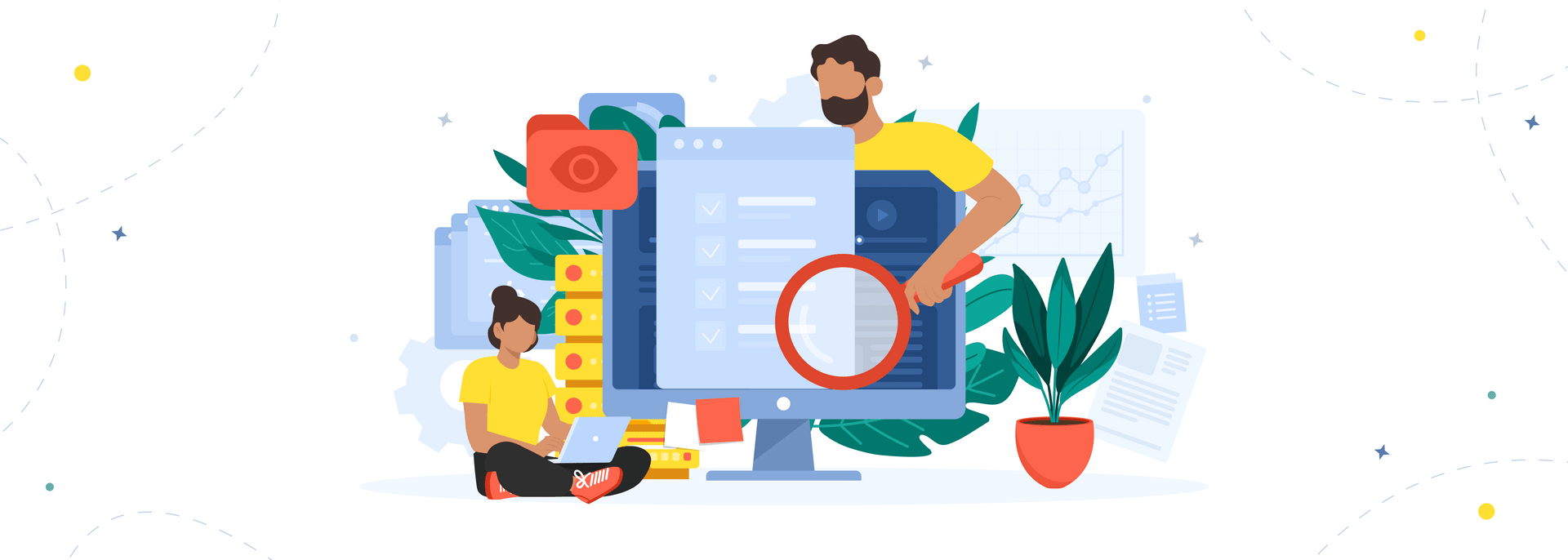We could start this article by preaching that every website must be user-friendly and provide an excellent experience. That every design and optimization decision you make should be aimed at improving the user journey. And that customer satisfaction defines your revenue and business success.
But you already know all that, don’t you?
You’re aware of the importance of making your site usable and how it can benefit you.
The real question is, what constitutes usability? And no less importantly, how to tell if a website has good usability or not?
As you know, there are hundreds of factors that impact how users perceive your website and shape their experience. From the site’s loading speed to the consistency of its layout to the responsiveness of the design to the navigation. And before making conclusions regarding your website’s usability, you have to check whether it possesses the characteristics of usable and user-friendly websites.
This article will help you with that!
As a company that has created dozens of user-centered UX/UI design solutions, AnyforSoft is here to provide you with a comprehensive website usability checklist. It will help you analyze your website from different perspectives and give you an idea of how usable it is.
Without further ado, let’s get started!
What is website usability and usability testing?
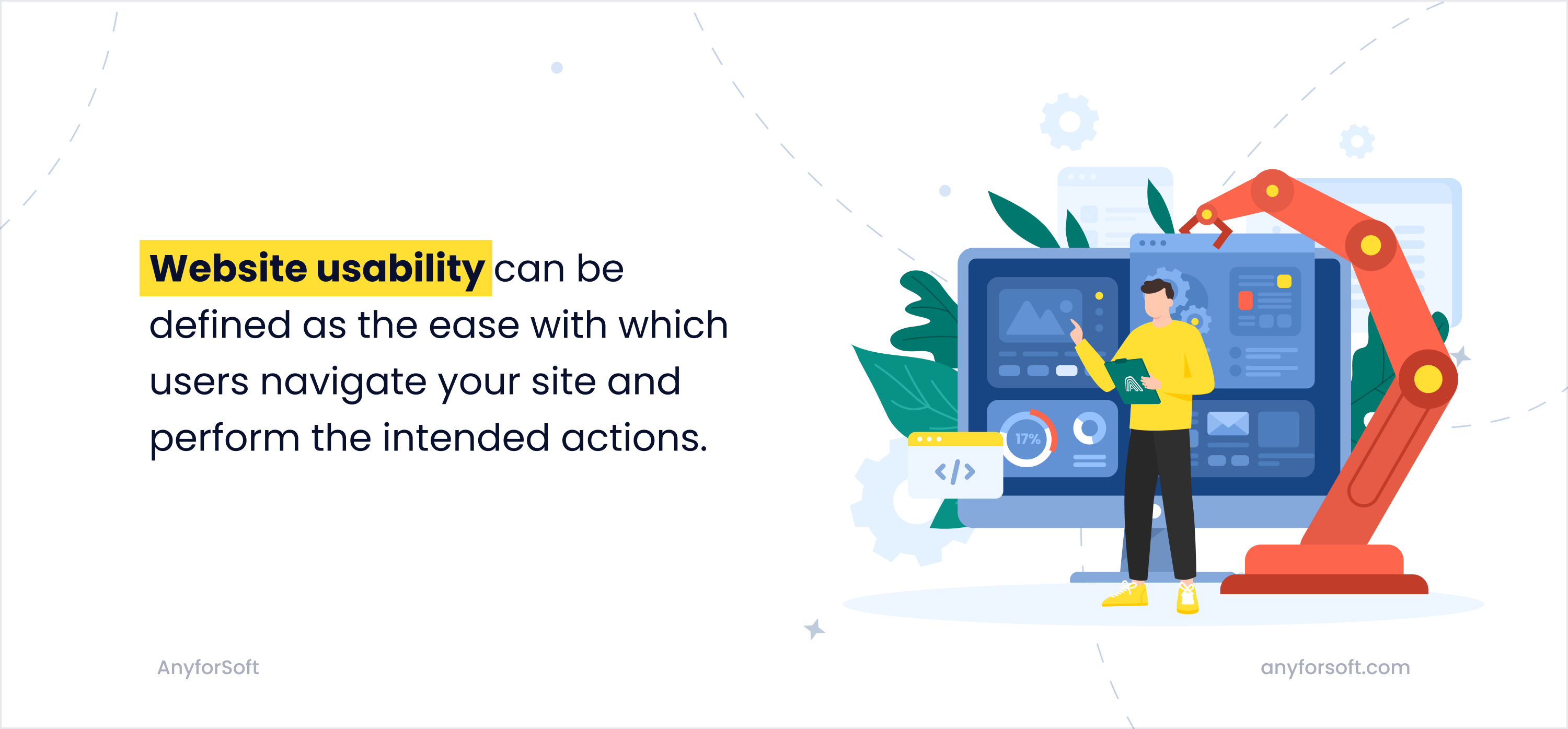
Before looking at the checklist, let’s briefly discuss what website usability is.
Google defines the term “usability” as “the degree to which something is able or fit to be used.” In the web realm, we can say that usability is the ease with which users navigate your site and perform the intended actions.
The thing is, with the abundance of websites on the internet, modern users don’t tolerate bad user experience. For example, if a mobile site loads for longer than 3 seconds, 53% of visits are abandoned, as revealed by a Google Consumer Insights report. Apart from slow website loading speed, there are numerous other issues that damage usability and prevent businesses from making sales. To detect those issues, business owners use what is known as website usability testing.
A usability test is a complicated process requiring attention to detail. There are multiple types of it: heatmaps, A/B testing, surveys, paper prototyping, and so on. Some usability testing methods require the attention of IT specialists (developers, designers, etc.) and can take weeks.
In this article, we don’t give you any tips on how to test your website and don’t discuss website testing intricacies. What we offer is a detailed website usability checklist that you can follow by yourself, without involving your team. Its goal is to show you how usable your site is in terms of design, navigation, technical optimization, mobile-friendliness, and functionality.
Usability checklist for website improvement
Finally, we got to the main part of our article. In the following paragraphs, you will find a comprehensive checklist that will help you ensure that your target audience can use your website without experiencing any usability-related issues.
For the sake of readability, the checklist is divided into five sections: Navigation, Design, Technical Optimization, Mobile-friendliness, and Functionality.
Navigation

- Your main menu is intuitive and clear. It provides easy access to key website pages.
- The placement of navigation elements is consistent across all pages. Users can easily leave any page.
- The navigation structure is logical and organized. It reflects the hierarchy of the content.
- Breadcrumb navigation is implemented to help web users understand their current location within the website.
- The search function (search bar) is displayed on every page and is easily accessible.
- Active navigation elements or selected menu items are clearly indicated.
- Sticky navigation or a fixed position menu is implemented for easy access while scrolling.
- Visited and unvisited links are clearly distinguished so that users can keep track of their browsing history on your site.
- A skip navigation option is provided for users who rely on screen readers or keyboard navigation.
- A "back to top" arrow is implemented for longer web pages.
- Drop-down menus or mega menus are used to organize complex navigation options.
- Clear and descriptive anchor text is used for internal and external links.
- A related or recommended content section is implemented to help users discover relevant information and encourage them to explore the website.
- A prominent and easily accessible home button or logo link is implemented.
- Breadcrumbs or progress indicators are integrated for multi-step processes.
Design

- White space is used consistently across all pages to create breathing room and improve readability.
- Well-placed and visually appealing imagery is utilized. It supports the content rather than distracts from it.
- Typography is consistent throughout the website (font styles, font size, and spacing).
- Attention to alignment and grid-based layouts is demonstrated, resulting in visually balanced compositions.
- Proper visual hierarchy is employed to effectively guide users' attention to important elements.
- Clear and visually distinct buttons are presented for CTAs.
- Adequate padding and spacing between elements are provided to prevent clutter and improve user experience.
- Intuitive and recognizable icons are used for actions and functions.
- Thoughtful use of animations and transitions is incorporated to enhance user experience without being distracting.
- A responsive grid system is utilized to ensure consistent and adaptable layouts across different devices.
- Accessibility guidelines, including proper color contrast and text alternatives for visual content, are followed in the design.
- Responsive images that are optimized for different screen sizes and resolutions are integrated.
- Consistent visual cues, such as arrows and hover effects, are employed to indicate interactive elements.
- Tooltips or help text are incorporated to provide additional context and guidance for users.
- Consistent and visually pleasing color schemes that align with the brand's identity are maintained.
Technical Optimization
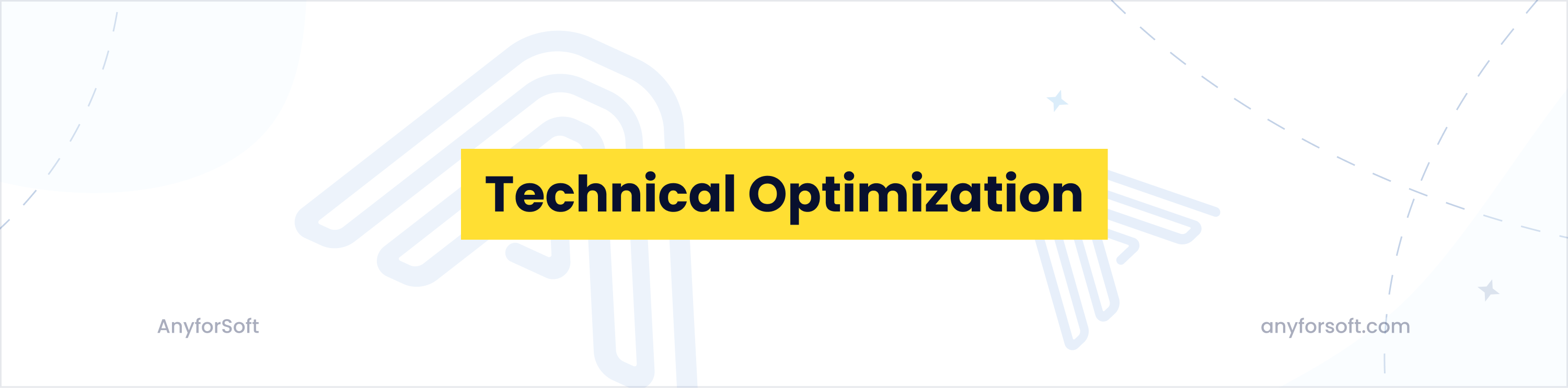
- Website loading time is optimized by compressing files and minifying code.
- Broken links are removed or redirected.
- Browser caching is implemented to store static resources locally and improve subsequent page load times.
- GZIP compression is enabled to reduce file sizes and improve website performance.
- A content delivery network (CDN) is utilized to distribute website content and reduce latency.
- Images are optimized by resizing, compressing, and using appropriate file formats to reduce file sizes.
- Browser rendering optimizations such as lazy loading and asynchronous loading of JavaScript and CSS are leveraged.
- HTTP requests are minimized by combining and consolidating CSS and JavaScript files.
- A caching mechanism is utilized to store dynamic content and reduce database queries.
- The database is optimized by removing unnecessary data, optimizing queries, and indexing tables.
- Server-side caching techniques such as opcode caching or full-page caching are implemented.
- The HTTP/2 protocol is enabled to leverage its multiplexing and compression capabilities for faster loading.
- AMP (Accelerated Mobile Pages) is implemented to ensure that your pages load fast on mobile phones, tablets, and other devices.
- The critical rendering path is optimized by prioritizing the loading of essential resources for quicker initial rendering.
- Responsive images are implemented by utilizing srcset and sizes attributes to serve appropriately sized images based on device capabilities.
Mobile-friendliness
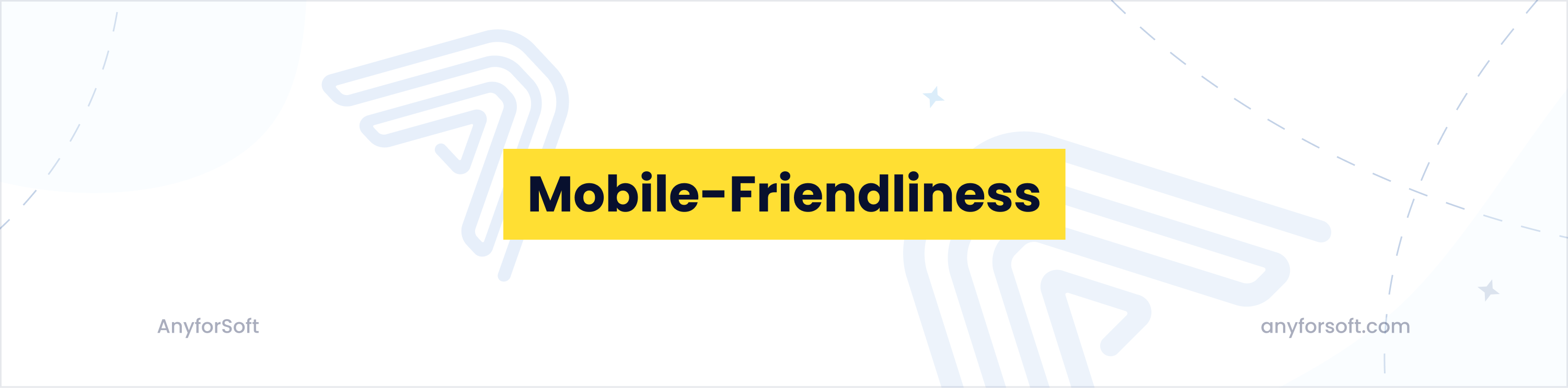
- A responsive design is implemented to ensure the website adapts to various mobile devices and displays properly on them.
- The website loads fast on mobile devices.
- The website's content and functionality are accessible and usable on smaller screens and can adapt to different screen resolutions.
- Navigation items are mobile-friendly and easy to use with touch gestures.
- Images are optimized for mobile devices by compressing and utilizing appropriate file formats.
- Text input requirements are minimized by utilizing pre-filled forms, autofill options, or alternative input methods.
- Fonts and text are ensured to be legible and properly sized for comfortable reading on smaller screens.
- Mobile-specific features like click-to-call buttons or integrated maps are utilized for an enhanced user experience.
- Mobile-specific search functionality, such as auto-suggestions or voice search, is implemented for ease of use.
- The layout and spacing of content are easily readable and don’t require excessive scrolling.
- Important information, such as contact details or calls-to-action, is prominently displayed on mobile screens.
- Forms are optimized for mobile devices by using appropriate input types, validation, and error handling.
- The website's performance is tested on various mobile devices and networks to identify and address any speed or compatibility issues.
- The mobile viewport meta tag is optimized to ensure proper scaling and responsive behavior.
- Touch gestures, such as swipe or pinch-to-zoom, are implemented for intuitive interaction with content and images.
Functionality

- Website features work as intended and provide a seamless user experience.
- All forms, buttons, and interactive elements perform their intended actions.
- Clear and user-friendly error messages and validation checks are implemented for input fields to assist users in providing correct information.
- Informative and actionable feedback is provided to users when they perform actions or encounter errors.
- The search functionality is optimized to deliver accurate and relevant results based on user queries.
- Effective filters and sorting options are implemented to help users narrow down and find specific information or products.
- Social media sharing buttons are integrated to enable website content to be easily shared on preferred platforms by users.
- A robust and secure user authentication and authorization system is implemented.
- User account management features, such as password reset or profile updates, are ensured to be intuitive and user-friendly.
- A smooth and efficient checkout process is implemented, with clear steps and progress indicators (for eCommerce sites).
- Clear and easy-to-understand instructions are provided to users for completing various tasks or processes on the website.
- Multiple payment options are offered to cater to different user preferences and increase convenience.
- A comprehensive and user-friendly product catalog or service listing is implemented, providing detailed information and specifications.
- Users are provided with the ability to save or bookmark their favorite products or content for future reference.
- Personalized recommendations are implemented based on user preferences, browsing history, or previous interactions.
Discover more in the full PDF checklist
At this point, you must be wondering why our website usability testing checklist contains only 75 points when we promised you a 135-point one. No, that’s not because our content writers are lazy. We decided not to include all the points in this article for the sake of brevity. However, don’t worry—the full 135-point checklist is available in PDF format. To receive the file, simply type your email address into the form below and click “Download”. The document will appear in your mailbox immediately.
We hope you enjoyed this article and found it useful. In case you have any questions or want to improve your website usability without learning all the complicated development and design intricacies, contact us and we will help you with your project!