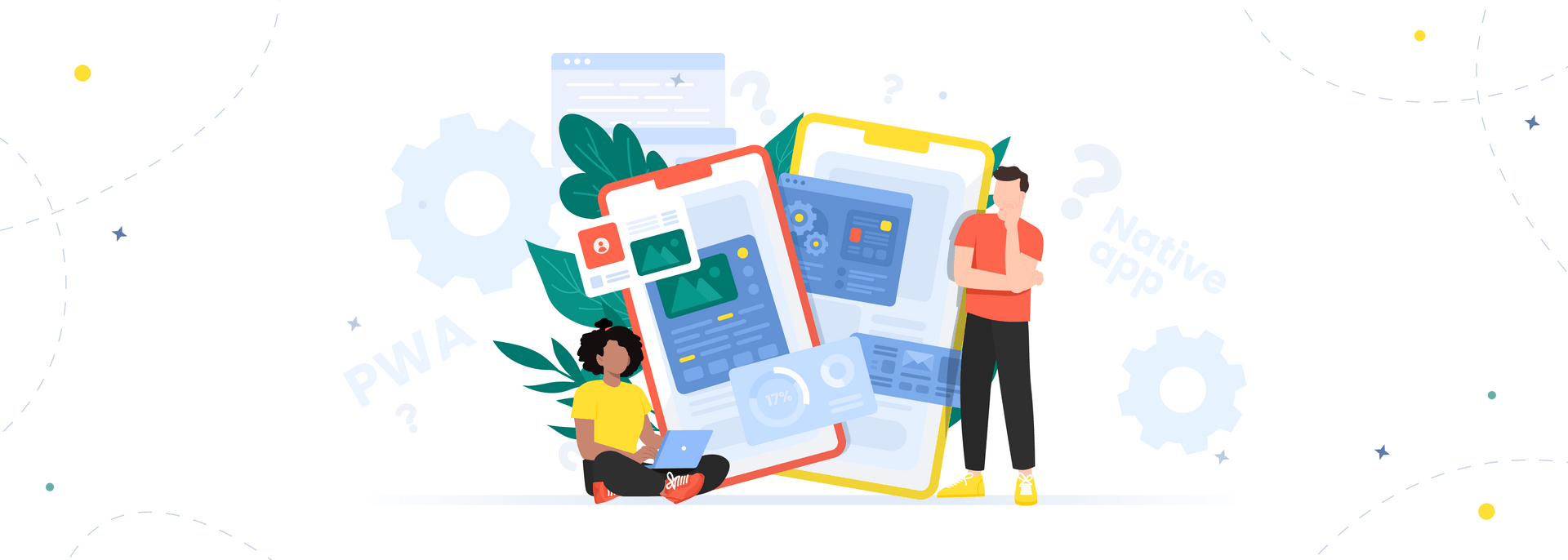With almost 7 billion smartphone users worldwide, it’s no surprise that businesses strive to establish a strong mobile presence. Mobile solutions allow them to have more points of connection with customers and stay in touch 24/7. They help increase conversions through personalized content, enhanced user experience, and ultimate accessibility. A quality mobile application removes the friction between the client and the business, enabling the former to have the services they need at their fingertips.
The question is, how to build such an app?
When it comes to establishing a mobile presence, you can go about it in two ways: develop a progressive web app or create a native mobile application.
What’s the difference between the two and which option should you choose for your business?
That’s what we’re about to discuss.
As a PWA development company and a company that specializes in mobile application development services, AnyforSoft is here to help you solve the “progressive web app vs native app” dilemma. In the following paragraphs, we compare the two solutions, discuss their differences, advantages, and disadvantages, and explore their use cases so that you can make the right choice.
Without further ado, let’s get started!
What are progressive web apps?
Progressive web apps (PWAs) are web applications that provide an app-like experience through a browser. They can be described as websites designed like mobile apps. Built with standard web technologies (HTML, CSS, and JavaScript), PWAs are platform-independent and work seamlessly on iOS and Android devices as well as desktops. They leverage modern web capabilities like service workers and web app manifests to deliver a smooth and consistent user experience.
Unlike native mobile apps, they don’t need to be installed from app stores—you can add them to your device’s homescreen from a website that supports PWA functionality. What’s more, progressive web apps use up much less storage space compared to native apps.
Even though PWAs are web apps, they can access the device’s hardware features, including geolocation, NFC, file storage, and more. By utilizing service workers and caching technologies, progressive web apps load extremely quickly and can work in offline mode.

What are native apps?
Native apps are mobile applications built specifically for a particular platform. They’re created with platform-specific programming languages and tools, such as Swift or Objective-C for iOS, and Java or Kotlin for Android. Native applications are distributed via marketplaces like Google Play Store, Apple App Store, and Amazon App Store and require downloading and installation.
One of the advantages of native apps is that they have full access to device features and APIs, providing a deeper integration with the device's hardware and software. Given that they’re optimized for specific platforms and have direct access to native APIs, they perform better than progressive web apps.
To help you understand the difference between PWA and native apps more clearly and choose the right solution, let’s look at these options from a business and user perspective.
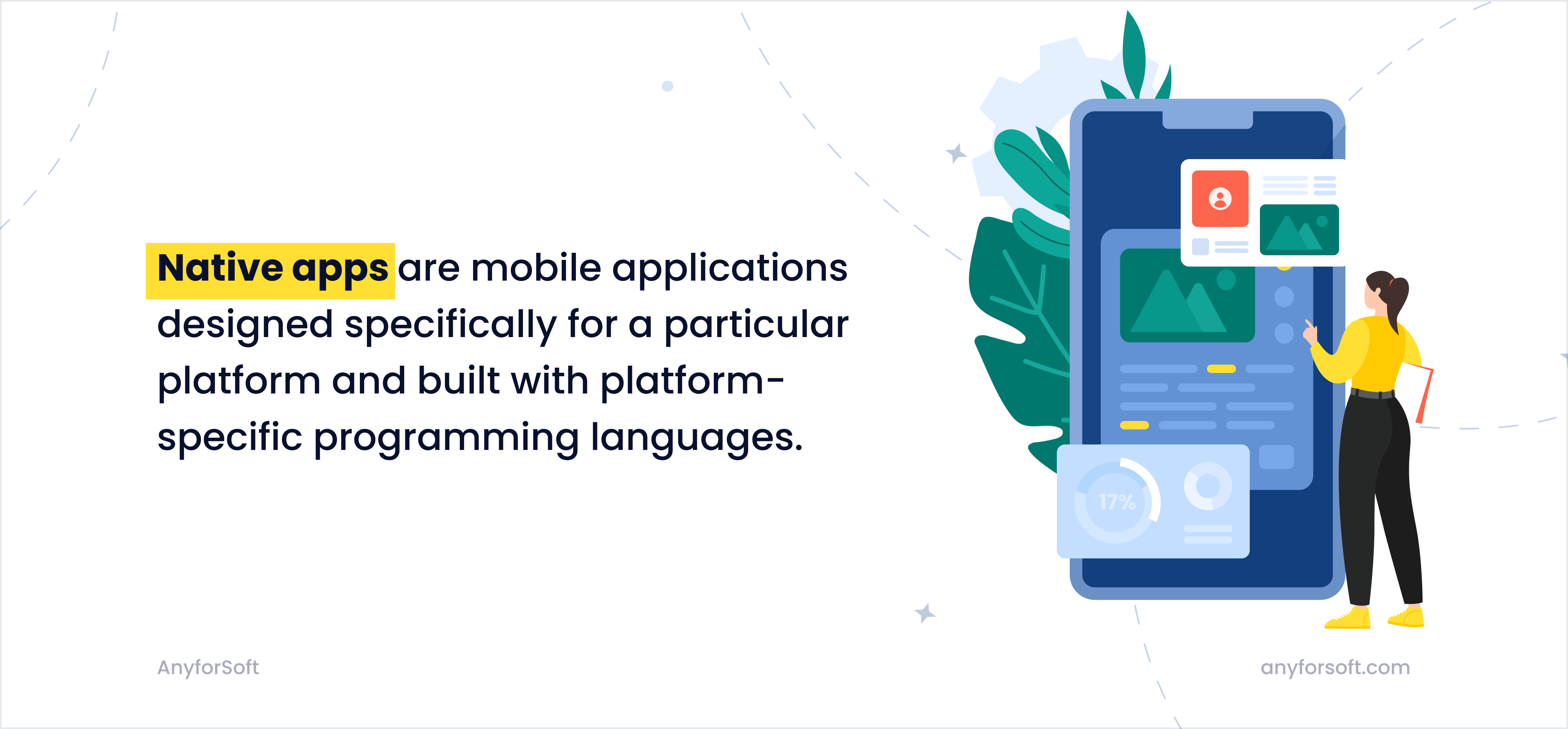
PWA vs native app: comparison from a business perspective
As a business owner, you must analyze the business side of things to answer the progressive web apps vs native apps question. Development cost, development time, time to market, maintenance concerns, security, user acquisition—all these factors are critical and will likely dictate your choice. So let’s explore them one by one.
#1 Development cost and time
Since PWAs are built with standard web technologies (HTML, CSS, and JavaScript) and are cross-platform by default, they are cheaper to develop than native apps. The latter requires you to build two separate apps for Android and iOS platforms, which is naturally more expensive and requires more time.
However, you can take the middle ground. With modern frameworks like Flutter, React Native, Node.js, and others, you can craft native-like applications that will work seamlessly across platforms while having a single codebase.
#2 Time to market
When deciding between native apps and PWAs, time to market is a key factor for many. Naturally, companies want to launch their solutions as quickly as possible, and progressive web apps offer better opportunities in that regard. As mentioned above, they’re cheaper and quicker to develop due to their cross-platform compatibility and a single codebase. Since progressive web apps are not distributed via application stores, you won’t have to deal with tedious app store approval processes, which will allow you to market your solution much quicker.
#3 Maintenance concerns
Comparing PWAs and native apps, the latter are more expensive and time-consuming to maintain. When you have two applications for Android and iOS and thus deal with two separate codebases, maintenance becomes more complicated and requires the attention of different development teams.
Another nuance of maintenance is that any updates of a native application have to be submitted for review in app marketplaces. With a PWA, however, you completely control the delivery of updates and don’t need to wait for third-party approvals, which makes the whole process more streamlined.
#4 User acquisition / Promotion nuances
PWAs can be discovered through search engines. Since they’re essentially websites, they play by the rules of SEO. That means people searching for products or services online may come across your website and install your progressive web application. One of the significant benefits of search engine optimization is that it can be completely free—you can promote your application without major investments. However, if you’re in a competitive niche, ranking your web solution organically (that is, without paid advertisements) might be challenging, especially if your website is relatively new and has yet to gain domain authority.
Native apps, on the other hand, can be discovered through app stores. Such applications play by the rules of ASO (app store optimization). To make your solution rank higher in app listings, you will have to leverage various ASO strategies and invest in paid advertising. However, there is also a benefit here: native apps give you an additional traffic channel. So, while promoting your website in search engines by means of SEO, you can also promote your application in app stores, enjoying increased visibility. It can potentially help you drive more traffic.
#5 Security
Another pivotal factor in the native apps vs PWA question is security. And native apps take the lead here. Let us elaborate more on this topic.
Just like regular websites, PWAs are protected by HTTPS protocols that entail browser-to-server encryption. You can also additionally protect them by implementing JSON Web Tokens (JWT) for authenticating users, content security policy (CSP) to prevent cross-site scripting, and other web security measures.
Native apps, on the other hand, benefit from the security features of the underlying operating system. They include sandboxing, access controls, and other measures that contribute to the overall security of the app and user data. What’s more, all applications submitted to Google Play or App Store must pass the verification of these platforms, which means that only secure solutions will be published—that is one of the reasons why users tend to trust native apps more than PWAs.
Native mobile applications can be protected with:
- multi-factor authentication;
- Face ID and Touch ID;
- certificate pinning to prevent man-in-the-middle (MITM) type of security attacks;
- VPN or SSL tunnel to transfer sensitive information and protect it from data theft;
- runtime application self-protection (RASP) to monitor all the incoming requests and intercept attackers, etc.
Another important nuance we should mention here is that with native apps, you can build and integrate security features directly into the app, which is impossible with progressive web apps. For example, you can integrate a VPN into your mobile application, whereas PWAs don’t allow you to do that. That’s why native apps are a go-to choice for banks, financial institutions, healthcare providers, and other organizations that deal with sensitive data.
PWA vs native mobile app: comparison from a user perspective
While thinking of the business side of things, you shouldn’t forget about your users. User experience is what defines the success of your application, so when deciding between native apps vs PWA, take into account the following factors.
#1 Installation and updates
Progressive web apps don’t require to be installed. When you visit a website that has its web app, the website offers you to add it to your homescreen. If you do so, the app’s icon appears on your homescreen, and you can use it right away. As for updates, they occur in the background and you never notice them. Whenever you open the app, you access its latest version—the need for manual updates is completely eliminated.
Native apps need to be downloaded and installed from app stores. As for updates, they can be manual or automatic depending on the user’s device settings. While the app is updating, the user can’t access it.
#2 Storage
The average size of a progressive web application is about 2 Mb, whereas an average native takes up about 16 Mb of space. Of course, with modern mobile devices that come with 256 GB to 1 TB internal memory, that is not a big deal, but still, this factor should be considered when deciding what to choose, PWA or native app.
#3 Battery consumption
Progressive web apps are run from browsers, so they tend to consume more battery compared to native apps. Given that the code of a native application is tied to the underlying operating system, you can develop a feature-rich solution while making sure it consumes as little battery power as possible. If you were to create a PWA with the same features, it would drain the battery much faster. That is one of the reasons why progressive web apps typically come with limited functionality. Speaking of which, that’s also an important factor to take into consideration.
#4 Functionality
Another decisive factor in the PWA vs native apps dilemma is functionality. There are tons of articles out there stating that progressive web apps are limited and don’t support the majority of hardware features that native apps support. Well, that is simply not true. PWAs have evolved dramatically over the years, and today they can access a myriad of features, including push notifications, NFCs, speech recognition, touch gestures, fingerprint sensors, cameras, microphones, and much more.
Does it mean PWAs can replace native apps though?
Of course not.
As mentioned above, progressive web apps consume more battery, so a feature-rich PWA will drain the battery faster than a feature-rich native app. Also, native applications have full access to device features and APIs, providing a deeper integration with the device's hardware and software. In the case of PWAs, accessing some of the features requires numerous workarounds, and no matter how much effort your developers put into it, the native app will work better with the device’s hardware. So comparing PWA and native apps from the functionality perspective, the latter is a definite winner.
#5 Performance
PWAs cache a website’s static files, which allows its web pages to load in less than one second once everything is cached. Progressive web apps can load fast even on slow networks, which is one of their most significant advantages. So if you target areas with poor internet connection, building a progressive web app is definitely a good idea. Besides, PWAs take up less storage space than native apps, which allows users to download them quickly, even with a very slow internet speed.
Native apps, on the other hand, have full access to device features and APIs, which allows them to put the hardware to full use. Besides loading quickly, they can also perform resource-intensive tasks fast and efficiently.
It’s worth mentioning that in a native application, rendering is carried out at the hardware level, while in PWA, it’s performed at the browser level. Since progressive web apps are intended for all operating systems, their UX needs to be unified and simplified. For example, the smooth and responsive scrolling that iOS native applications can boast is beyond the reach of PWAs.
PWA vs native solutions: pros and cons
Considering the information above, let’s summarize the pros and cons of PWAs and native apps.
Progressive web apps: pros and cons
Pros:
- Cost-effectiveness. You can create a single app with a single codebase that will work seamlessly on any device and platform rather than spending resources on developing two separate applications for Android and iOS.
- Faster time to market. Comparing native apps vs PWA, you can market the latter much faster. Once the progressive web app is developed, you can release it right away, which is not possible with native apps that must be reviewed by app marketplaces.
- Easier maintenance. Updating and maintaining progressive web applications is much easier thanks to a single code base.
- SEO-friendliness. Since PWAs are basically enhanced websites, they are SEO-friendly by default and can be discovered by search engines. With its mobile-first approach, Google favors websites that offer responsive experience on mobile devices, and a progressive web application is what makes your solution mobile-friendly.
- No installation and manual updates. PWAs require no installation and update in the background, sparing users the hassle.
- Lower storage requirements. The average size of a progressive web application is only 2 Mb.
Cons:
- Higher battery consumption. Progressive web apps consume more battery than native applications.
- Limited functionality. Even though PWAs can access many of the device’s hardware features, they still require some workarounds. Native apps integrate with them much smoother.
- Limited discoverability. Just like regular websites, PWAs can be discovered only through search engines, whereas native mobile applications get an additional traffic channel—app stores.
- Less secure. Progressive web apps are less secure compared to native applications.
- Not suitable for resource-intensive tasks. Yes, PWAs load fast, support offline usage, and can perform well even under slow internet speeds. However, they’re not suitable for resource-intensive tasks.

Native apps: pros and cons
Pros:
- Discoverability. Native applications can be discovered in app stores, giving their owners an additional traffic channel.
- Top-notch security. You can integrate various security measures directly into a native app (for example, a VPN), which is not possible with PWAs. What’s more, native apps have direct access to the device’s security features, including Face ID, Touch ID, and more.
- Better performance. Native applications can perform resource-intensive tasks, using the device’s software and hardware capabilities to the full. Given that native apps are created and optimized for a specific platform, they perform seamlessly.
- Less battery consumption. Native apps consume less battery power than progressive web apps, as the latter runs through browsers.
- Unlimited functionality. With direct access to APIs, device hardware and software, you can create feature-rich applications.
Cons:
- Expensive to develop. You will have to develop a separate application for each platform you target, which will naturally take more budget and time.
- Slow time to market. Native applications have to go through scrupulous approval processes, which means a slower time to market.
- Challenging maintenance. When you have two separate applications with different code bases, their maintenance becomes a challenge and requires the attention of different development teams.
- Higher storage requirements. Comparing native apps vs PWA, the former takes up more storage space.
- Require to be downloaded and installed. Native mobile applications need to be downloaded and installed from app stores, which is not the case with progressive web apps.

Use cases of progressive web apps
Here are the use cases of progressive web apps:
- Small e-commerce stores.
- Content-heavy websites: blogs, news platforms, etc.
- Social networking apps (like Twitter Lite, for example).
- Travel and tourism websites.
- Productivity tools.
- Weather applications.
- Education and e-learning platforms.
Use cases of native apps
The use cases of native apps are the following:
- High-performance games.
- Banks and financial organizations.
- E-wallets (Paypal, Stripe, etc.).
- AR and VR projects.
- Health and fitness organizations that require integration with device hardware (sensors, proximity, etc.).
- Media-streaming services.
Progressive web apps vs native apps: what to choose for your business?
Let’s summarize everything said in the article and finally answer the native apps vs PWA question.
We would advise building a PWA if:
- Your budget is limited but you still want to build a mobile presence.
- You want to market your app as quickly as possible.
- You want a cross-platform application with a single codebase to maintain it without challenges.
- You target areas with poor internet connectivity.
- You want to promote your app by leveraging SEO strategies.
- Security is not your main concern and web security measures are enough for you (you don’t deal with sensitive data).
- You want a solution that is simple to download and doesn’t take up much storage space.
- You don’t require advanced functionality.
As for native apps, choosing them is a good idea if:
- You require a secure solution with advanced protection measures.
- You want a feature-rich application, taking full advantage of device software and hardware capabilities.
- You want your app to provide top-notch performance and the smoothest user experience while being capable of handling resource-intensive tasks.
- You want to acquire an additional traffic channel and boost your company’s discoverability.
- You want to build an app that integrates with the target platform seamlessly and works smoothly.
- You want your application to be feature-rich while not consuming much battery power.
We hope our article has answered your questions and helped you decide between a PWA vs native app. In case you need a hand with your PWA or native app project, you can count on AnyforSoft. Having over 12 years of development experience, we create solutions of any complexity and can translate your idea into a tangible product that brings results. Contact us today to discuss our collaboration.