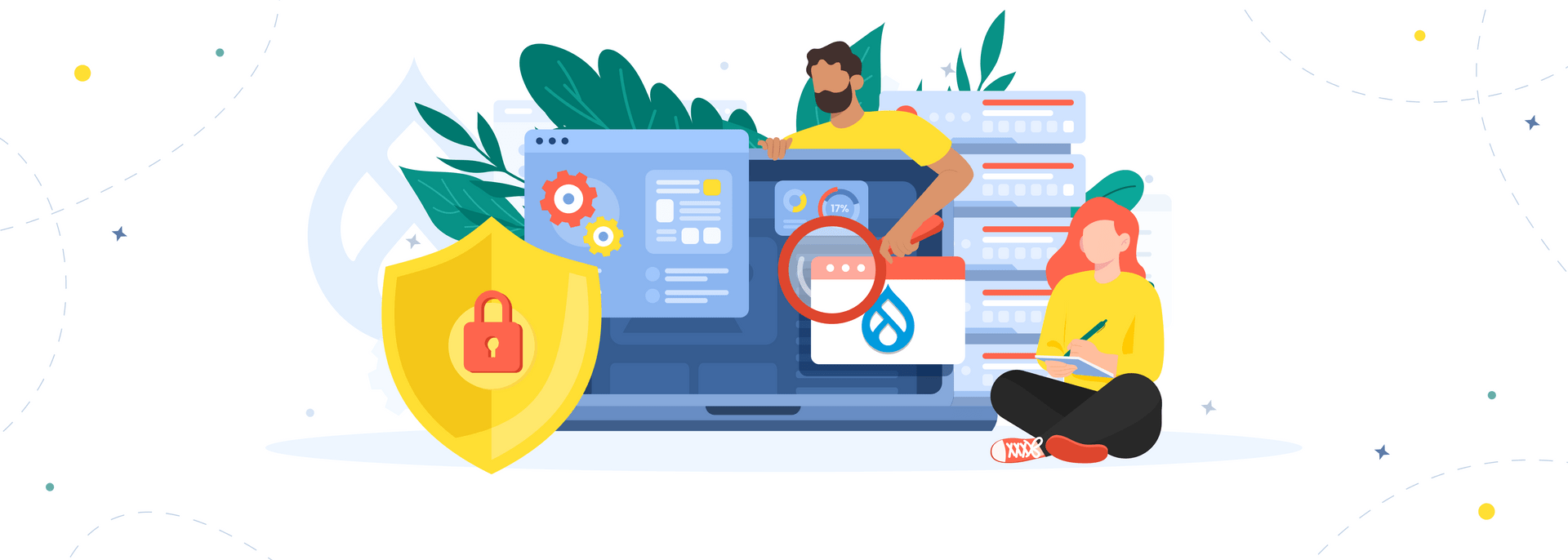Today's fast-moving world, where technology advances rapidly, makes ensuring website security of paramount importance. Cybercrime poses threats that require safeguarding online presence more than ever, regardless of whether you are a business owner or developer, as it becomes ever more crucial to protect data and user info. For this reason, it is imperative that we all gain an understanding of Drupal security measures to safeguard our websites against attacks from potential cyber threats.
This comprehensive Drupal website security guide takes an in-depth approach, arming you with knowledge and tools needed to strengthen digital security measures on any Drupal website. As a trusted Drupal development services provider, we have explored the practices in Drupal security, cutting-edge Drupal security modules and essential configurations to shield your website from potential vulnerabilities. From implementing SSL for communication to managing user roles, every aspect of Drupal security will be explained thoroughly so that you can master this expertise.
Whether you are new to Drupal or an experienced professional, this article caters to all skill levels by offering insights that will enhance your website’s security posture. So, let us embark on this journey together and learn how to secure a Drupal website from scratch while ensuring a robust and protected presence.

Is Drupal A Secure CMS?
Drupal stands out among content management systems (CMSs) by being widely known for its unsurpassed website security. It also stands as an efficient CMS option with strong principles and an engaged community backing it – here are its primary security features:
- Drupal's open-source nature ensures constant scrutiny, rapid vulnerability identification and fast fixes to vulnerabilities identified quickly. Its architecture prioritizes security by employing minimum privilege to prevent potential attacks against it.
- The Drupal Security Team works tirelessly to keep Drupal websites safe from emerging threats. Drupal's defense against unauthorized access is significantly strengthened by Enterprise-Grade Authentication options such as Multi-factor Authentication, OAuth, and SSO authentication services.
- Drupal's codebase is regularly reviewed to eliminate security issues and maintain reliability.
Drupal CMS has established itself as the go-to choice among organizations and individuals seeking a secure CMS to safeguard digital assets, but there is always room for further enhancement.
Additionally, you can find out more about essential Drupal 10 features in our blog.
10 Crucial Steps To Increase Drupal Site Security
Securing your Drupal website requires a proactive strategy to protect your digital presence. By following these ten Drupal security practices, you can significantly enhance the security of your Drupal site and build a robust defense against potential threats. So, to secure Drupal, do the following:

1. Keep Drupal Core, Modules, and Themes Up to Date
Regular updates of your Drupal core, Drupal security modules, and themes will significantly improve site protection. Drupal security vulnerabilities are periodically discovered in software. As developers release updates to address vulnerabilities, it is wise to utilize the most up-to-date Drupal version and apply updates as soon as they become available to protect your website against potential threats. Drupal's Security Team constantly monitors and patches weaknesses, so it is imperative that you stay current in order to reap the full benefit from any available upgrades or patches.
2. Utilize Robust User Authentication Methods
User authentication provides your Drupal website with security by only granting authorized visitors entry. E-commerce stores could especially benefit from robust authentication measures like Multi-factor Authentication (MFA). MFA requires additional verification from users logging in through another source (like social media or trusted providers), which increases Drupal login security significantly; other options like OAuth and Single Sign On (SSO) let them log in using existing login credentials without creating additional passwords, providing multiple layers of defense against hackers gaining entry.
3. Implement SSL and HTTPS
Securing data in transit is vital to protect user privacy and sensitive files. Install SSL certificates and apply HTTPS encrypt data (for example, HTTP security headers) exchange between users and your website to make communications more difficult to intercept or spoof. Beyond data security, search engines like Google prioritize HTTPS-enabled sites boosting your website's SEO ranking and overall credibility.
4. Apply Strong Password Policies
Passwords are critical for Drupal security. They're one of the primary forms of user authentication, making them a vulnerable point for attackers to exploit. Educate users about creating strong passwords by mandating policies requiring passwords combining uppercase letters, numbers and special characters such as upper and lower case letters as well as numbers or special characters–encouraging the use of strong credentials will reduce risks from brute-force attacks; consider installing password strength meters that help guide people in creating stronger credentials.
5. Keep Your Drupal Website Backed Up
Data breaches, hardware failures or cyber-attacks pose a big threat to Drupal security. Regular backup of Drupal data ensures you can swiftly restore data to get back online quickly in case disaster strikes - whether that means offsite Drupal backup storage solutions such as CrashPlan or even simply keeping copies on an offsite location for extra protection against data loss or data leakage.
6. Keep An Eye On User Roles and Permissions
To maintain access control across different parts of your Drupal website, managing user roles and permissions–along with file permissions–is critical. Make sure users are assigned roles based on their responsibilities, with access granted only for resources they genuinely require. Regularly audit user accounts to avoid overprivileged accounts, which increase risk due to giving unnecessary access.
7. Assure Code Input With Validation And Sanitization
Web applications like Drupal depend heavily on user input, leaving them vulnerable to security breaches if input validation and sanitization measures aren't properly applied. Establish rigorous validation rules to detect malicious bots who could perform attacks such as SQL injection or cross-site scripting (XSS), as well as follow Drupal security best practices regarding data handling to reduce risks of code injection.
8. Utilize Security-Focused Contributed Modules
Drupal's vast ecosystem contains thousands of contributed modules designed to extend the functionality of your site. Unfortunately, not all Drupal modules are created equal; some may pose potential security threats and should be evaluated carefully prior to integration. Prioritize those actively maintained with frequent security updates while meeting your site needs.
9. Implement Regular Security Audits And Scans
It is crucial to implement proactive measures in order to detect vulnerabilities before malicious networks exploit your Drupal security. Conduct periodic security audits on your Drupal website to assess its overall security posture. Vulnerability scanning tools can identify any security gaps within its codebase, configuration or settings that require immediate attention to maintain an effective defense against threats. Regular assessments provide opportunities to address security gaps promptly while keeping threats at bay.
10. Stay Informed With Drupal Security Community
Drupal's vibrant community plays an invaluable role in website security. Stay abreast of the latest security advisories, announcements, and best practices by actively taking part in Drupal Security Team discussions or engaging in their discussions. Sharing knowledge with others provides ample opportunity for exchange experiences while building collective expertise - ultimately strengthening both security awareness and successful Drupal debugging for efficient website security management.
Pro Tip: Defend Your Backend
Your Drupal backend serves as the nerve center, giving administrators power to manage content, users, and site settings. Protecting this area against unwelcome access or malicious activities is of utmost importance for Drupal security - here are essential steps that will bolster its protection:
- Renaming the Admin Path: Drupal, by default, uses a standard "admin" path for the backend. Changing this path to a custom one adds an extra layer of obscurity, making it harder for attackers to find the login page. Utilize contributed modules or implement custom solutions to rename the admin path.
- Limit Login Attempts: To thwart brute-force attacks, enforce limitations on login attempts. After several failed login attempts, temporarily block access to prevent automated password guessing and bad bots’ attacks.
- Two-Factor Authentication (2FA): Implementing 2FA for backend access adds an additional layer of security. An administrator using two-factor authentication must present another verification form–such as an OTP sent directly to their phone–in order to gain entry to their backend system.
- IP Whitelisting: Limit backend access to only specific IP addresses that belong to trusted administrators so only authorized users from certain locations are able to gain entry.
- Role-Based Access Control (RBAC): Deliberately set backend access permissions based on user roles to grant specific administrative functions only to authorized personnel, thus mitigating risks from unintended users.
- Disable Unnecessary Modules: Unnecessary modules could introduce vulnerabilities. To reduce potential security vulnerabilities and decrease attack surface area, disable or uninstall any unused modules from your backend system.
- Secure Administrator Accounts: Make sure all administrator accounts use password-protected logins and utilize different administrative accounts for different tasks to compartmentalize access and limit potential damage.
Website administrators can streamline website administration with the aid of FTP clients, an essential tool that allows users to transfer files between local computers and remote web hosting servers. With an FTP client, you can effortlessly upload, download, manage, backup or back up files on Drupal websites.
On the other hand, SFTP encryption has become a more widely adopted alternative to FTP due to its superior level of security. It's ideal for secure file transfers when sensitive information needs to be exchanged across remote locations - something website administrators and users alike can depend on SFTP for when updating websites, backing up archives or sharing files between locations. SFTP helps maintain an ideal web environment while safeguarding users' sensitive information and maintaining safe connections and file transfers.
Securing your Drupal backend is not only one of the best security practices; it is an essential element to protecting it against unauthorized access and potential administrative exploits. By strengthening its control center, you bolster overall web security while giving administrators confidence in managing content and settings without incurring malicious script attacks.
Essential Drupal Security Modules

Protecting your Drupal website against changing cyber threats requires taking an effective multifaceted approach. To bolster your website's defense, we've curated a list of indispensable security modules from the Drupal database that will fortify your Drupal installation. Implementing Drupal security modules can significantly strengthen your website's resilience and protect your valuable data.
Security Kit module equips your Drupal site with powerful security enhancements, including robust protection against clickjacking, XSS attacks, and bad bots. With added support for Content Security Policy (CSP), this module reinforces your website's defense against diverse threats.
Combatting brute-force attacks becomes effortless with the Login Security module. It enforces login attempt limitations and can automatically block IP addresses associated with repeated login failures, thwarting unauthorized access attempts.
Strengthen user authentication with the Password Policy module. Establish password strength criteria, set expiry dates for their usage and track password history to protect user credentials from potential attacks.
Add an extra layer of protection to user login details with the Two-Factor Authentication (TFA). By requiring additional forms of verification such as one-time codes, this module helps reduce risks related to unintended access resulting from compromised passwords or bot attacks.
The Automated Logout module provides protection from unapproved access on shared devices by automatically logging off inactive users after an agreed-upon period, decreasing session hijacking risks and protecting shared resources from access by unintended parties.
The Paranoia module gives you a proactive defense against potential threats with its alert system for suspicious activities or security risks so that you can respond swiftly and decisively when necessary.
The Security Review module runs automated security reviews to identify potential security weaknesses and provide insight. Its proactive nature helps maintain an outstanding security posture.
These powerful modules give you access to strong tools that allow you to strengthen the protections on your Drupal website and promote a safer digital environment for both visitors and sensitive data.
Conclusion
Securing your Drupal website may be pretty challenging, but you can handle it by taking these ten steps to bolster its security and establish an efficient defensive perimeter against potential threats to digital assets like user authentication credentials or SSL certificate implementation and data validation processes. Regular updates will strengthen defense mechanisms against attacks.
Be mindful when approaching website security as an ongoing goal. By remaining alert for emerging threats and taking proactive measures against them, it will allow you to respond appropriately.
Are you ready to strengthen your Drupal website? Our product development team takes great care in crafting custom security practices tailored to suit the unique requirements of every site we develop; please reach out for further discussion of your project with one of our managers.