Customer relationship management systems have become indispensable for many businesses. They help increase customer retention, boost sales, automate routine tasks, improve operational efficiency, and much more. No wonder organizations heavily invest in CRM solutions, causing the CRM market worldwide to grow at a CAGR of 10.59%. At this rate, it will reach a whopping $131.90 billion by 2028.
No matter how big your business is and what you do, a quality CRM application will benefit you in multiple ways. And if you clicked on this article, you probably know this already. What interests you is how to build a CRM and make it efficient. Is that right?
If so, keep reading.
As a company that offers custom CRM development services, AnyforSoft is here to discuss everything that concerns customer relationship management software. We will cover the following questions:
- What is a CRM?
- What types of CRM systems are there?
- What should you choose: a custom CRM system or a ready-made solution?
- How to build a CRM from scratch and how much does it cost?
Without further ado, let’s get started!
What is a CRM?
CRM or customer relationship management system is software that helps businesses manage and improve relationships with customers and prospects.
CRMs collect and store customer information (contact details, communication history, purchase records, and preferences) in centralized databases, allowing companies to access it quickly and easily. They are used to plan outreach, analyze performance, manage customer interactions, streamline billing and customer support processes, automate sales, and more.
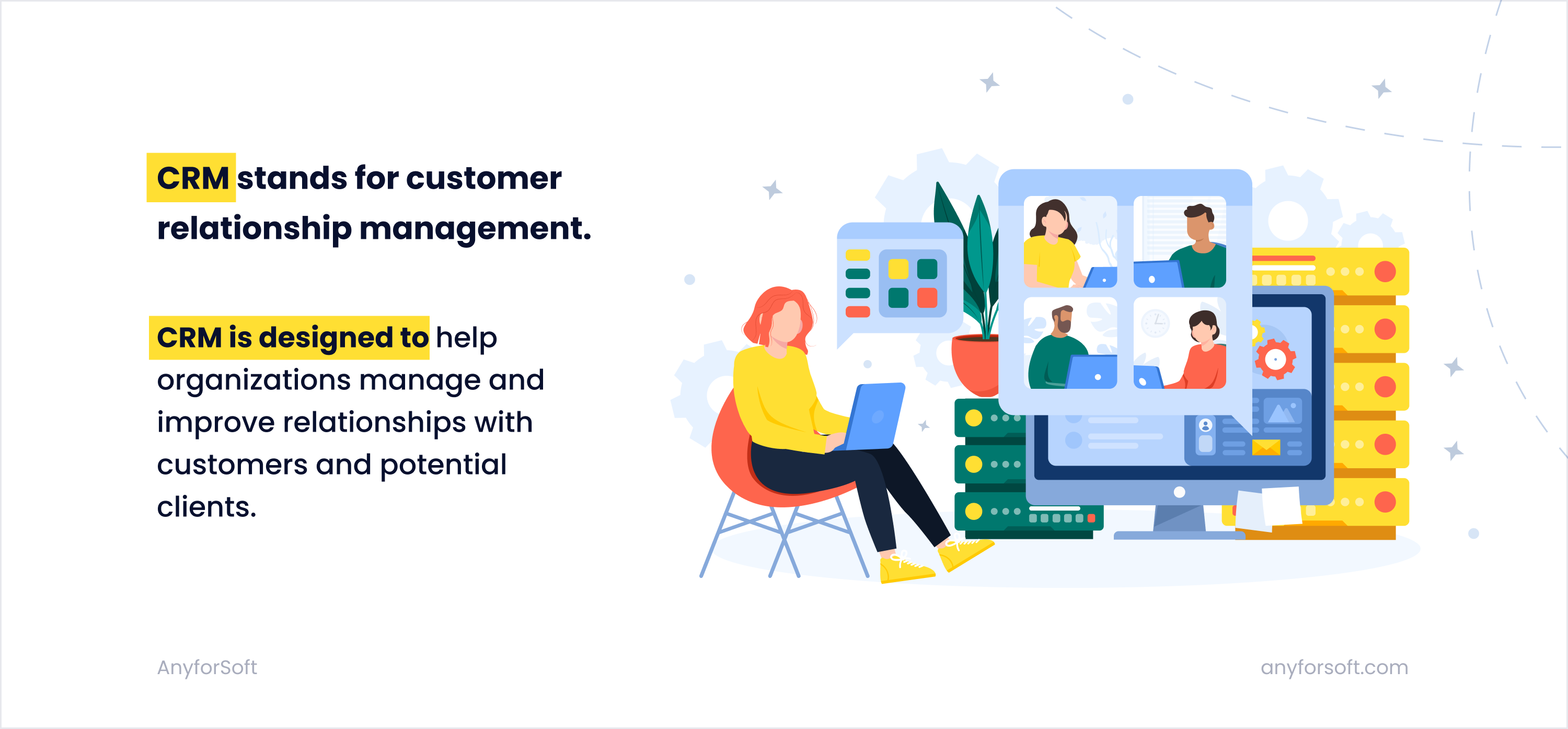
Types of CRM systems
Before investing in custom CRM software development or subscribing to an off-the-shelf tool, it’s good to know what types of CRM systems exist and which one better fits your organization.
There are many kinds of customer relationship management software, but the most common are the following three:
- Operational CRMs.
- Analytical CRMs.
- Collaborative CRMs.
Let’s review each one of them.
Operational CRM systems
An operational CRM helps facilitate sales, marketing, and customer service tasks. It streamlines customer interactions, allowing you to build loyalty and trust with your clients. Its main goal is to help you acquire new customers and, most importantly, retain them.
Companies of all sizes rely on operational CRMs, as they help automate many business processes and save resources:
- Marketing automation. Operational CRMs allow you to automatically target specific customer segments through emails, messages, and digital ads. You can set triggers that will initiate interactions with customers: these triggers can be purchases, landing page visits, or other actions. Operational CRM will help you track touchpoints, automate follow-ups, and understand when a lead is about to turn into a client.
- Sales automation. As with marketing automation, an operational CRM can also automate sales based on various behavioral signals from your clients and prospects. It will inform your team at what stage of the sales funnel the customer is and when it’s best to reach out to them. It will also help with lead scoring and management as well as generating sales forecasting reports.
- Customer service automation. Manual handling of a large number of customer requests can be a burden. Operational customer relationship management software will help you efficiently manage them, with self-service features, AI-powered chatbots, automated ticket creation, case tracking, and automated email responses.
Analytical CRM systems
While an operational CRM helps you attract leads and get them into the sales funnel, an analytical CRM provides insights into how they’re progressing through this funnel. It collects customer data from many points of contact with the client, helping you organize daily operational work and make data-driven decisions when planning scenarios for future interactions.
Analytical CRM systems can:
- Analyze large volumes of customer requests and their main attributes.
- Integrate customer data from various sources, offering a unified view.
- Segment customers into groups based on predefined parameters, such as geographic location, number of purchases, total amount spent, etc.
- Forecast results for future customer interactions: for example, how the client will react to your new unique offer.
- Generate real-time reports and dashboards with key performance indicators.
- Calculate the lifetime value of customers, helping identify the most valuable customers and tailor strategies to retain them.
Collaborative CRM systems
Collaborative CRMs are designed to improve customer relationship management through effective collaboration between different departments in your organization. They provide a transparent data-sharing environment where teams can access customer information, streamline workflows, track customer engagement, analyze client needs, and much more.
These tools are popular among businesses and enterprises that have large sales, marketing, and customer support departments. To help you better understand their value, let us showcase a scenario involving a collaborative CRM system in a retail setting. Picture this:
- Your sales rep attends a trade show where they meet a potential customer interested in your company’s products.
- They collect information about the prospect and then input it into the CRM system, making it accessible to other departments.
- Your marketing team receives information about the potential client and adds them to an automated email campaign.
- The team tracks the lead’s engagement with the content they send out.
- Then your sales representative follows up with the lead via phone call or email, referencing their previous interaction at the trade show.
- Using the CRM, the sales representative accesses the potential customer’s engagement history with your content. They see which marketing materials the lead interacted with, which provides the context for conversation.
- Eventually, the lead makes a purchase and turns into a customer.
- Since all their interactions with your company are recorded, your marketing team knows the interests and needs of the client and can create personalized offers, boosting sales.
And that’s only scratching the surface of the capabilities of collaborative CRMs. In fact, they can do much more.

Custom CRM vs Ready-Made Solution: Which is Better for Your Business?
Now that we’ve discussed types of CRM systems, another important question is whether you should make your own CRM or invest in a ready-made solution. We already covered this very topic in our article on custom vs off-the-shelf software—check it out if you haven’t already. But that article focused on software in general. This time, however, we will talk exclusively about CRM platforms.
Ready-Made CRMs
Ready-made CRM solutions are accessible and don’t require high upfront investments, which contributes to their popularity. Salesforce, for example, has over 150,000 paid customers, from startups to Fortune 500 companies.
So why build a CRM if you can simply subscribe to a ready-made tool?
While the second option is undoubtedly easier, it doesn’t mean it’s better for everyone. To be objective, let’s take a look at the upsides and downsides of off-the-shelf customer relationship management software.
Pros:
- No upfront investments. As mentioned above, ready-made CRMs don’t require high upfront investments, which attracts startups and businesses with limited budgets.
- Instant availability. Off-the-shelf CRMs are available right off the bat. You don’t have to wait months for your CRM software development to be completed.
- No maintenance and support required. When you use ready-made software, its maintenance and support lies on the vendor’s shoulders, freeing up your time and resources.
Cons:
- Functionality constraints. Since ready-made systems are designed for a broader audience, their functionality may not meet the unique requirements of your business. You may lack some important features or, conversely, have excessive functionality that you don’t need but still have to pay for.
- High cost of customization. If your business has non-standard workflows, you will face the need to customize your ready-made system at some point. And the more workflows and processes you have, the higher the customization cost. You may require from $50,000 to $300,000 to tailor off-the-shelf software to your unique requirements. It is way more costly than building a CRM from scratch.
Custom CRMs
Custom CRM solutions are designed with your specific business requirements in mind so they naturally fit your organization. By opting for custom CRM development, you ensure that your system will only have the features you need, perfectly align with your business processes, and be highly customizable and flexible. Since a tailored solution won’t have redundant code, it will likely perform faster than a ready-made one.
However, custom CRM software is not all roses. It has serious disadvantages that need to be considered. Once again, let’s review the pros and cons of this option.
Pros:
- 100% compliance with your business requirements. A custom CRM system is built to deliver what you require. By investing in its development, you make sure your tool will be a perfect fit for your business.
- Lower cost in the long run. While creating a custom CRM requires significant upfront investment, it is much cheaper in the long run. You can add any number of users without having to pay a fee for each one of them.
- Limitless scalability. You can scale your system without restraints, which may not be the case with off-the-shelf solutions. That’s a perfect option for enterprises and corporations with a large number of employees.
Cons:
- High upfront cost. Building your own CRM takes significant upfront investments, making this option impractical for startups and small businesses. See the following paragraphs to find out more about the cost of custom CRM development.
- Time-consuming CRM development process. Creating a CRM system may take months, depending on its complexity, features, technology stack, and other factors. If you need something that can be used right away, you better opt for ready-made tools.
- More responsibility. With off-the-shelf tools, you don’t need to worry about bug fixes, data security, updates, and other support and maintenance tasks. When it comes to custom CRM software, however, all of this falls on your shoulders, entailing additional expenses.
How to Build a CRM: A Step-by-Step Guide
Finally, let’s discuss the main topic of this article—how to build a CRM.
To develop a CRM with rich functionality, good performance, and robust security, you should take the following steps:

Step 1: Define goals and requirements for building a CRM system
Before you start creating a CRM from scratch, you should clearly understand why you need this software. Ask yourself: What benefits can it bring to my business?
We suggest using the SMART approach when defining your goals. That means they must be specific, measurable, attainable, realistic, and time-bound:
- Specific: Clarify what you want to achieve and how fast you want to do that.
- Measurable: Create criteria for measuring results once your CRM is developed.
- Attainable: Be objective with your possibilities and resources.
- Realistic: Evaluate your ability to achieve the set goals while keeping in mind other activities your organization has to do.
- Time-bound: Create a deadline for each goal and do your best to meet it.
Once your goals are set, conduct the project discovery phase and define project requirements. Upon the end of this stage, you should have a project specifications document describing all the crucial aspects of your solution: user types, user flow, user stories, wireframes, etc. Based on this document, your development team will be able to plan out the development and set deadlines.
Step 2: Decide on the features of your CRM
After defining your goals and project requirements, the next step is to plan out CRM features. An efficient system should support the following functionality:
Contact Management
Contact management is a core feature of every CRM solution. It allows you to store and organize customer information, including their names, addresses, phone numbers, history of interactions with your product, and other data. It makes customer data easily accessible for your departments, allowing for improved customer relationships.
Lead Management
Lead management will help you track and manage potential customers through the sales funnel. You will be able to capture leads from various sources, score them based on their likelihood to convert, and turn them into customers with targeted communication. This feature will make your sales team more efficient, resulting in higher conversions.
Task Management
With the task management functionality, you can organize, assign, and track tasks related to customer interactions and sales activities. It helps ensure timely follow-ups, meeting deadlines, and maintaining accountability within the team. This feature often includes reminders, prioritization options, and integration with calendars.
Dashboard
A quality dashboard is a must for building a CRM, as it displays key metrics and performance indicators in real time, helping you make data-driven decisions. It consolidates data from various CRM modules into one interface, providing insights at a glance. The dashboard should be fully customizable so that you can focus on specific areas of your business, be it sales performance, customer engagement, or marketing effectiveness.
Sales Pipeline
The sales pipeline visualizes the different stages of a sales process, from the first touchpoint to closing the deal. It will help your sales team manage opportunities, forecast revenue, and identify bottlenecks in the sales funnel. By tracking the progress of each deal, you will improve your sales strategies and optimize workflow.
Custom Reports
With custom reports, you will be able to generate tailored reports based on specific criteria and metrics relevant to your business. This feature enables you to analyze sales, marketing, and customer service activities in minute detail, offering insights for well-informed decisions. You can also export and share them with different departments in your organization, facilitating collaboration.
Third-Party Integrations
Third-party integrations will help you enrich the functionality of your own CRM software without having to develop features from scratch. Your system can integrate with messaging applications, social media platforms, calendar tools, payment gateways, document management systems, web analytics instruments, marketing automation solutions, and other tools. Make sure every third-party software you rely on can seamlessly exchange data with your CRM for productive and efficient work.
Marketing Module
The marketing module of your CRM should include tools for creating and tracking marketing campaigns. With their help, you will be able to segment your audience, manage email marketing, and measure campaign performance through analytics. This feature will allow you to automate marketing tasks and optimize marketing strategies for better engagement and ROI.
Customer Support Module
The customer support module should have tools to manage and resolve customer service inquiries. We’re talking about ticketing systems, knowledge bases, and communication channels such as chat and email. They will help your customer service team resolve issues quickly and efficiently, enhancing customer satisfaction and loyalty.
Invoicing
The invoicing feature streamlines the process of creating, sending, and tracking invoices. It will help you manage billing information, set payment terms, and track payment statuses. You will be able to maintain accurate financial records and ensure timely payments, improving cash flow management.
Step 3: Design your CRM system
To build your own CRM and ensure that everyone it is intended for can use it efficiently, you must take great care of its UI/UX design. Designing customer relationship management software comes with unique challenges, as you have to consider diverse user groups and large volumes of data. To make everything right, consider the following tips:
- Identify roles and responsibilities for different users within your system (sales reps, marketing experts, customer support agents, etc).
- Create user personas.
- Analyze the typical tasks and workflows for each user role.
- Organize data logically and intuitively. Make sure each user can easily navigate between different modules and functionalities.
- Group related features together for simplicity.
- Make your design elements consistent throughout the platform.
- Prioritize data that users need to access frequently.
- Provide customization opportunities so that every user can tailor the CRM to their needs.
- Create onboarding tools to help users grasp the key features of the platform.
Step 4: Implement security measures
Since CRMs deal with sensitive customer data, their security should be of paramount importance. To protect the information of your clients, implement robust security measures:
- Data encryption—to ensure that sensitive data is unreadable to unauthorized users.
- Secure authentication—to safeguard access to the system.
- Role-based access—to control who has access to what.
- Secure network configuration—to protect the CRM from unauthorized access and malicious attacks from the internet.
- Data backup and disaster recovery—to ensure data availability and business continuity in case of data loss, corruption, or system downtime.
In addition to that, make sure your platform is compliant with government regulations in your country. It will help you avoid fines and earn the trust of your customers.
Step 5: Test your CRM
How to create a CRM system with smooth performance? The answer is quality assurance. QA testing usually takes place alongside development. While your product development team builds features and works on the CRM’s architecture, QA engineers thoroughly test everything and create bug reports. Quality assurance will help you verify that your CRM works as intended while meeting the expectations of those it is designed for.
QA involves several stages:
- Functional testing—to check your CRM’s basic features.
- Compatibility testing—to ensure the system can work on different devices, operating systems, and web browsers.
- Performance testing—to verify that the CRM can handle traffic loads.
- Usability testing—to check whether your customer relationship management tool is easy to navigate and understand, and the app is user-friendly.
- Security testing—to ensure the system is secure enough.
- Integration testing—to verify that the platform can seamlessly integrate with the third-party tools of your choice.
- Regression testing—to ensure that new updates or changes to the system do not affect its existing functionality.
Once all the tests are done, you can finally deploy and release your software.
How to build a CRM system: Custom CRM development cost and time
Custom CRM development can take from $30,000 for simple solutions to $150,000 and more for complex feature-rich software. The development time can also vary significantly, depending on the number and complexity of features, tech stack, expertise of the development team involved, and other factors. Simple MVP software development typically takes a few weeks while full-fledged CRM development requires from 6 to 12+ months. If you would like to receive a time and cost estimate, feel free to contact us through the website form and tell us about your project.
Wrapping Up
Now you know how to build a CRM system and how much it’s going to cost.
Although custom CRM development is hands-down a difficult endeavor, it’s definitely worth it. Having a quality instrument at your disposal, you will be able to increase customer retention, boost sales, automate routine tasks, and improve operational efficiency. All of your efforts and investments will eventually pay off—so don’t hesitate to start.
If you need a hand with your project, you can always rely on AnyforSoft. Having over 12 years of development experience, we have delivered over 150 projects for clients all over the world. Being a customer-oriented company, we always do our best to ensure that the end product fully meets the client’s business needs and requirements.
Contact us today and tell us about your project.
