Managing a university’s digital presence means juggling hundreds of departmental websites, integrating dozens of software systems, and serving everyone from prospective students to alumni—all while staying within budget and meeting strict accessibility standards.
Drupal is an open-source content management system that has become the backbone of digital operations for higher education institutions worldwide. In fact, roughly 71% of the world’s top 100 universities use Drupal for higher education platforms, which is a testament to its ability to handle the complexity universities face: multiple sites, diverse audiences, and countless integrations.
This article will help you:
- Understand why leading universities choose Drupal over other platforms
- See concrete examples of how institutions use Drupal to solve real challenges—from managing 500+ departmental sites to creating seamless library experiences
- Learn how Drupal connects your existing systems (LMS, student information systems, authentication) rather than replacing them
- Discover what Drupal 11 brings to the table, especially for role-based access, content workflows, and integration capabilities
At Anyforsoft, we’ve spent 14+ years building solutions for higher education institutions, including Wittenborg University of Applied Sciences (WUAS), Imperial College Business School (ICBS), and Delaware County Community College. This experience allows us to share practical insights from the field. Our goal is to show not general opportunities of Drupal for universities but rather concrete use cases so that you can get measurable results in the shortest terms.
Let’s explore how Drupal transforms complex institutional challenges into streamlined digital experiences.
Benefits of Drupal Solutions for Higher Education
So what are the main benefits of Drupal for educational organizations? Let’s discuss them below
Scalability and affordability
As we’ve mentioned briefly, Drupal CMS is highly flexible in regards to the modules you can integrate into it. Given the open-source nature of these modules, the Drupal community continually provides new extensions for public use.
These modules often come free of charge and can be used to enhance your students’ experience. You can easily scale your school’s platform up or down depending on how complex the learning, testing, and grading operations are. That’s one of the reasons why Drupal is a great CMS for higher education.
Extensive multiplatform support
Students are used to relying on their smartphones and tablets daily – why not meet them halfway? Drupal is designed with native multiplatform support in mind, meaning that it can be used properly across different screen sizes and platforms.
This is a great time- and cost-saving factor, which should be taken into consideration by educational institutions considering Drupal as their go-to option. Teachers can send learning materials, test students, or even set up an autoresponder for their student group to create an accessible and dynamic experience.
User-friendly content management
Once your content management system is set up, you want to make sure that your teachers can easily manage their courses and content autonomously. This is what makes Drupal a great choice for schools, universities, and other higher education organizations since teachers can be educated on how to use it quite quickly.
Editing modules such as WYSIWYG can help teachers insert and edit study materials for student groups efficiently and without additional tools required to do so. Given its multiplatform support, teachers can also upload and manage their content through various devices and engage students whenever it is convenient for them.
International localization opportunities
Depending on the type of educational institution, international language support may be necessary for effective teaching. This is also where Drupal shines, as it offers native multilingual support for schools to build their platforms with. Not only can educational institutes create custom content types but they can also translate it into several languages, which makes Drupal the best CMS for international organizations.
This is extremely useful given the current social distancing and travel restriction norms, which forbid many students from visiting their campuses.
Flexible integration of third-party tools and platforms
Educational institutions that dabble in IT, design, and other creative professions will often require the use of additional platforms and tools during their teaching process. Additionally, some schools might want to use Drupal CMS to manage more than just learning and opt to micromanage different aspects of school management instead.
Drupal provides extensive support for a variety of additional platforms which can seamlessly become a part of your CMS stack going forward. Platforms such as Mail Chimp can thus be integrated into your CMS to allow for a plethora of new student management possibilities.
Top-notch data security features
Another reason to choose Drupal for higher education is its top-notch security. Protecting your students’ and teachers’ personal information is crucial for the continued success of any educational institution. Drupal is far less prone to hacking and malware intrusions than its contemporaries due to its open-source development. The CMS offers a plethora of security features such as user access control, database encryption, and malicious data entry prevention.
New fixes and security patches are delivered constantly, making data security a non-issue for site owners who build their digital strategy with Drupal. As such, it is one of the very few free CMS platforms with near-enterprise level security, making it ideal for organizations with tight budgets.
Dedicated educational institutions support
As we’ve mentioned, Drupal is an open-source CMS solution available to anyone willing to learn how to use it. This has given rise to groups that specialize in different subsections and applications of Drupal. One such group is dedicated to educational institutions to give teachers insight into how to use Drupal effectively.
Teachers and developers in charge of maintaining Drupal for universities can use these and other groups to inquire about how to use the platform effectively. If you are inclined, you can also pitch in with your ideas, modules, and even conferences or discussions about Drupal in education. This makes the CMS very community-based and allows for a much more personalized and user-friendly usage experience compared to others on the market.
Multi website management features
Finally, depending on the scale of your educational institution and whether you belong to a larger university network, you may want to consider using Drupal. This CMS offers extensive multi-domain management features through its dedicated modules, allowing you to work with multiple websites from a single access point.
You can create dedicated websites for your public school presentation, student testing, student learning, etc. Creating sister domains and websites under Drupal is convenient and simple, allowing different departments, courses, and student groups to have their own sites. This can declutter your CMS and allow for much-needed breathing room between teachers and their study modules, so make sure to consider it.
What Drupal Builds for Higher Education
Universities need platforms that manage complex workflows, serve multiple audiences, and connect with institutional systems. Drupal higher education solutions handle everything from single departmental sites to enterprise platforms managing hundreds of interconnected properties.
University websites
A university’s main website is the digital front door — first touchpoint for prospects, information hub for students and faculty, and public face of institutional brand. These sites balance recruitment, academic information access, and consistent branding across departments.
Drupal builds these multi-audience platforms effectively. Faculty manage departmental pages, admissions teams update programs, communications staff publish news; all without developer help. Universities start with a core site and gradually bring departments in, maintaining design consistency while allowing individual identity.
Trinity University’s transformation shows the strengths of higher ed Drupal development in practice. The liberal arts school needed a platform where faculty could publish independently while maintaining standards. Custom templates made content creation intuitive for professors and campus units. The migration from Drupal 7 to 10 on Acquia’s platform included custom modules like the Courses of Study Bulletin, automating previously manual updates. Results:
- Faculty who’d avoided the old site returned to actively using the platform
- Site traffic grew while bounce rates dropped
- Fresh faculty and staff contributions increased substantially
- Internal team technical knowledge expanded significantly
University of Manitoba saw similar gains with their Drupal-based platform, particularly in accessibility. The new site’s accessibility score jumped from 45–55 on the old system to 93/100 on Google Lighthouse, which is a critical improvement. Mobile usage rose to 44% of traffic as the responsive design broadened reach.
As a higher education Drupal web development agency, we addressed this challenge at Wittenborg University of Applied Sciences. We built a mobile-first Drupal 10 site serving a highly international student base. Layout separated from content lets non-technical editors work independently. Custom video hosting bypassed YouTube’s regional restrictions. The platform scores well on Core Web Vitals across all devices and geographies. For institutions with diverse, geographically distributed audiences, this kind of technical flexibility makes the difference between a site that functions and one that truly serves its community.
Library digital experiences
Academic library sites connect users to catalogs, research tools, event schedules, and room bookings. These platforms function as virtual branches where routine tasks happen without physical visits.
Drupal’s modular architecture supports component-based pages that staff edit without technical help. Libraries integrate real-time data feeds from catalog systems and maintain accessibility standards. The platform scales from small college libraries to major research institutions.
The University of Oregon Libraries rebuilt their site on Drupal to improve accessibility and reduce staff workload. Direct integration with LibCal automatically updates event schedules and opening hours. The implementation delivered measurable improvements:
- Staff effort for updates dropped significantly through automated data feeds
- Students gained intuitive navigation to resources
- Site achieved WCAG 2.2 AA accessibility compliance
- Future-proof architecture within the university’s centralized Drupal ecosystem
When technical infrastructure handles routine updates automatically, library staff can focus on what matters, helping students and researchers find what they need.
Multisite platforms at scale
Large universities face hundreds of departmental websites scattered across different systems, each with its own design and maintenance burden. This fragmentation creates brand inconsistency and makes university-wide updates nearly impossible.
Drupal’s multisite architecture centralizes management while preserving departmental autonomy. A single platform powers hundreds of sites sharing core infrastructure but maintaining individual identity. IT teams roll out updates once instead of hundreds of times.
North Dakota State University consolidated nearly 300 legacy sites into one unified Drupal platform under “One NDSU, One Voice.” The platform achieved a 99 Lighthouse score and 0.5-second load time while training 150+ content editors. The results:
- Consistent user experience across formerly siloed sites
- Content publishing time dropped significantly
- Near-perfect accessibility and SEO scores
- Simplified ongoing maintenance
Pre-configured distributions like OpenScholar (Harvard) and Open Berkeley provide starting templates. Major institutions like Yale and UCL (500+ microsites) use similar approaches.
Working with Delaware County Community College, our team managed three interconnected Drupal sites, including the main site and two student portals with restricted access. This experience reflects what many higher education Drupal web development agencies handle: balancing user experience with security across multiple interconnected platforms.
Comprehensive security audits, robust authentication protocols, and migrations to Drupal 10 formed the foundation, with ongoing support ensuring regular updates and security patches.
The takeaway? When managing multiple sites with varying security requirements, technical architecture must support both openness and protection.
Academic and research platforms
Research centers and academic departments need platforms that showcase publications, highlight faculty work, and engage both scholars and the public—often combining journals, project databases, and news feeds. Drupal’s modular design handles these complex publishing needs:
- Pull content from multiple sources
- Keep distinct identities for different publications while sharing the same foundation
- Give editors flexible tools to build pages
Stanford Humanities Hub brought together three separate web properties — the center’s main site, a scholarly journal, and a news feed — into one unified Drupal 10 platform. Each subsite keeps its own look while sharing the same underlying structure, so journal articles can flow easily into the news feed. Layout Builder let editors create flexible pages without needing technical help. The results were clear:
- One unified web presence with consistent navigation
- Content that was previously stuck in silos now connected and visible
- Easier content management for staff
- Better accessibility through clean HTML
- Lower maintenance costs over time
When research platforms can actually connect content across sites and keep editors in control, the tech helps rather than getting in the way.
Complete digital transformations
Sometimes universities need more than small fixes—they need to tear out old systems and rebuild. Complete digital transformations bring together scattered websites, move away from outdated platforms, and create better user experiences from scratch.
Kuwait University moved 50+ subsites from an aging Oracle system to Drupal 10, building one unified portal with support for both Arabic and English. The project delivered real change:
- Content management consolidated across colleges, departments, and research centers
- Staff update info once. Changes show up everywhere.
- Users get consistent navigation across all services
- Better performance. Stronger security. Ready for growth.
Our work as a higher education Drupal web development agency extends to comprehensive platform upgrades. At Imperial College Business School, we fixed years of built-up technical problems while keeping the experience familiar for students and faculty. We cleaned up layout issues, squashed backend bugs, and got the site ready for Drupal 10 — without any downtime. What changed? Cleaner navigation, fewer errors, tighter security, and a clear upgrade path.
These transformations prove that comprehensive change delivers more lasting value than incremental fixes, for university Drupal websites.
Building the right websites is only half the equation. Universities also need those sites to talk to the dozens of specialized systems already running across campus—and that’s where Drupal’s integration capabilities become essential.
How Drupal Connects Your Technology Ecosystem
Universities run on specialized software — learning management systems for courses, student information systems for records, library platforms for catalogs, CRM tools for admissions. Drupal higher education implementations excel at connecting these systems into cohesive digital experiences.
The integration approach
Higher education institutions rely on plenty of specialized platforms.
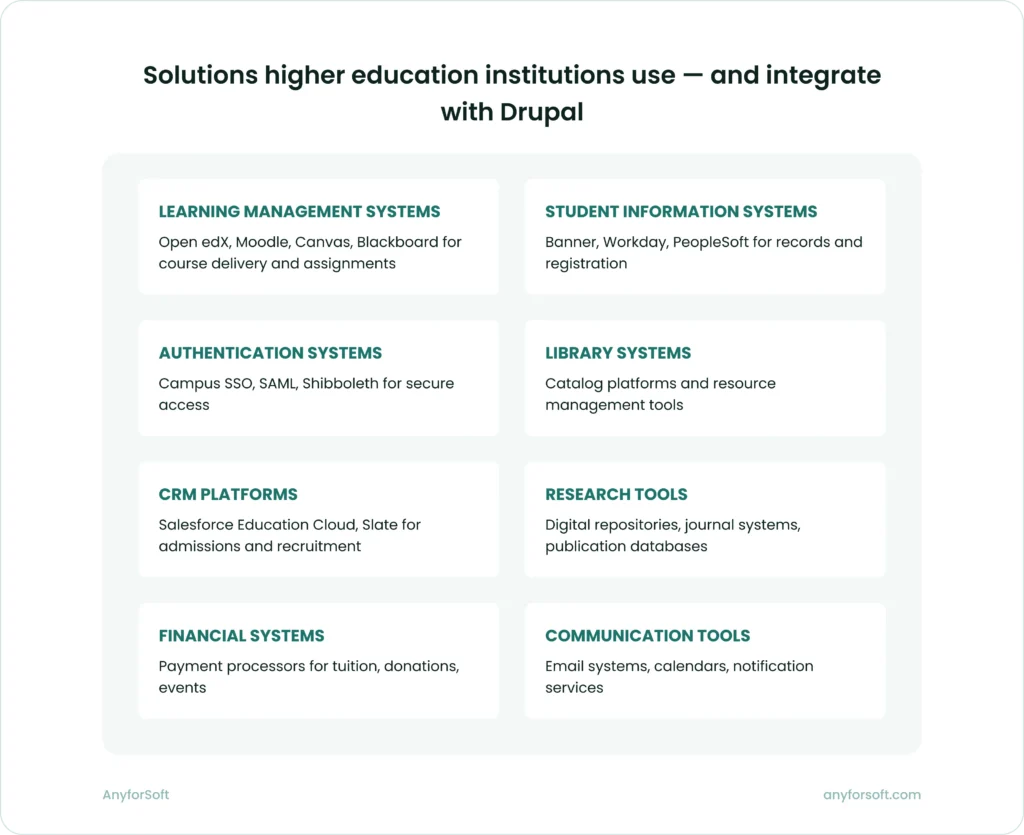
Integration between these platforms matters. Students, faculty, and staff expect seamless experiences. A student shouldn’t need five different logins to check their schedule, access library resources, and pay tuition. Faculty shouldn’t update the same course info in three systems.
Drupal serves as the central hub, or the university’s digital front desk. Users see one consistent interface. Behind the scenes, Drupal pulls data from specialized systems:
- Library sites display real-time hours from the calendar system
- Student portals show course enrollment from the LMS
- Admissions pages connect directly to the CRM
- Department sites pull faculty data from HR systems
Each system does what it does best. Drupal makes them work together. This means universities don’t face an all-or-nothing choice. Rather, they keep their existing tools and add Drupal as the connecting layer.
Authentication and single sign-on (SSO)
Students and faculty shouldn’t need separate logins for the main website, the library catalog, course management, email, and research databases. Campus SSO systems like SAML and Shibboleth create seamless experiences—users log in once and access everything. This matters for both convenience and security: fewer passwords to remember means fewer security vulnerabilities, and IT teams control access from one central point.
Drupal integrates with these authentication systems naturally. University College London implemented OpenID Connect with Auth0 to provide unified authentication across their 500+ microsites—one login works everywhere. The implementation delivered clear benefits:
- Editors across departments gained more autonomy in publishing content
- Digital teams achieved greater control and efficiency in managing the web estate
- UCL created a scalable governance model aligning with its global university status
When authentication works seamlessly across hundreds of sites, it stops being a technical hurdle and becomes invisible infrastructure, and that’s exactly what users need.
CRM and recruitment systems
Universities manage relationships with prospective students, applicants, alumni, and donors. These relationships generate massive amounts of data. Inquiry forms, applications, campus visits, giving history—all create touchpoints that need to connect. When CRM and recruitment platforms integrate with Drupal, that data becomes actionable.
CRM platforms like Salesforce Education Cloud connect the dots.
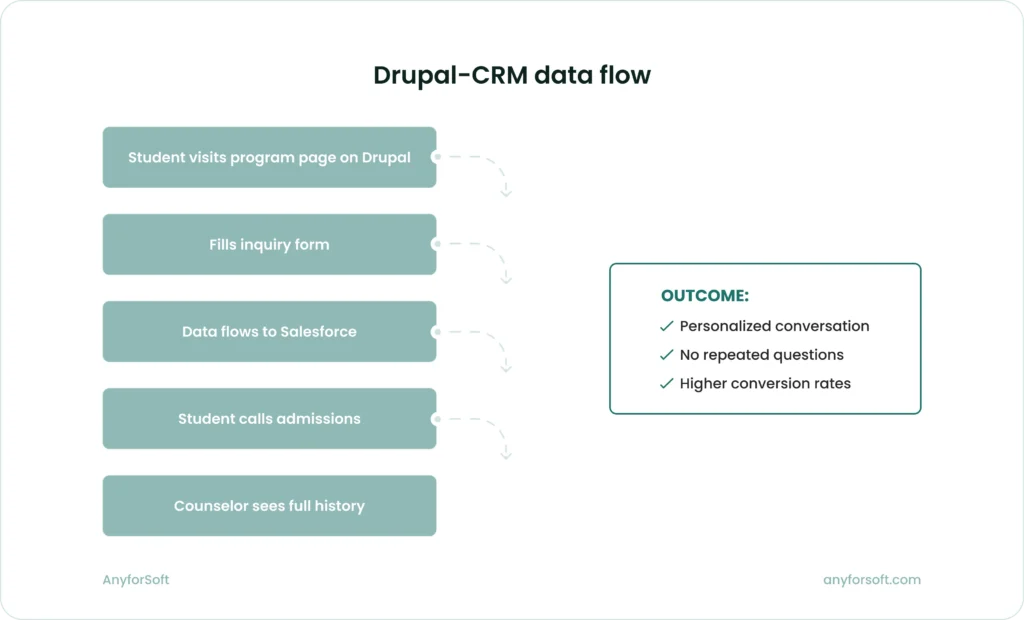
A prospective student fills out an inquiry form on the Drupal website about engineering programs. That information flows to Salesforce. When the student calls admissions two weeks later, the counselor sees everything, including pages visited, programs of interest, catalog downloads. No repeated questions. Just personalized conversation.
Recruitment platforms like Slate create seamless application journeys.
The integration eliminates disconnected stops and creates continuous experiences. Needless to say that they are critical when universities compete for the same prospective students, especially when the enrollment cliff is on the horizon.
Learning management systems (LMSs)
As of October 2025, 42 learning management systems advertise integration with Drupal on eLearning Industry, illustrating the breadth of LMS platforms institutions can connect to their digital ecosystem. But here’s the natural question: if universities already run powerful LMS platforms like Moodle, Canvas, Blackboard, or Open edX, why integrate Drupal at all?
The answer lies in what each system does best. LMSs handle learning—enrollment, assignments, grading, course delivery. Drupal handles communication, marketing, and public access. The integration separates these layers:
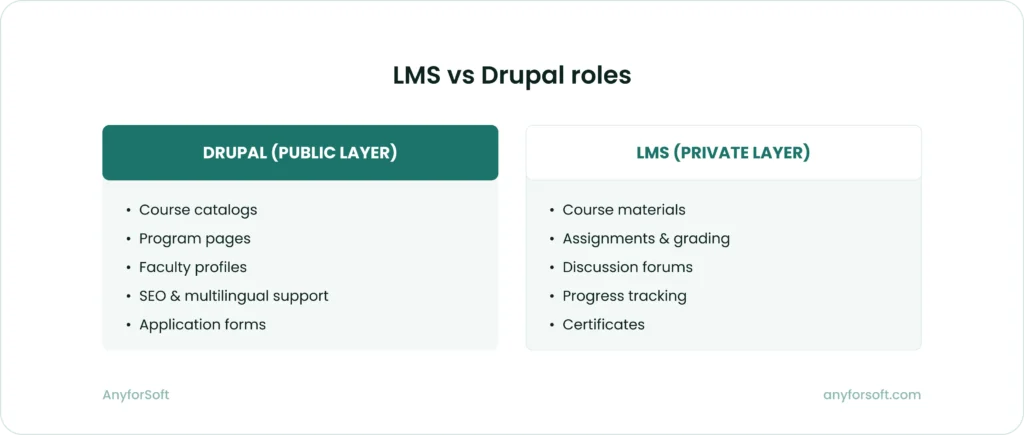
The integration between Drupal and an LMS delivers practical benefits:
- Richer design and branding control than utilitarian LMS interfaces.
- Content teams build pages without developer help.
- Course info updates once and appears everywhere.
- Unified dashboards orchestrate multiple systems (LMS, SIS, CRM, authentication).
- Front-end stays stable when LMS platforms change.
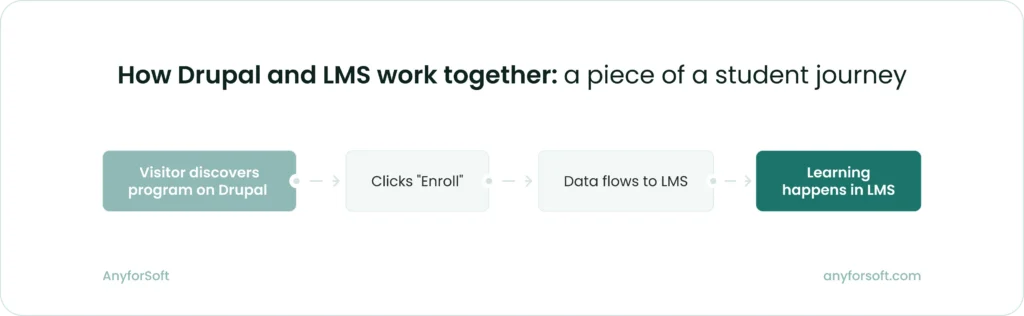
The LMS teaches. Drupal attracts, informs, and connects. Together they create a seamless journey from discovery to alumni engagement.
Student information systems (SIS)
Student Information Systems like Banner, Workday, and PeopleSoft hold the core data universities run on. Student records. Course registration. Transcripts. Degree audits. Financial aid. Academic history. These systems are the single source of truth—everything from enrollment to graduation depends on them.
Drupal doesn’t replace SIS platforms. It connects to them. When a student logs into their portal on the Drupal site, the information they see comes straight from the SIS. Current course schedule? Pulled from Banner. Registration status? Real-time from Workday. Degree progress? Direct from the system. The integration creates value:
- Students get real-time info without calling the registrar
- Advisors see degree audits and course history during planning
- Automated alerts notify students about registration windows
- Consistent data across touchpoints eliminates confusion
Something shifts when student data flows smoothly from SIS to web portals. Administrative calls drop. Students get the self-service tools they actually want. Universities spend less time answering basic questions and more time helping students succeed.
Research and publishing platforms
Universities produce scholarships constantly. Research papers, datasets, dissertations, conference proceedings, digital archives—all need homes. Specialized systems handle this: DSpace for institutional repositories, Open Journal Systems for academic publishing, Fedora for digital collections, Islandora for scholarly archives. These platforms manage metadata standards, preservation workflows, and long-term access.
Drupal integrates with research platforms to make scholarship discoverable:
- Faculty profile pages pull publication lists directly from repositories
- Library portals aggregate datasets from multiple sources
- Department sites showcase recent publications without manual updates
- Research center homepages highlight new findings automatically
The integration gives scholarship visibility beyond the repository itself.
Publishing workflows benefit from the split. Research centers use Drupal for peer review processes, editorial calendars, and public journal websites. The backend publishing system handles submissions and typesetting. Simple division: Drupal provides the polished front door. Specialized platforms handle what scholars need.
Financial and payment systems
Money moves through universities in multiple ways. Tuition payments. Donation campaigns. Event registrations. Conference fees. Bookstore purchases. Each transaction needs secure processing, receipt generation, and integration with financial records. Payment processors like Touchnet, Nelnet, and CASHNet handle the complexity—PCI compliance, refund workflows, installment plans.
Drupal connects these systems to create seamless payment experiences:
- Students pay tuition directly from their portal page
- Alumni donate through branded giving campaigns
- Event pages include registration with automatic payment processing
- Receipt confirmations sync with student accounts immediately
The integration matters for trust. When payment flows feel native to the university site rather than redirecting to generic third-party pages, users complete transactions. Universities maintain brand consistency. Financial systems stay secure behind the scenes while Drupal handles the user-facing experience.
Communication and collaboration tools
Universities communicate constantly. Email announcements. Calendar invitations. Emergency alerts. Department newsletters. Course reminders. These messages come from different systems—email platforms like Microsoft 365 or Google Workspace, calendar tools like Outlook or Google Calendar, notification services for SMS and push alerts.
Drupal unifies these channels. A single event added to the Drupal site can:
- Send calendar invitations automatically
- Trigger email notifications to relevant groups
- Post updates to department homepages
- Generate SMS reminders before the event starts
Without integration, staff duplicate work across platforms. With it, they manage communication from one place. Students and faculty get consistent messages through their preferred channels. The institution speaks with one voice instead of many.
Search platforms
Finding information across hundreds of departmental sites, digital libraries, research repositories, and student portals becomes nearly impossible without unified search. Users don’t know which site holds what they need. They shouldn’t have to. Enterprise search engines like Funnelback, Elasticsearch, and Solr crawl content across multiple sources and deliver relevant results from one search box.
Drupal integrates with these platforms to create powerful discovery experiences:
- One search bar queries content across all university sites
- Faceted filtering lets users narrow by department, content type, or date
- Results rank by relevance across the entire digital ecosystem
- Search analytics show what users actually look for
University College London integrated Funnelback with their 500+ Drupal microsites using Search API and Facets modules. The combination delivers cross-site search with filtering—users find relevant content regardless of which department published it. The search engine handles the heavy lifting (indexing, ranking, query processing) while Drupal provides the interface users interact with.
When search works across the entire institution rather than trapping users in silos, finding information stops being a treasure hunt.
Integration capabilities explain how Drupal fits into existing technology ecosystems. But the platform itself continues evolving—and Drupal 11 brings specific improvements that matter for higher education institutions managing complex digital environments.
Drupal 11: What’s New for Higher Education?
Drupal 11 brings improvements that matter for institutions managing complex digital ecosystems. Performance got faster. Content governance got clearer. Integration became more flexible. The updates address challenges universities face daily.
Faster, more responsive platforms
Drupal 11 modernizes the underlying technology, making sites faster and more efficient. As a result, sites handle traffic spikes more gracefully. Pages load quicker. Images display faster across devices. The system responds better during peak periods—like when thousands of prospective students check application deadlines simultaneously.
What this delivers in practice:
- Sites stay responsive during admissions windows
- Content editors work without lag or delays
- Mobile users get smooth experiences regardless of connection speed
- IT teams spend less time firefighting slowdowns
Minnesota Office of Higher Education rebuilt on Drupal 11 with mobile-first design. The numbers tell the story: 23% better mobile performance, 8% longer engagement, 19% more pages per session, 6% more form submissions. For an agency managing student financial aid, these gains translate to better service.
Easier content management and governance
Drupal 11 emphasizes structured content, workflows, and governance as core capabilities. The “recipe” system lets builders define configuration packages that standardize setups. Content entities support JSON Schema now, making integration with other systems more straightforward.
Better tools mean better outcomes:
- Standardized content types maintain consistency across departments
- Editorial teams work independently without breaking things
- Workflows handle complex approval processes
- Content structures integrate more easily with external systems
Content has become easier to find and maintain.
Improved accessibility and editor experience
Default configurations got smarter in Drupal 11. Date formats? More readable. New content types? No unnecessary fields cluttering things. While accessibility was always possible in earlier versions, compliance now comes built into defaults. Permission controls became more flexible. The editing experience was streamlined.
This helps institutions meet both standards and practical needs:
- WCAG 2.1/2.2 compliance built into configurations
- Non-technical staff manage content with less training
- IT teams spend less time on maintenance
- Out-of-the-box experience needs less customization
When accessibility stops being something you add later and becomes what you get from the start, everyone benefits, from users with disabilities to the teams managing the site.
Better integration with campus systems
Drupal 11’s API-first improvements make custom integrations more straightforward. JSON Schema support for content entities. The foundations for headless architecture got stronger. These changes matter when universities connect dozens of specialized platforms.
Integration improvements support what universities actually need:
- Easier connections with learning management systems
- Better data flow with student information systems
- Streamlined authentication across platforms
- Flexible API structures for custom requirements
Open edX integration gets more powerful. Institutions can pull enrollment data into student portals. Display learner progress in real time. One login works everywhere — students access both platforms seamlessly. Course catalogs sync automatically. Dashboards show website content alongside learning activities. The integration flexibility extends beyond pre-built connectors — institutions build precisely what they need.
Smoother upgrades and long-term stability
Drupal 11 depends on clear planning and communication around the version lifecycle. The upgrade path from Drupal 10 is straightforward. Regular maintenance releases keep things stable. The platform positions itself for future innovations, such as headless architecture, better APIs, structured content.
Planning becomes more predictable:
- Clear migration from Drupal 10 to 11
- Regular updates maintain security
- Current investments carry forward
- Reduced risk of disruptive changes
Michigan State University Libraries outlined their upgrade plan publicly. Drupal 10 reaches end-of-life mid-2026 when Drupal 12 releases. Before implementing the upgrade, they assessed timeline and resource requirements carefully.
Their planning reflects what many institutions face: upgrading thoughtfully while maintaining service. Even departmental units, such as libraries, research centers, colleges, recognize the value of staying current.
Drupal 11 delivers tangible improvements in speed, governance, accessibility, and integration. Moreover, it maintains the stability universities require for long-term planning.
Conclusion
Drupal handles complexity that other platforms struggle with — and higher education institutions are inherently complex.
Universities choose Drupal because it scales with needs, connects disparate systems, and stays stable while evolving. This is why Drupal higher education deployments continue growing: the platform addresses complexity that other CMS options struggle to handle. Moreover, the platform doesn’t replace your learning management systems, student information systems, or authentication tools. It ties them together.
Drupal 11 strengthens what already works: faster performance, better content governance, built-in accessibility, more flexible integration. For institutions managing multiple sites, diverse audiences, and dozens of specialized platforms, that matters.
You’re now equipped to understand:
- How Drupal fits into higher education’s technology landscape
- What institutions actually build with it—not theoretical possibilities but deployed solutions
- How it connects with campus systems rather than creating new silos
- What the latest version brings without getting lost in technical details
That understanding helps whether you’re evaluating platforms, planning upgrades, or justifying technology decisions to stakeholders. Technology will keep evolving, but the fundamentals endure: institutions need platforms that handle complexity, connect systems, and serve diverse audiences effectively.
The question isn’t whether Drupal can handle higher education’s complexity. Institutions worldwide prove it can.
FAQs
Most content management systems work well for straightforward websites. Universities aren’t straightforward.
You’re managing hundreds of departmental sites, each with different needs. Marketing runs the main site, departments want autonomy, IT needs centralized control, and everyone needs to connect with student information systems, learning platforms, library tools, and authentication systems. Drupal was built for this kind of complexity.
The multisite architecture lets you run everything from one installation while giving departments their own identity. The permission system handles elaborate workflows. The API-first approach means connecting with other campus systems actually works.
Yes, and it’s a common setup. Drupal works with Open edX, Moodle, Canvas, Blackboard — pretty much any major LMS.
Here’s how it typically works: Drupal runs your public website where prospective students browse programs and current students access general information. The LMS handles the actual teaching, including course materials, assignments, grading, discussions. When a student clicks “Enroll” on your Drupal site, their information flows to the LMS automatically.
No duplicate data entry. One login works across both systems. It’s not replacing one with the other; it’s letting each platform do what it does best.
Much easier than older Drupal upgrades used to be. You’re not rebuilding your site from scratch. That said, the complexity depends on what you’ve built. If you’re running a straightforward site with standard modules, the upgrade is pretty manageable.
Custom modules need review. Third-party integrations might need updates. Complicated content structures take more planning. Most institutions schedule upgrades during quieter periods, such as summer break, winter holidays. They test everything in a staging environment first.
Run through typical user workflows. Check integrations. Make sure nothing breaks. The Drupal community documents the process well, and if you’re working with a development partner, they handle the technical heavy lifting.
Not much, honestly. Drupal 11 cleaned up a lot of the clunkiness from earlier versions. Editors get WYSIWYG interfaces — what you see is what you get. This approach includes drag-and-drop layouts and pre-built templates for common page types. Most people who can use Word or Google Docs can learn Drupal’s editing interface.
The learning curve isn’t about clicking buttons; it’s about understanding your content strategy. Where does this information belong? What category should it go in? How should pages be organized? Those are institutional decisions, not technical ones.
Training usually takes a few sessions; maybe a half-day workshop plus some documentation. After that, editors work independently.
It bakes a lot of it in by default. Drupal 11 generates proper HTML structure, supports heading hierarchies, handles keyboard navigation, manages focus states, which is the technical foundation for WCAG compliance.
But accessibility isn’t just about the platform. Your content matters too. Editors need to write good alt text for images. Structure content with proper headings. Create descriptive link text. Test with screen readers occasionally. Think about color contrast.
Drupal gives you the tools, but your team maintains the standards.
Many institutions run periodic accessibility audits to catch issues.
The good news? Starting with Drupal means you’re not fighting the platform to meet compliance standards.
