Drupal is one of the world’s most popular platforms for developing websites and single-page web applications. It currently lies at the core of 1.9% of all CMS-based sites. Drupal is widely preferred for creating high-performance and custom sites. If you are looking to build such a solution, you should definitely pay attention to the top useful Drupal modules that can come in more than handy in the process. As a Drupal development company, we are well aware of the benefits that each of them can bring to your project.
Top Modules for Drupal 9
Let’s take a look at 19 of the most widely used (according to the Drupal community) Drupal 9 website solutions – for this, specialists at AnyforSoft composed the following best Drupal modules list.
Security Kit
The Security Kit module provides web security features and helps eliminate various cyber threats. For instance, using this module, you can change the HTTP headers on your site, excluding the possibility of HTTP request smuggling. This is a must-have module for any Drupal 9-based site.
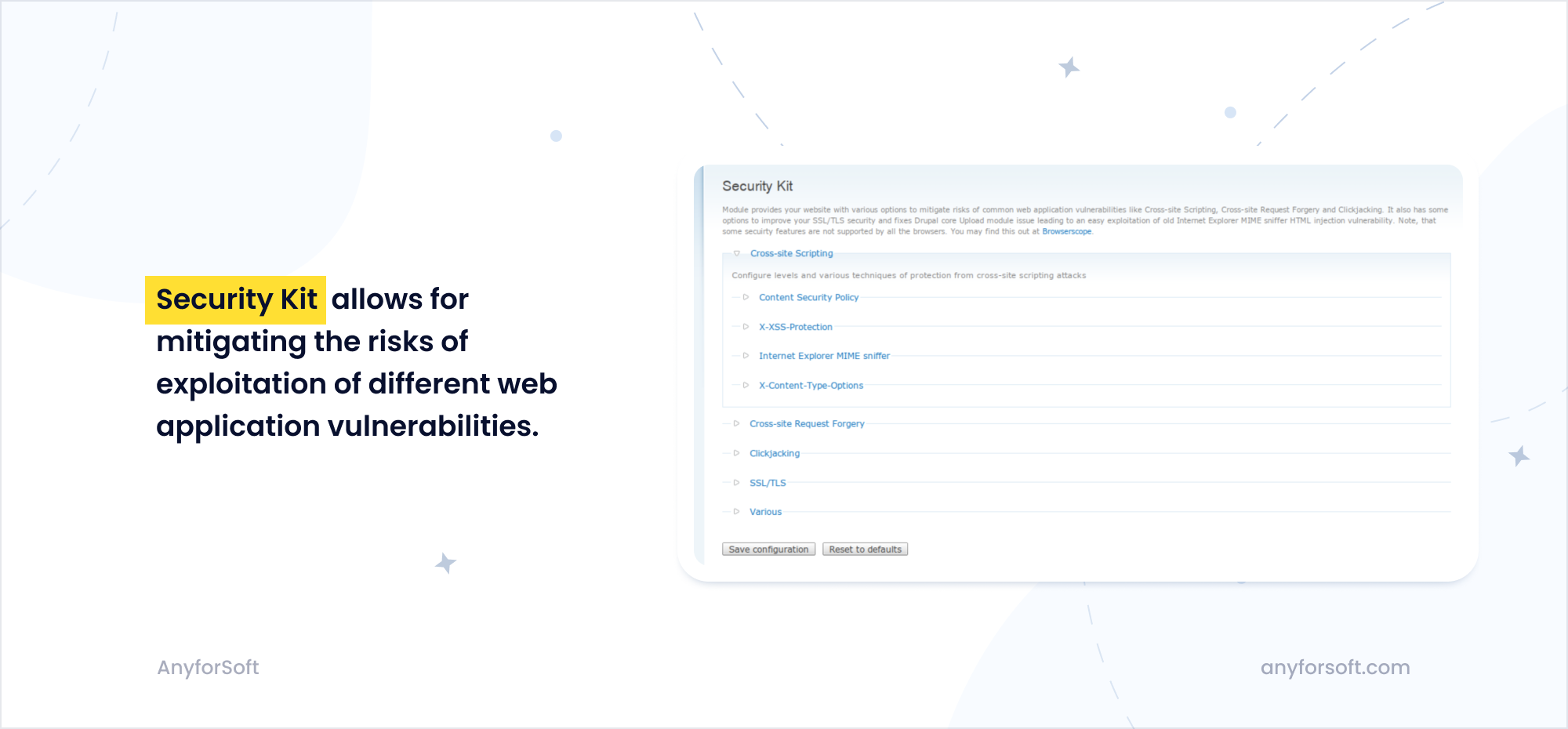
- Latest Security Kit update: December 16, 2022
- Compatible Drupal versions: 7-10
Redirect
The Redirect module enables you to automatically redirect any content posted under canonical URLs. With the additional ability to integrate with the cache, developers also get the opportunity to optimize the load on the servers on which the site/application is based.
- Latest Redirect update: March 3, 2023
- Compatible Drupal versions: 7-10
Pathauto
The Pathauto module automatically generates URLs for documents, blogs, forums, users, etc. Pathauto module does not require the user to specify aliases manually. This way, you can have URL aliases like URL/category/my-nod-title instead of /nod/123.
- Latest Pathauto update: December 24, 2022
- Compatible Drupal versions: 7-10
Admin toolbar
Admin toolbar module: this Drupal module comes with a standardized dashboard, extending the administration capabilities. The Admin toolbar module displays the administration menu, providing quick access to all settings pages.
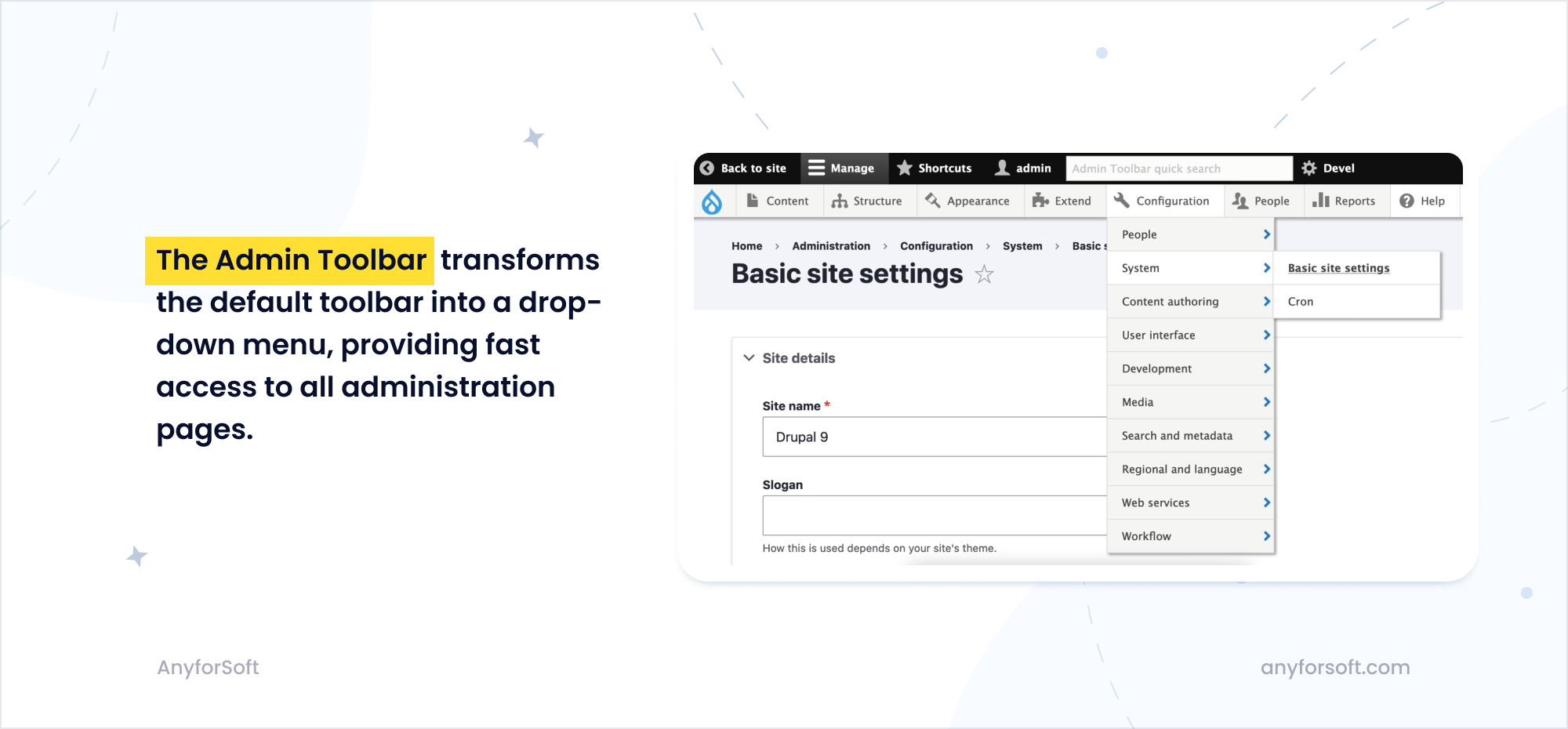
- Latest Admin toolbar update: March 7, 2023
- Compatible Drupal versions: 8-10
Metatag
The Metatag module provides the ability to automatically retrieve structured metadata about a Drupal website, i.e., meta tags. You can use it to enhance your content’s search engine optimization to boost search engine ranking and make your website better available to end-users.
- Latest Metatag update: February 28, 2023
- Compatible Drupal versions: 7-10
Simple XML Sitemap
The Simple XML Sitemap module generates a sitemap that conforms to the multilingual website standards. As one of the popular modules, it works as a road markup for search engines, making it easier to read the information on the site (for both end-users and search bots). The module supports both standard objects created by Drupal and elements created manually.
- Latest Simple XML Sitemap update: March 5, 2023
- Compatible Drupal versions: 8-10
Captcha
The Captcha module doesn’t allow to post spam content on the pages of your Drupal site. Its main function is to help the system recognize whether the Drupal website visitor is a real person. The underlying purpose of this is to block advertising content that is spread by spam bots that post ads wherever and whenever they can.
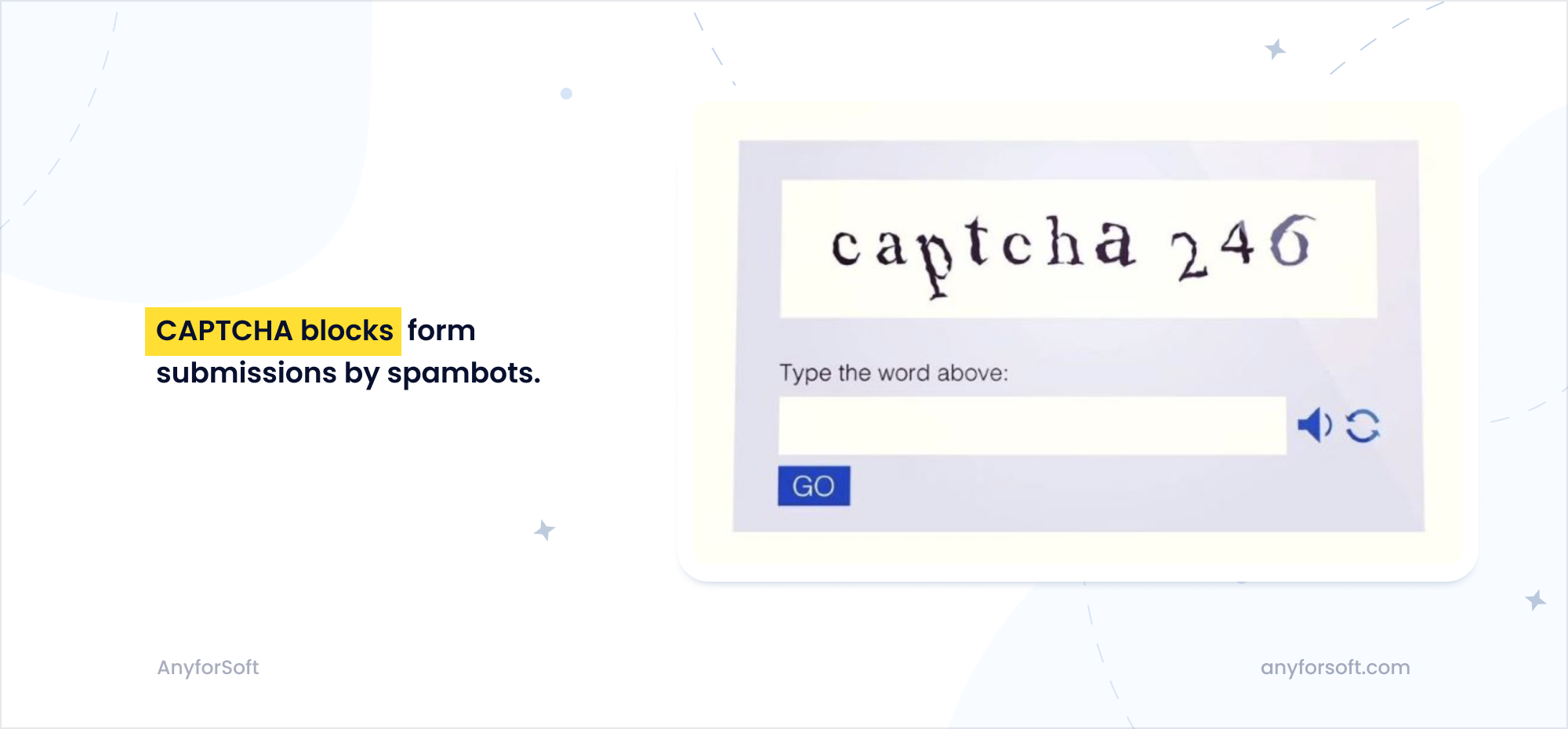
- Latest Captcha update: January 3, 2023
- Compatible Drupal versions: 7-10
Better Search Block
The Better Search Block module gives you great opportunities to edit the look of your search box. With just a few clicks, you can transform a boring and unattractive search box into an aesthetically pleasing, animated bar.
- Latest Better Search Block update: September 23, 2021
- Compatible Drupal versions: 7-9
Multiple Registration
The Multiple Registration module is needed to enable website users to register according to their user role. That is, for example, a user can register as a client of the service, or as a third-party user.
- Latest Multiple Registration update: February 11, 2023
- Compatible Drupal versions: 7-10
Field Group
The Field Group module enables you to group fields in forms to create content, optimizing the user experience. It also allows for simplifying and making more convenient survey forms, feedback forms, etc.
- Latest Field Group update: November 2, 2022
- Compatible Drupal versions: 7-10
Google Analytics
With the help of the Google Analytics module, you can integrate a well-tried-and-tested, advanced system for tracking traffic statistics and user actions on the website.
- Latest Google Analytics update: January 25, 2023
- Compatible Drupal versions: 7-10
Easy Breadcrumb
The Easy Breadcrumb Module is a plug-and-play integration that automates the generation of website crumbs.
- Latest Breadcrumb update: February 6, 2023
- Compatible Drupal versions: 7-10
Do you want to improve your Drupal product? We are here to help.
Lightning Media
The Lightning Media Module provides an extremely user-friendly graphical panel for easy multimedia content creation, such as responsive images and some other types.
- Latest Lightning Media update: January 10, 2023
- Compatible Drupal versions: 7-10
Visitors
With the Visitors module, you can collect data about all visitors to your Drupal site, whether they are registered or not. As a result of these automated actions, you will receive detailed analytics of the traffic data in the form of blocks or diagrams.
- Latest Visitors update: October 27, 2022
- Compatible Drupal versions: 7-10
Quicklink
The Quicklink module provides a compressed JavaScript library that speeds up the loading of website pages by fully loading them upon the first launch and caching the loaded data for further use.
- Latest Quicklink update: September 9, 2022
- Compatible Drupal versions: 7-10
Webform
Webform module is one of the top Drupal modules that help you create surveys and fill-out forms. Thanks to the Webform module, you will be able to optimize/simplify the process of user registration and acquiring valuable data like emails, etc., in a more efficient way.
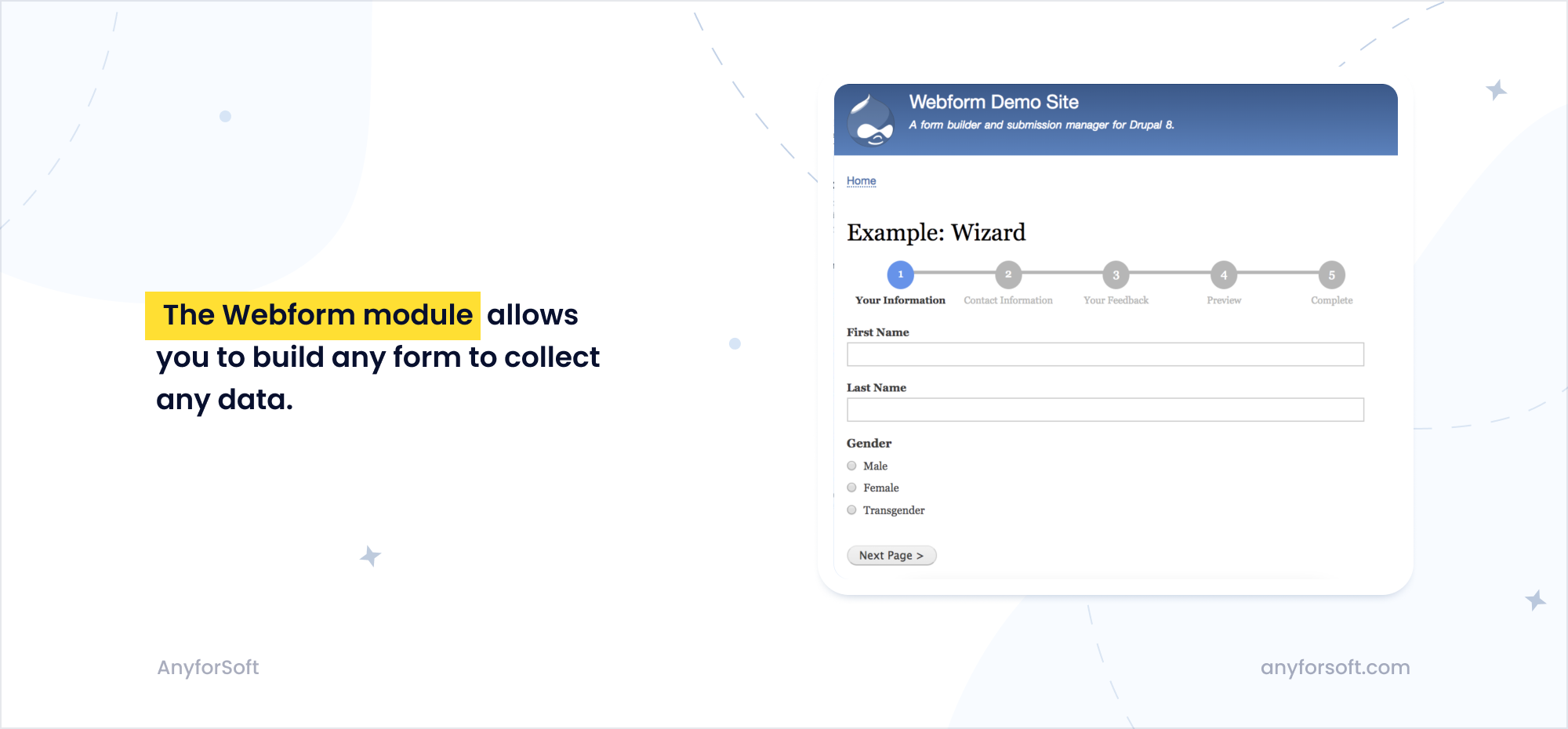
- Latest Webform update: February 23, 2023
- Compatible Drupal versions: 7-10
Devel
The Devel module is a set of modules that provides support functions, admin pages, and additional Drush dev commands that can be useful during development. The Devel module is one of the essential tools for building and coding Drupal sites.
- Latest Devel update: February 3, 2023
- Compatible Drupal versions: 7-10
GraphQL
The Drupal GraphQL module allows you to create and expose a GraphQL schema and build your own scheme based on it, combining it with plugins, additional modules, and custom code. The Drupal GraphQL module supports official specifications and includes a GraphQL interface for easy Drupal development.
- Latest GraphQL update: February 3, 2023
- Compatible Drupal versions: 8-10
Paragraphs
The Paragraphs module is a convenient content management method that allows site builders to empower end-users with more editing options. With the Paragraphs module, content editors and site admins will be able to choose on the fly between predefined Paragraph Types independent from one another. You are the one who defines paragraph type: text blocks, images, complex and configurable slideshow, and so on.

- Latest Paragraphs update: September 27, 2022
- Compatible Drupal versions: 7-10
Bottom Line
These are the best Drupal modules that will be more than useful in your website creation affair.
If you are interested in developing a website based on Drupal 9 or 10 from scratch or optimizing the existing product, feel free to contact AnyforSoft managers. We have a team of experienced specialists who really care and are intent on reaching high results. Using our deep knowledge and skills, we can build a website of any complexity and for any needs, enhancing it with the most popular Drupal modules. Let’s discuss your Drupal project, and you’ll see it for yourself.
