Choosing the right platform for your online course business can make the difference between a smooth, scalable operation and a tech headache that eats up your time. Your platform affects how you attract students, how smoothly they learn, and how much time you spend maintaining tech rather than teaching.
In 2025, the Thinkific vs Kajabi debate is more relevant than ever. Both platforms are mature, feature-rich, and loved by thousands of creators — but they serve different needs. Choose the wrong one, and you may find yourself frustrated, locked into a tool that doesn’t scale with you, or spending too much on features you never use.
In this article, you’ll learn:
- How Thinkific and Kajabi compare on course creation, marketing, website building, analytics, and pricing.
- Where each platform excels — and where it falls short.
- When to consider custom solutions like Open edX or a tailored LMS.
- How to avoid common mistakes when picking a platform.
- Which platform is your perfect choice?
Let’s break it all down.
Overview of Thinkific and Kajabi
Before we dive into pricing, features, and pros/cons, let’s get clear on what each platform actually does.
What is Thinkific?
Thinkific started as a pure course creation tool. Its strength is in clean, organized course management and a straightforward admin experience.
- Course-first approach: Thinkific is ideal for educators who want to focus on building excellent learning experiences.
- Flexible course delivery: Video hosting, drip schedules, quizzes, and assignments are simple to set up.
- Student-centric admin: Progress tracking and completion certificates help you keep learners engaged.
Thinkific works best if your primary business is education and you already have (or plan to build) separate marketing tools like email automation, CRM, or advanced funnel builders.
What is Kajabi?
- Kajabi calls itself an “all-in-one business platform,” and for good reason.
- Website, funnels, and email marketing are baked right in.
- You can create courses, build landing pages, launch marketing campaigns, and manage your entire business without external tools.
- Designed for entrepreneurs who want to package knowledge into a business ecosystem, not just courses.
Kajabi is ideal if you want one platform to run your entire digital product business — courses, memberships, coaching programs, and even email marketing.
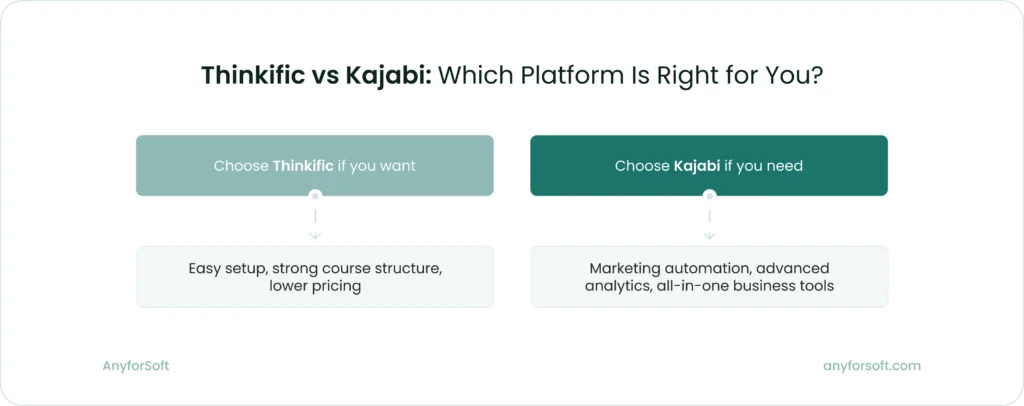
Why Selecting The Right Platform Can Make All The Difference For You?
If you are building your first course or scaling your education business, the platform you pick determines:
- How you deliver lessons (video, quizzes, drip content)
- How you attract and convert students (funnels, marketing)
- Your total monthly cost and time spent managing tech
- The student experience, including communities, feedback, and progress tracking
When comparing Kajabi vs Thinkific in 2025, the good news is both are strong platforms. The challenge is that they solve different problems best.
- Kajabi excels at funnels: It’s an all-in-one system that combines website, landing pages, email, pipelines, webinars, and courses under one roof.
- Thinkific excels at course admin: Its strength is in creating a structured learning experience, with stronger student progress tracking and a cleaner interface for multiple cohorts.
Neither platform solves for complex organizational roles, enterprise-grade assessments (like Bluebook-style testing), or deep custom integrations. If pedagogy and role management are core drivers for your product, a custom LMS or Open edX may be a better.
Kajabi vs Thinkific at a Glance
Here’s a detailed side-by-side table with some newer comparison points based on 2025 features and user feedback:
| Feature/Area | Thinkific | Kajabi |
| Course Creation & Admin | Very strong. Quizzes, assignments, question banks, intermissions, progress pages, mastery of content structuring. Better assessment flexibility. | Good. Quizzes, but fewer complex assessment types; file uploads; live rooms. Strong, but less granular for assessments compared to Thinkific. |
| Live / Cohort Learning | Requires integrations (e.g. Zoom) for live classes. Cohort scheduling available at higher tiers. | Native live sessions (“Live Rooms”) holding up to ~200 people; recording + automatic uploads; more polished live/cohort tools. |
| Marketing & Funnels | Basic built-in tools; relies heavily on integrations (ActiveCampaign, MailChimp, others) for advanced automation and funnels. More cost-add when using external tools. | Strong built-in pipelines/funnels; email marketing, segmentation, affiliate tools, order bumps, upsells, etc. More “ready to go” without external tools. |
| Website & Landing Page Builder | Solid. Template-based, drag-and-drop, but less “polished” templates; customization at higher tiers; limited blog capabilities. | Better templates, more design flexibility, full website + landing pages; blog feature; code editor on higher tiers for customizations. |
| Community & Engagement | Good: discussion boards, cohorts, groups per course; forums; integrated in the student area; Zoom for live interaction. | Stronger polish: built-in Community features, events, live rooms, group tools, challenges. Better coherence between course content, community, and engagement workflows. |
| Analytics & Reporting | Excellent for student-level metrics: course completion, drop-off, quiz performance. Less focus on revenue funnels, conversion paths. | Deeper business analytics: KPIs around conversion rates, revenue, opt-ins, funnel performance; plus basic student metrics. |
| Integrations & Ecosystem | More flexible in integrating with a broad spread of third-party tools; app store of integrations; good for custom stacks. | Integrations & Ecosystem More flexible in integrating with a broad spread of third-party tools; app store of integrations; good for custom stacks. |
| Pricing & Costs (2025) | Lower base cost; more “add-ons” needed for marketing & funnels; better entry pricing. | Higher cost, but often replacing what would be multiple tools; cost-justified if you use many built-in features. |
| Support & Onboarding | Reliable support; community & resources; email; reviews indicate support is good though sometimes slow; phone support in some plans. | Extensive support, live chat; “Kajabi Access” add-on gives more personalized help; onboarding resources; often liked for guidance for non-tech users |
Examples & Use Cases
To help make it concrete, here are a couple of examples from “in the wild”:
Creator A (say, a design coach): wants to run cohorts, give assignments, handle multiple assessment types, track student progress in detail, and is comfortable using tools. This person might pick Thinkific, because the assessment tools are more flexible, plus they can bolt on email & funnel tools when needed. They keep the cost lower and pay only for what they need.
Creator B (say, a wellness entrepreneur): wants to sell courses + memberships + coaching, run live workshops, have marketing automation, use landing pages & sales funnels, maybe host webinars; They prefer to avoid managing multiple subscriptions. For them, Kajabi is more appealing because so much is included, and they get polished sales funnels & built-in features without hiring multiple tools or contractors.
Creator C (an organization or enterprise): needs SCORM/xAPI compliance, custom roles, maybe a branded mobile app, deep security, integrations with HR or LMS, etc. Neither Thinkific nor Kajabi might fully meet those needs without custom work; here, Open edX or a custom LMS might make sense.
Feature-by-Feature Thinkific vs Kajabi Comparison
This is where most people spend their time comparing platforms — and for good reason. Your feature set determines how efficiently you can run your business.
Course creation & learning experience
- Thinkific excels here with a clean curriculum builder, advanced drip scheduling, and detailed student progress data.
- Kajabi’s course builder is smooth but slightly less flexible for complex course structures.
If you’re an educator who wants deep control over your learning design, Thinkific has the edge.
Website & landing page builder
- Kajabi offers drag-and-drop website design, landing page templates, and integrated blogs.
- Thinkific’s site builder is solid but more limited — good for a branded course portal but not a full website.
If you already have a website, Thinkific is fine. If you want your entire site + marketing stack in one place, Kajabi wins.
Marketing & sales tools
- Kajabi’s funnels are its crown jewel. You can build pipelines (prebuilt funnel templates) for lead generation, webinars, product launches, and upsells — no extra software needed.
- Thinkific has coupons, order bumps, and upsells but no funnel builder. You’d need third-party tools for automated campaigns.
This is a key difference. If you’re running a business where marketing automation matters, Kajabi saves you time and subscription costs.
Community & engagement
- Both platforms offer communities and memberships, but Kajabi’s community experience feels more polished and integrated with its other tools.
- Thinkific recently improved its community feature, making it easier to engage students directly inside your course area.
Analytics & reporting
- Thinkific’s reporting is strong on student progress and completion data.
- Kajabi leans more on business analytics — revenue tracking, opt-in performance, and funnel conversion rates.
Related reading: How to Choose the Right Small Business LMS?
Kajabi vs Thinkific Cost Comparison
Pricing can make or break your decision. Here’s how they stack up in 2025.

So, when considering Kajabi vs Thinkific cost, think beyond the monthly subscription.
- Kajabi can replace multiple tools (email, funnels, webinar software), potentially saving money long-term.
- Thinkific costs less per month but requires extra software subscriptions if you want sophisticated marketing.
Key takeaways:
- Thinkific is more budget-friendly and offers to get a custom quote for a Plus plan.
- Kajabi is significantly more expensive but replaces multiple tools (email software, funnel builders, website hosting).
If you’re a solo course creator testing the waters, Thinkific is the lower-risk starting point. If you’re scaling a business and want everything under one roof, Kajabi justifies the higher cost.
Pros and Cons of Thinkific vs Kajabi
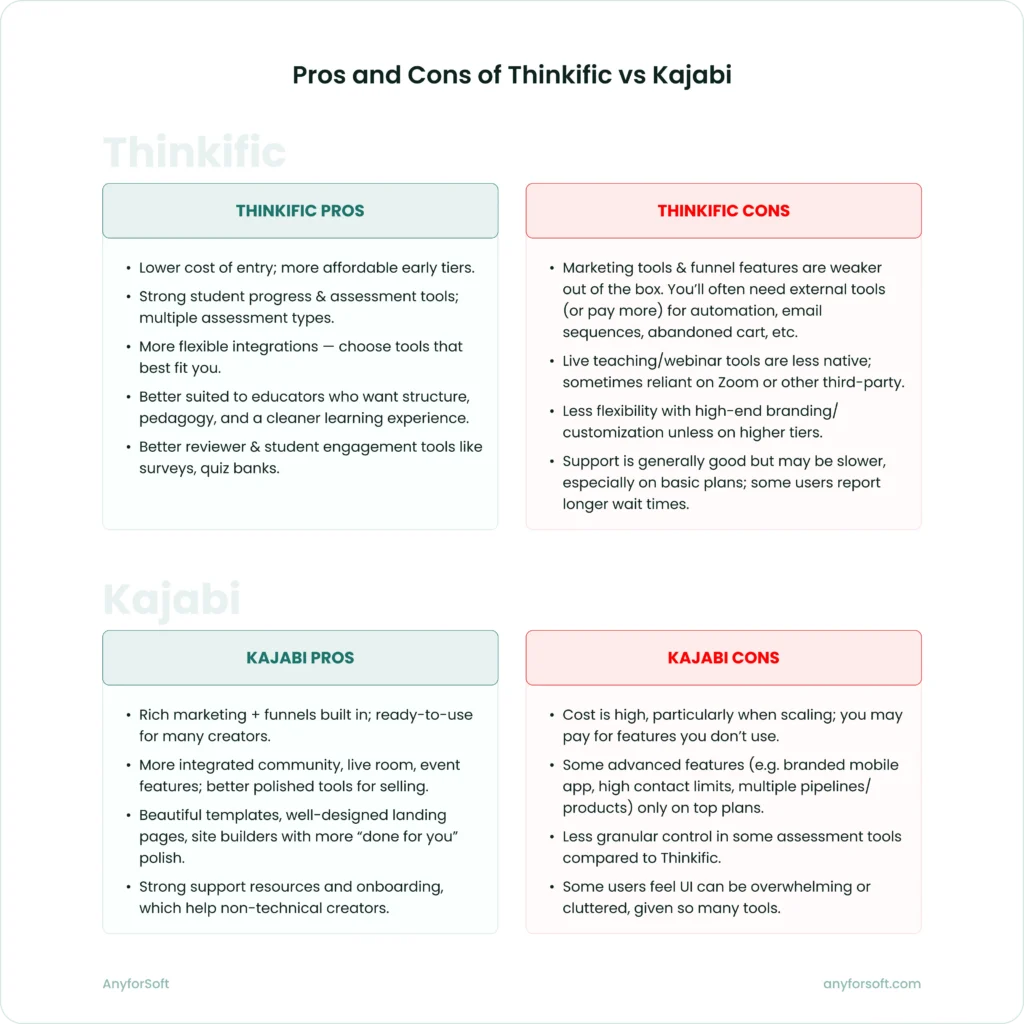
Thinkific pros
- Lower cost of entry; more affordable early tiers.
- Strong student progress & assessment tools; multiple assessment types.
- More flexible integrations — choose tools that best fit you.
- Better suited to educators who want structure, pedagogy, and a cleaner learning experience.
- Better reviewer & student engagement tools like surveys, quiz banks.
Thinkific cons
- Marketing tools & funnel features are weaker out of the box. You’ll often need external tools (or pay more) for automation, email sequences, abandoned cart, etc.
- Live teaching/webinar tools are less native; sometimes reliant on Zoom or other third-party.
- Less flexibility with high-end branding/customization unless on higher tiers.
- Support is generally good but may be slower, especially on basic plans; some users report longer wait times.
Kajabi pros
- Rich marketing + funnels built in; ready-to-use for many creators.
- More integrated community, live room, event features; better polished tools for selling.
- Beautiful templates, well-designed landing pages, site builders with more “done for you” polish.
- Strong support resources and onboarding, which help non-technical creators.
Kajabi cons
- Cost is high, particularly when scaling; you may pay for features you don’t use.
- Some advanced features (e.g. branded mobile app, high contact limits, multiple pipelines/products) only on top plans.
- Less granular control in some assessment tools compared to Thinkific.
- Some users feel UI can be overwhelming or cluttered, given so many tools.
When to Consider Custom LMS or Open edX
If any of these apply to you, neither Thinkific nor Kajabi may fully meet your needs without a lot of work or compromise:
- You need enterprise-grade security, strict compliance (e.g., proctored exams, accreditation, secure testing).
- You need very granular role/permissions (e.g. sub-admins, staff vs instructors vs reviewers).
- Your course business has millions of students or very complex content types (virtual labs, simulations).
- Deep customization of UX beyond what templates and code editing allow.
- Integration with internal systems (HR, CRM, single-sign-on, custom data pipelines).
In those cases, Open edX, Moodle, or a custom-built LMS may be better. These cost more up front, but give flexibility. Migration strategies matter: choose something that won’t be too painful to move away from, should you outgrow it. AnyforSoft can help.
FAQs
No, Thinkific does not charge extra transaction fees beyond payment processor fees. But if you use external services (especially for marketing or funnels), those will incur costs.
Kajabi offers a free trial (often 14 days) so you can test features. But there is no permanent free plan.
How good is customer support on both?
- Thinkific: Good support, lots of documentation, community, but some reports of slower responses on lower tiers.
- Kajabi: Strong support + onboarding; live chat; “Kajabi Access” for more one-on-one help; better for non-technical users.
If your scaling is mostly around content, assessments, cohorts, Thinkific gives more flexible scaling on tighter budgets. If scaling involves marketing reach, funnels, community growth, and membership tiers, then Kajabi may save overhead because you don’t have to stitch together multiple tools.
Both platforms offer standard security: SSL encryption, access control (only students enrolled see content), backups. Kajabi edges ahead slightly when considering mobile app security, push notifications, and built-in features like two-factor authentication. Thinkific provides strong content protection but some advanced security features are more limited or available only in higher plans.
- Both support one-time payments, subscriptions, payment plans (differences in how PayPal supports recurring payments).
- Taxes: Kajabi often provides more built-in tools for dealing with tax & currency in various regions; Thinkific may require external apps or integrations.
Common Mistakes When Picking and How to Avoid Them
- Under-estimating future needs: Starting with a small plan and then needing funnels, community, live workshops — upgrading is possible, but migrating content or adjusting workflows is costly.
- Ignoring hidden add-ons: Features like branded apps, native live events, certain advanced automation, more courses/products or pipelines are gated behind “premium” plans. What you see at entry level might not be enough.
- Overlooking student experience: What’s smooth for you as a creator may not be for students. Check how steep the learning curve is for students: mobile access, navigation, engagement tools (surveys, assignments), community features.
- Forgetting ongoing costs: Third-party tools, email providers, marketing, content hosting (if not included), video streaming bandwidth, etc. Include those in your overall budget.
- Not testing your content type: If you need file uploads for students, certain quiz types, live cohort schedules, verify that your platform supports them in your plan.
Which Platform is Right for You?
Here’s the short answer:
- Choose Thinkific if your top priority is building well-structured courses, strong assessment tools, lower cost entry, and you don’t mind plugging in external tools for marketing & funnels. Especially good if your strength is content, pedagogy, or cohorts rather than marketing.
- Choose Kajabi if you want a business command center — website, funnels, email, courses, memberships, community, all more tightly integrated. If you prefer fewer moving parts, want built-in live/cohort tools, or want to scale marketing & revenue fast, the better templates & features might justify the higher cost.
If you need enterprise features, custom roles, compliance, or deep customization, neither might fully deliver out of the box. That is when exploring custom LMS / Open edX makes sense. AnyforSoft can help there, especially for migration, integrations, or building custom portals.
Conclusion
The Thinkific vs Kajabi debate is less about which platform is “better” and more about which one fits your business strategy.
- Thinkific wins if you want an affordable, education-focused platform with strong course admin.
- Kajabi wins if you want marketing power, funnels, and an all-in-one solution that saves you from juggling multiple subscriptions.
Your next step?
- Try Thinkific’s free trial if you want to start small and validate your course idea.
- Use Kajabi’s free trial if you’re ready to launch a complete knowledge business with marketing automation baked in.
Still unsure which platform is right for you? At AnyforSoft, we help customers pick or build the right LMS — including migration strategies, custom portals, and integrations. Contact us today and get expert guidance on making the best platform decision for your learning business.
